Hello,
So in my current Project, the Hierarchy looks like this:
When played, the game displays the subtitle text just fine, but when its time for the menu text to appear, it simply covers the subtitle text and this continues for the rest of the game. This is the Subtitle Text's Standard UI Subtitle Panel Script component:
I've tried Until Superseded, still doesn't change a thing. I don't want to do it manually because I have too many nodes to manually disable and enable the subtitle text box. How do I make it disappear?
Menu text covers Subtitle Text
Re: Menu text covers Subtitle Text
Hi,
That just happens to be the way that UI is designed. You can change it so the subtitle text stays at the top and the response menu appears simultaneously at the bottom, like this:
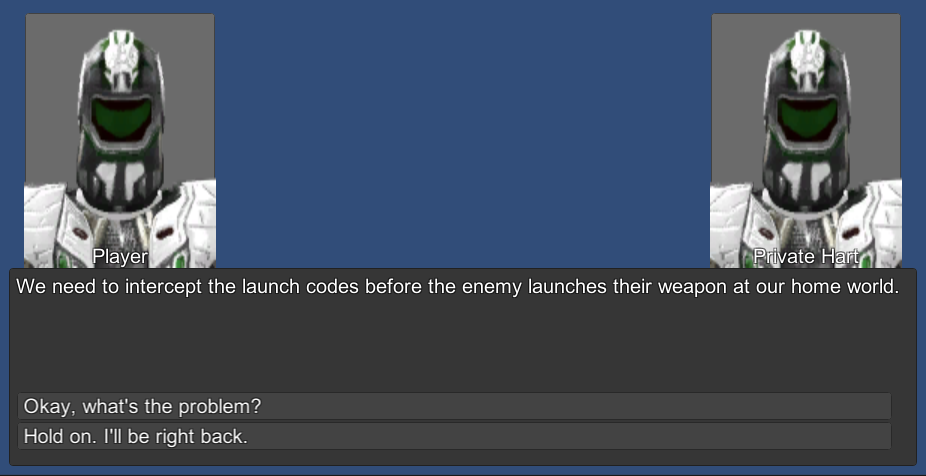
I made these edits:
This example scene contains the end result: VNWithoutOverlapExample_2019-11-22.unitypackage
That just happens to be the way that UI is designed. You can change it so the subtitle text stays at the top and the response menu appears simultaneously at the bottom, like this:
I made these edits:
- Response Menu Panel: Disabled Image & Scroll Rect.
- Content: Changed Rect Transform to anchor to the bottom instead of the top.
- Scrollbar Vertical: Deactivated.
This example scene contains the end result: VNWithoutOverlapExample_2019-11-22.unitypackage