You'll only see green arrows in
live view mode -- that is, if you've opened the Dialogue Editor onto an active conversation at runtime. It'll look similar to this:
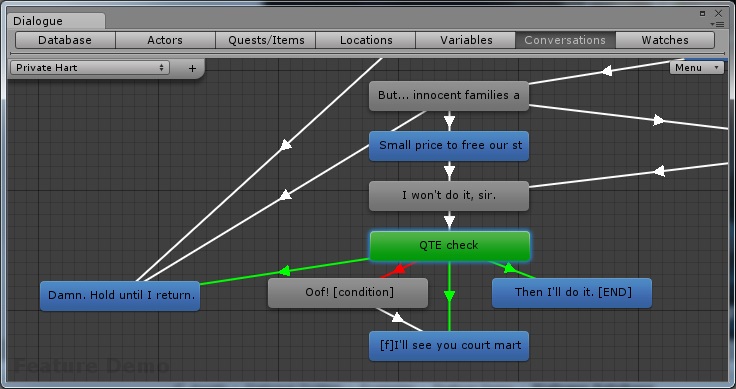
supadupa64 wrote:But what I'm really trying to figure out is this below:
I have a conversation condition that is:
(CurrentQuestState("Clean up time") == "active") and
(CurrentQuestState("Collect 10 crates") == "success") and
(Variable["numbrokenitemsfound"] >= 10)
It should let me complete it since I've met the conditions, but instead it's starting the conversation below with the condition:
CurrentQuestState("Talk to Dave") ~= "active"
Are you setting these conditions on dialogue entry nodes in the Dialogue Editor? Or are you setting them on separate Conversation Triggers on the NPC?
If you're setting them on dialogue entry nodes, then one of two things must be happening:
1. The first conversation condition (Clean up time, Collect 10 crates, etc.) is false.
or
2. The second condition (Talk to Dave) is also true,
and it appears earlier in the list of links or its link has higher priority.
To check #1: Paste in the entire condition as a Watch in the
Watches tab at runtime. This way you can check if it's actually true or false.
To check #2: Inspect the previous node. At the bottom of the Inspector view, look at the "Links To:" section.
This is a screenshot of Outline mode, but the "Links To:" section is the same format as the Inspector in Node mode:
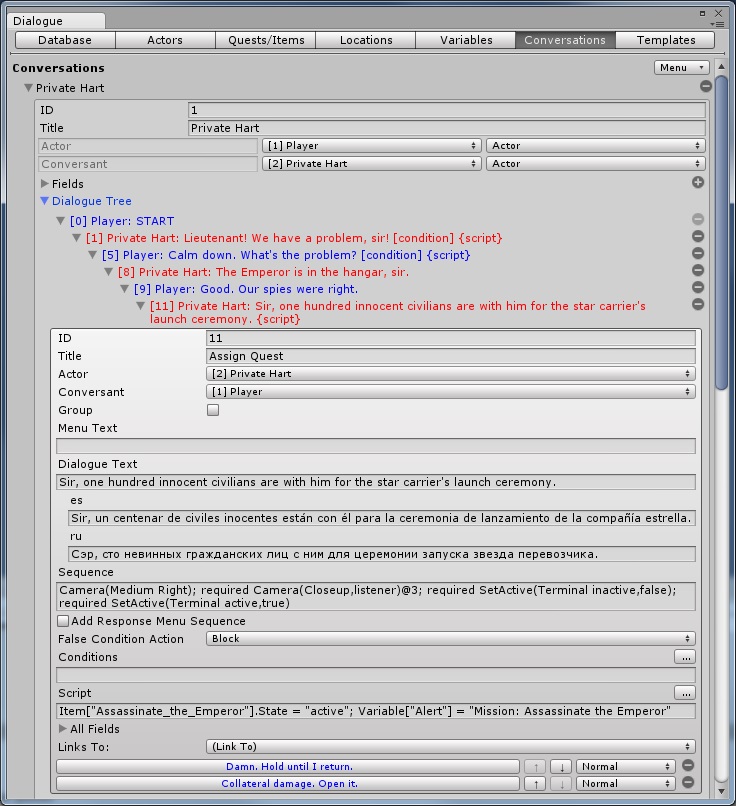
Notice that there are two links:
- Damn. Hold until I return.
- Collateral damage. Open it.
If these were NPC lines, and if the conditions on both were true, the Dialogue System would always choose "Damn. Hold until I return." If you want it to choose the other one (still assuming both conditions are true), you'd have to use the up arrow button to move it above "Damn. Hold...".