The Watches tab replaces the Templates tab at runtime. It allows you to see the value of Lua variables and other Lua expressions, and to directly enter and run Lua code.
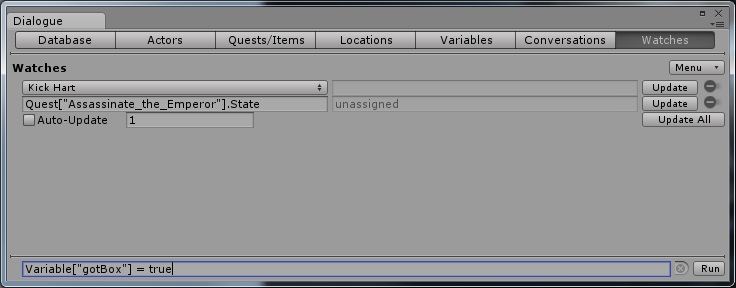
The Watches tab is only available at runtime. At design-time, it's replaced by the Dialogue Editor Templates Tab.
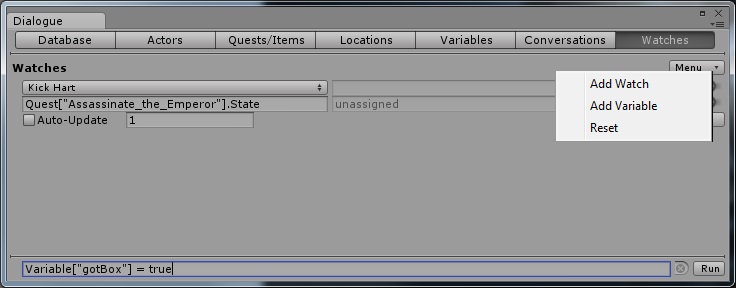
The menu in the upper right provides these options:
| Menu Item | Description |
|---|---|
| Add Watch | Show the value of a Lua expression |
| Add Variable | Show the value of a Lua variable |
| Reset | Clear the watches |
If you select Add Watch, a new field will be added where you can enter a Lua expression. You don't need to put return in front of the expression.
If you select Add Variable, a new watch will be added with a pop-up menu where you can select the variable you want to watch.
To update a watch immediately, click Update.
To delete a watch, click the '-' button to its right.
To auto-update the watches on a specified frequency, tick Auto-Update and set the frequency.
You can enter arbitrary Lua code at the bottom of the window. Click the Run button to run it. You can do this, for example, to manually update a quest state so you can test another part of a conversation.
<< Dialogue Editor Templates Tab | Dialogue Database Converters >>