If that's OK with you, then what if you set the Response Menu Panel inactive at design time and set its Start State to Closed?
This works too, thanks Tony!!! \o/
--------------------------------------------------------------------------------
One more thing, I don't know if I would need to create another topic, I'll use this one.
I'm having this same problem:
https://www.pixelcrushers.com/phpbb/vie ... 450#p23450
but the
is not deactivating the button.
I don't know if it's because of the way I built my screen. But all
Standard UI Subtitle Panel are sharing the same continue button.
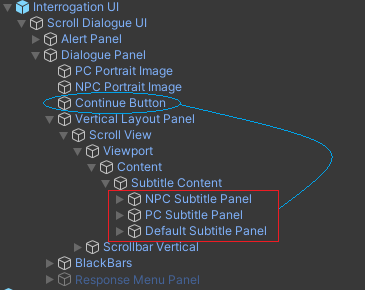
- Continue Button Problem.png (13.67 KiB) Viewed 1038 times
- The continue button is set to Always
- And as the button is not deactivating, waiting for the message is not working, because with the button active when clicking it jumps to the next dialog
- I use only one button, as it will be a mobile game, I need the button to be the size of the entire screen so that the player can click anywhere and the text is autocomplete and then with another input skip to the next dialog
Just to remind you, I'm using this template:
https://pixelcrushers.com/phpbb/viewtop ... 930#p16930
I'm talking about it because I don't know if there is something that overrides sequence in the dialogue entry.