Just started using Dialog System. I have this (probably idiotic) question:
I have an old Horror FPS Kit being used in a test scene. It uses New Input package system. As a result, when I add a test NPC and set everything up by creating a simple dialog as in the tutorial, (option OnUse) Variant two:
- When starting the test, the character “sees” the NPC and the standard “NPC name, press space to interact” is displayed at the top. However, apparently due to a conflict of character control systems, no matter which button I assign to start communication, nothing happens.
- If you enable the New Input System option in Dialog System, in this case, when starting the test, the player's character appears looking strictly at the ground, with a standard system cursor on the screen in addition to the “sight”. to control the player's view is not possible, although he moves, squats, blinks according to the specified keyboard layout.
I tried to fix it somehow, but in the end it didn't work. Maybe someone knows how to make them work together so that everything works as it should. Thanks in advance, and I apologize for the stupid question.
Horror FPS Kit/Dialog System problem.
Re: Horror FPS Kit/Dialog System problem.
Hi,
With Horror FPS Kit, you may not need to use a Selector or Proximity Selector. You can use HFPSK's interaction system and configure it to call Dialogue System Triggers' OnUse() methods. Try removing the Selector / Proximity Selector.
Enabling or disabling the Dialogue System's New Input System Package support shouldn't have any effect on HFPSK's controls. Are there any errors or warnings in the Console window?
You may also want to read: How To: Integrate with Horror FPS Kit
With Horror FPS Kit, you may not need to use a Selector or Proximity Selector. You can use HFPSK's interaction system and configure it to call Dialogue System Triggers' OnUse() methods. Try removing the Selector / Proximity Selector.
Enabling or disabling the Dialogue System's New Input System Package support shouldn't have any effect on HFPSK's controls. Are there any errors or warnings in the Console window?
You may also want to read: How To: Integrate with Horror FPS Kit
-
CptButtHurt
- Posts: 2
- Joined: Fri Feb 07, 2025 12:19 pm
Re: Horror FPS Kit/Dialog System problem.
If I remove the Selector component from the Player, it looks like this. He uses Raycast yes, the range of which I can adjust in his settings, but.... when I press the Use button (E in the character controller) absolutely nothing happens.Tony Li wrote: ↑Sat Feb 08, 2025 10:17 am Hi,
With Horror FPS Kit, you may not need to use a Selector or Proximity Selector. You can use HFPSK's interaction system and configure it to call Dialogue System Triggers' OnUse() methods. Try removing the Selector / Proximity Selector.
Enabling or disabling the Dialogue System's New Input System Package support shouldn't have any effect on HFPSK's controls. Are there any errors or warnings in the Console window?
You may also want to read: How To: Integrate with Horror FPS Kit
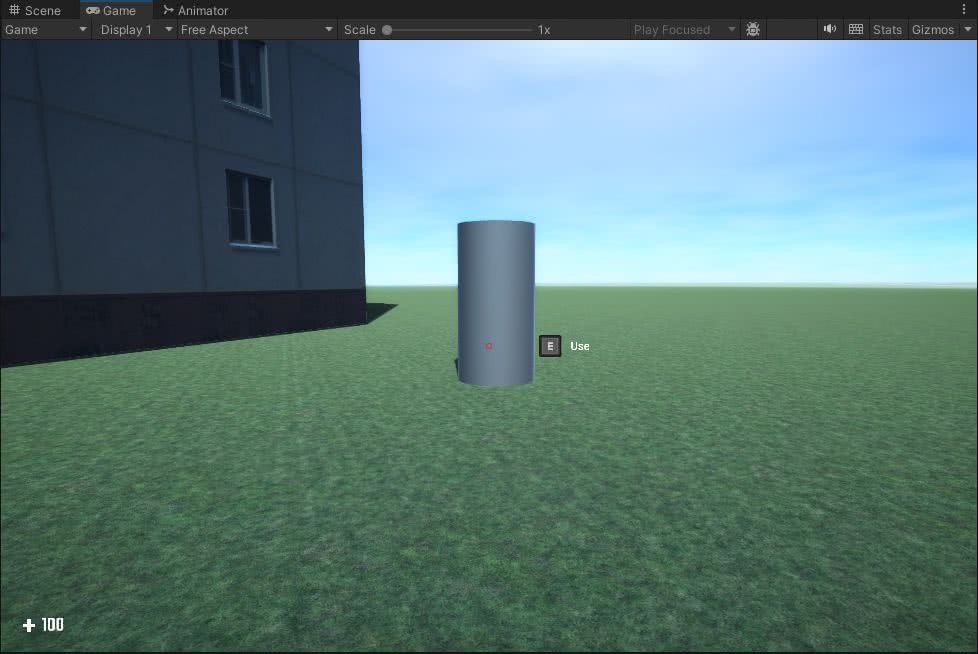
If you add a script as in the forum topic you mentioned, it doesn't compile and gives an error:
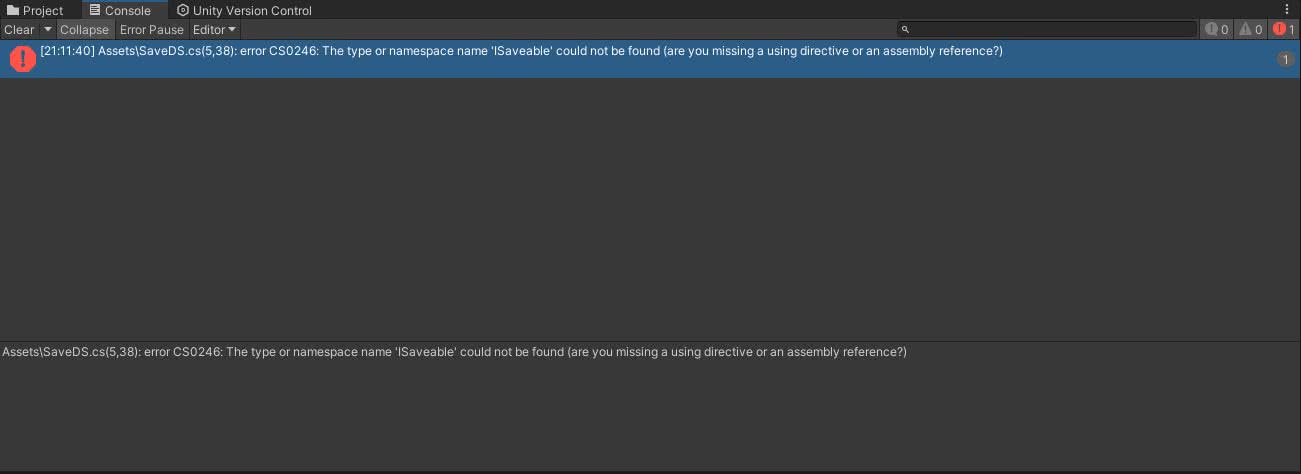
Re: Horror FPS Kit/Dialog System problem.
You may need to adjust that save script depending on the version of the Horror FPS Kit you're using.
For interaction, you must configure the interaction to call the Dialogue System Trigger component's OnUse() method.
For interaction, you must configure the interaction to call the Dialogue System Trigger component's OnUse() method.