mindjar wrote: ↑Wed Aug 07, 2019 2:37 amThanks! It works as You wrote, I just had to change the script. In the Corgi demo there's "Unity UI Bark UI" attached and the proper one is "Standard Bark UI". Could You update the demo to avoid confusion? Also in documentation there's mention of another one script - "TextMesh Pro Bark UI" so for new people like me it gets unnecessary overcomplicated.
Yes, I'll do that. Sorry about the confusion. I missed those when updating the scene and manual.
mindjar wrote: ↑Wed Aug 07, 2019 2:37 amYou can do that. If the character pulls bark text from a conversation, set the conversation nodes' Sequence fields. If the character barks a string, the Dialogue System Trigger's Bark action lets you specify a sequence to play during the bark. In either case, inspect the character's bark UI and tick Wait Until Sequence Ends if you want the UI to stay visible during the entire sequence.
I wasn't able to figure that one out, could You write some steps to achieve that?
Sure! There are two common ways to set up barks: Dialogue System Trigger or Bark On Idle. If you use Dialogue System Trigger, you can choose to bark a text string or bark a line from a conversation. If you choose to bark a text string, you can specify a sequence to play with the bark:
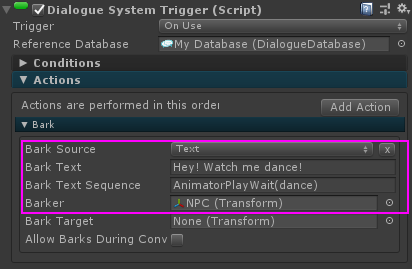
In the image above, the NPC will bark "Hey! Watch me dance!" and play the animator state "dance". This assumes the NPC has an Animator with a state named "dance".
To keep the bark text onscreen for the duration of the sequence, inspect the NPC's bark UI and tick
Wait Until Sequence Ends:
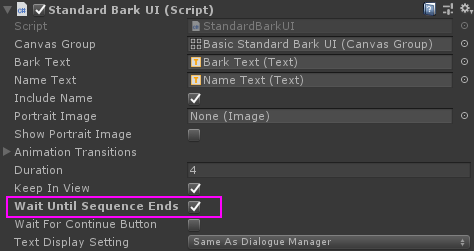
If you're using Bark On Idle, or if you configure the Dialogue System Trigger to bark a line from a conversation, set up your conversation like this:
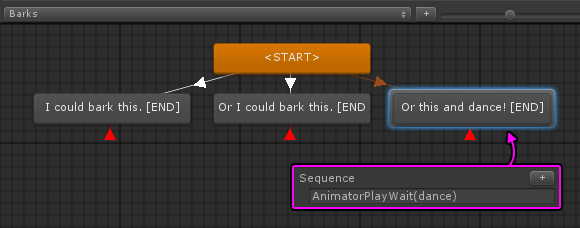
The NPC will choose one of the nodes that <START> links to. You can set Conditions on the nodes to only consider them if certain conditions are true. For example, you could have a node that says "Nice weather today!" only if a Variable["Sunny"] is true.
On each node, you can set the
Sequence field. In the screenshot above, the last node plays the "dance" animator state.
To read more about sequences, see:
mindjar wrote: ↑Wed Aug 07, 2019 2:37 amAlso a quick question - is it necessary for subtitle and response panels to be children of the character? I want to make them float above the character head with a bit of delay.
Yes - If you want them to be positioned above a character and follow the character when the character moves, then it typically needs to be a child of the character.