Hi there!
I am a noob, but and loving Dialogue System so far!!
I am using the VN framework and so far everything has been going well.
However, I'd like to add a conversation log that records past conversations and is accessible via a button I've added to the menu.
I've looked at the conversation log example, but am unsure how to incorporate this into my current VN UI, since the conversation log uses its own ui. Is there a way to add a log into my current UI?
Thanks !
VN Framework with Conversation Log
Re: VN Framework with Conversation Log
Hi,
Thanks for using the Dialogue System!
If you want to enable scrollback of the current conversation only, tick the subtitle panel's Accumulate Text checkbox:
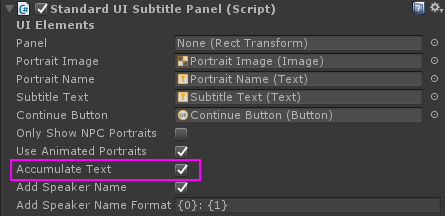
This is essentially what the conversation log example does. A quick way to test this is to assign the WRPG Template Standard Dialogue UI or Runic Standard Dialogue UI to the Dialogue Manager's Dialogue UI field. They already have the checkbox ticked.
If you want to record all past conversations, there isn't a built-in checkbox for that. If you're comfortable with a little scripting, I recommend looking at the script ConversationLogger.cs, which is in Plugins / Pixel Crushers / Dialogue System / Scripts / Utility. It uses special Dialogue System script methods such as OnConversationStart() and OnConversationLine(). You can use this script as a model when writing something of your own.
Thanks for using the Dialogue System!
If you want to enable scrollback of the current conversation only, tick the subtitle panel's Accumulate Text checkbox:
This is essentially what the conversation log example does. A quick way to test this is to assign the WRPG Template Standard Dialogue UI or Runic Standard Dialogue UI to the Dialogue Manager's Dialogue UI field. They already have the checkbox ticked.
If you want to record all past conversations, there isn't a built-in checkbox for that. If you're comfortable with a little scripting, I recommend looking at the script ConversationLogger.cs, which is in Plugins / Pixel Crushers / Dialogue System / Scripts / Utility. It uses special Dialogue System script methods such as OnConversationStart() and OnConversationLine(). You can use this script as a model when writing something of your own.
Re: VN Framework with Conversation Log
+1 to add the log option to the VN framework for not programmers 
(or maybe can it be done through Playmaker?)
(or maybe can it be done through Playmaker?)
Re: VN Framework with Conversation Log
I can add a conversation log to the next release.
Do you want it to show all conversations in one big scrollback log? Or separate conversations accessed by a menu?
Do you want it to show all conversations in one big scrollback log? Or separate conversations accessed by a menu?
Re: VN Framework with Conversation Log
I think a big scrollback log would be enough. But it would be recommendable that the name of the characters are displayed as well:
Actor1: Blablabla
Actor2: Blablabla
Actor1: Blablabla
Actor2: Blablabla
Re: VN Framework with Conversation Log
Will do. I agree about the single scrollback log. It would show the flow of the entire player's experience better than individual conversations.
Re: VN Framework with Conversation Log
Thanks, Tony! I think soon you will have a better VN editor that most of the "VN Editors" in the asset store. 
-
allisonrose
- Posts: 32
- Joined: Wed Nov 14, 2018 8:27 pm
Re: VN Framework with Conversation Log
ah yes, that would be great to have a log you can scroll all the way through.
i had tried to fiddle with the existing UI to make my own log, but it seems I can only have one instance of the subtitle panel in the scene at a time? Not sure.
i had tried to fiddle with the existing UI to make my own log, but it seems I can only have one instance of the subtitle panel in the scene at a time? Not sure.
Re: VN Framework with Conversation Log
The subtitle panels in "VN Template Standard Dialogue UI" (Subtitle Panel 0, Subtitle Panel 1, and Subtitle Panel 2) are configured to share the same text area. So it's correct that if one subtitle panel is showing text, then other subtitle panels won't be showing text.
You can switch to a different dialogue UI by assigning a different one to the Dialogue Manager's Dialogue UI field. But it's probably easier to wait for the conversation log option in the next release of the framework.
You can switch to a different dialogue UI by assigning a different one to the Dialogue Manager's Dialogue UI field. But it's probably easier to wait for the conversation log option in the next release of the framework.