Hi,
Yob wrote:But i dont want to make a 'load' or 'new' button on start page. So when users turn on the app, then users are automatically go in the spot they were before having turned off.
If you don't want a start page, I recommend using only scene "3 Gameplay". Don't use the other scenes.
Then download the AutoSaveLoad component ([
direct download]) and add it to the Dialogue Manager.
Make sure this is working the way you want. Don't spend time customizing the UI yet. Also don't write a long conversation yet. Just write one short conversation to test.
After this, when you're ready to add your lobby scene, use the steps below. Don't follow them until you've made sure one conversation works the way you want.
1. In your dialogue database, add a Number variable to record which "chapter" the player is in. Let's say you name the variable "Chapter":
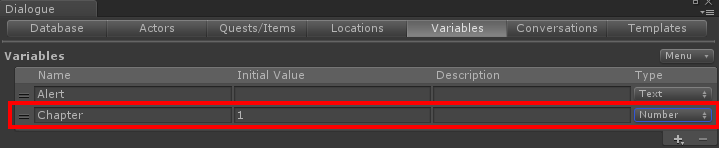
2. Create a conversation for each chapter (e.g,. titled "Chapter 1", "Chapter 2", "Chapter 3", etc.). Just make short test conversations for now. Add a condition to the first node to check the chapter variable:
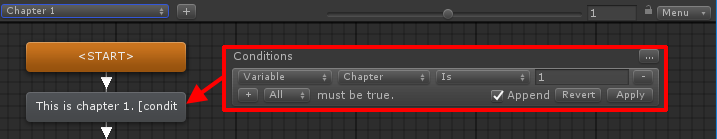
3. In your Main Conversation, add cross-conversation links to each chapter conversation. (Link To > Another Conversation)
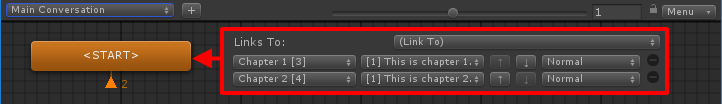
To tell the Dialogue System which chapter to play from the lobby, set the Chapter variable. You can do this in a dialogue entry node's Script field.
To return to the lobby, in a dialogue entry node's Sequence field use the LoadLevel() sequencer command. For example: