Hi,
For the portrait name, use the actor's Display Name.
For example, let's say you have an actor "Protagonist". When his identity is unknown, the portrait should show "Dread Pirate Roberts". When his identity is known, the portrait should show "Wesley".
To do this, tick
Use Display Name. Then set the
Display Name field to "Dread Pirate Roberts":
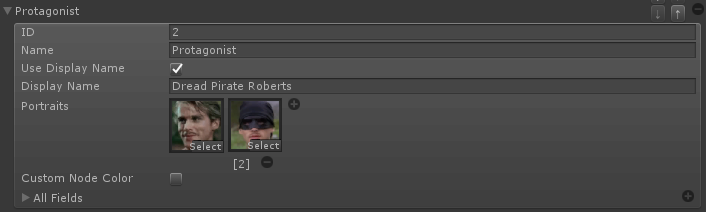
For the portrait image, assign images to the
Portraits section. Assign his default image first. Then assign his mysterious image as #2.
In the conversation below, look at the left node:
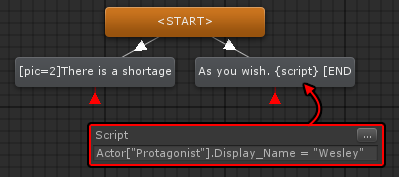
The
Dialogue Text uses "[pic=2]" to show image #2 when his identity is unknown. The
[pic=#] tag overrides the default image only for this dialogue entry node. If you want to permanently change the default image, use the
SetPortrait() sequencer command instead.
When you want to change the actor's Display Name, set it as shown in the right node above. You can use the "..." dropdown menu. You don't have to type it manually.
(I definitely do not own the copyright on the portrait images above.

)
