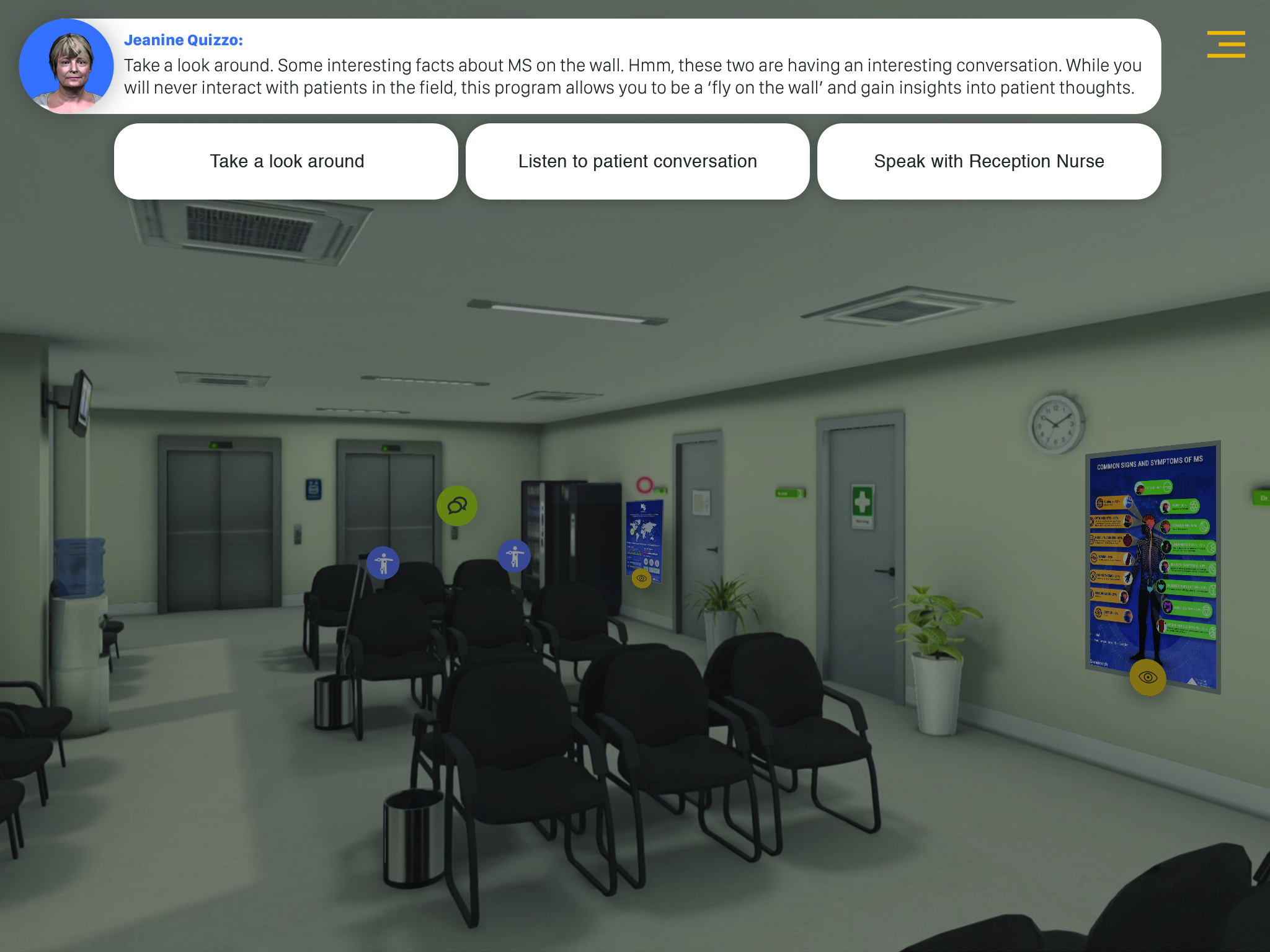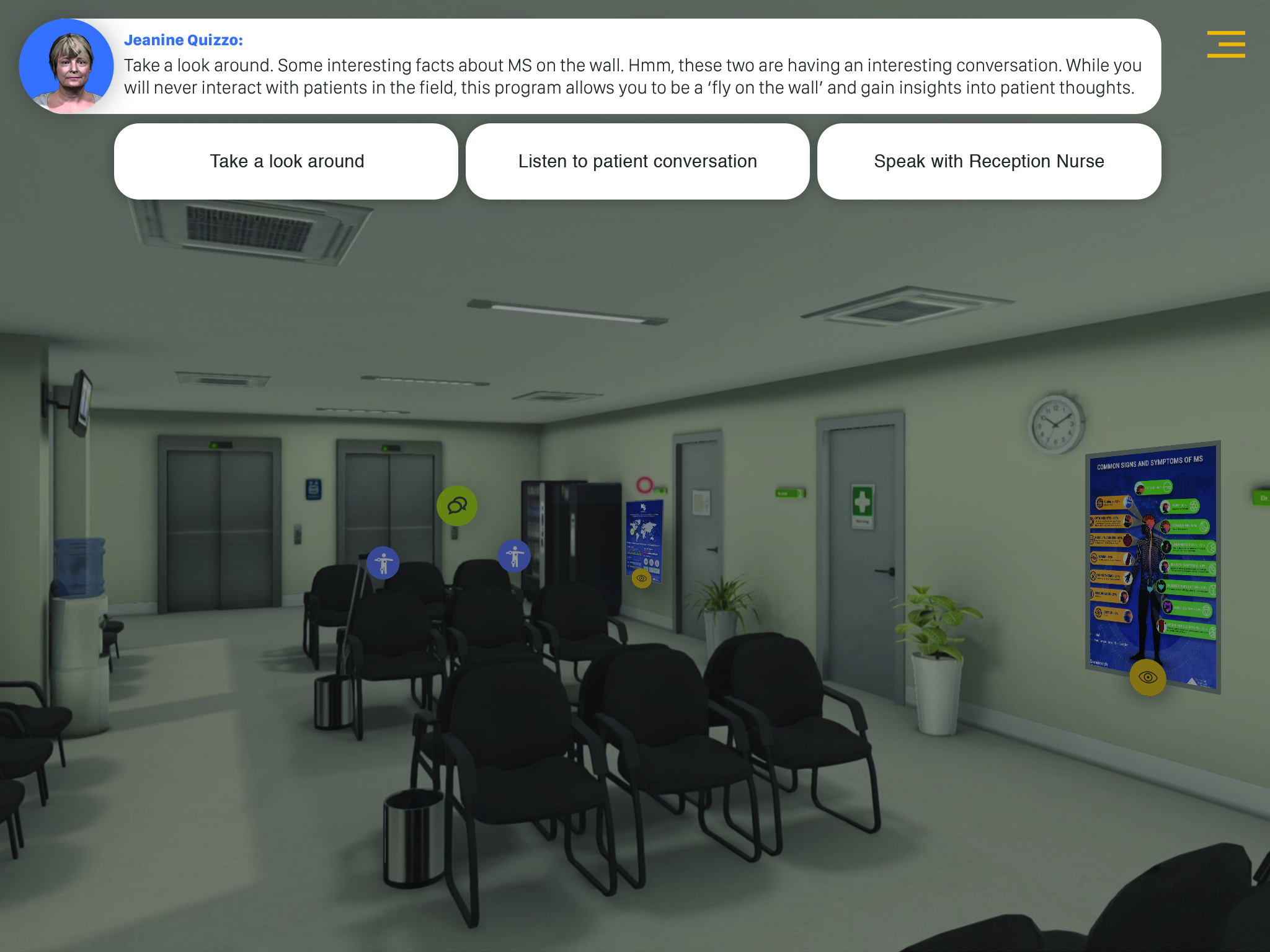Announcements, support questions, and discussion for the Dialogue System.
zenasprime
Posts: 14 Joined: Tue Apr 11, 2017 1:59 pm
Post
by zenasprime Wed Aug 30, 2017 1:16 pm
My project has two different UI designs depending on which actors are part of the conversation. How would I go about telling the Dialogue Manager which UI to use during these conversations?
For Example:
Tony Li
Posts: 23427 Joined: Thu Jul 18, 2013 1:27 pm
Post
by Tony Li Wed Aug 30, 2017 6:59 pm
Hi,
Add an
Override Dialogue UI component to the actor (usually the NPC) and assign the dialogue UI that you want to use.
(Nice looking project, btw!)
zenasprime
Posts: 14 Joined: Tue Apr 11, 2017 1:59 pm
Post
by zenasprime Tue Sep 12, 2017 10:19 am
I haven't had a chance to implement it yet but I think this is exactly what I'm going to need.
And thanks for the compliment. I'm not the graphic designer just the guy implementing it in Unity.
Thanks again Tony.
Tony Li
Posts: 23427 Joined: Thu Jul 18, 2013 1:27 pm
Post
by Tony Li Tue Sep 12, 2017 10:25 am
Happy to help! If you run into any issues, just let me know.
zenasprime
Posts: 14 Joined: Tue Apr 11, 2017 1:59 pm
Post
by zenasprime Tue Oct 10, 2017 11:01 am
Hey Tony,
ElBueno
Posts: 11 Joined: Tue Oct 10, 2017 11:02 am
Post
by ElBueno Tue Oct 10, 2017 11:06 am
Hey there. I'm on Zenas's team, working with him on this problem. Just wanted to add some clarification: We have a conversation, call it Bravo, that is linked into from another conversation, call it Alpha. Somewhere between Alpha ending and Bravo beginning, we need to be able to set an override dialogue UI to use for Bravo. The easy way is to add an Override Dialogue UI component to an object and set it as the Conversant in a Conversation Trigger component, but because we aren't using a Conversation Trigger to start Bravo, this approach won't work for us.
Tony Li
Posts: 23427 Joined: Thu Jul 18, 2013 1:27 pm
Post
by Tony Li Tue Oct 10, 2017 1:11 pm
Hi,
Although you're crossing from Alpha into Bravo, the Dialogue System technically treats it as a single active conversation.
Can you add a
Start Conversation On Dialogue Event to start Bravo?
Here's how I set up a test scene:
1. Created 3 characters (empty GameObjects in my case):
Player
NPC1: Has a Conversation Trigger set to On Start, and a Start Conversation On Dialogue Event set to On Conversation.
NPC2: Has an Override Dialogue UI pointing to a different UI.
2. Conversation Alpha sets a variable StartBravo to true.
3. The Start Conversation On Dialogue Event component has an On End element with these settings:
Condition > Lua Conditions: Variable["StartBravo"] == true
Conversation: Bravo
Listener (conversant): NPC2
4. Conversation Bravo sets the variable StartBravo to false.
ElBueno
Posts: 11 Joined: Tue Oct 10, 2017 11:02 am
Post
by ElBueno Tue Oct 10, 2017 1:57 pm
Thanks Tony. While I'm trying your suggestion: Is there any way to just switch to an override UI mid-conversation instead?
Tony Li
Posts: 23427 Joined: Thu Jul 18, 2013 1:27 pm
Post
by Tony Li Tue Oct 10, 2017 2:14 pm
With a bit of coding, yes. If you need that functionality, I can try to put something together; let me know.
ElBueno
Posts: 11 Joined: Tue Oct 10, 2017 11:02 am
Post
by ElBueno Tue Oct 10, 2017 2:15 pm
Oh wow, yes please, that would absolutely wonderful. Thank you so much.