NPC가 순차적으로 대사를 말하게 하는 방법
NPC가 순차적으로 대사를 말하게 하는 방법
1. I want the NPC to speak on my own once only. The screen shot is only 1, not 2.
2. Conversation Trigger: I want to keep conversation without interruption even if the conversation is proceeding at the bottom with On Start state.
The picture I want is that when the main character passes by, the surrounding NPCs want to keep talking to each other.
3. Is it possible for NPCs A and B to talk to each other on their heads?
2. Conversation Trigger: I want to keep conversation without interruption even if the conversation is proceeding at the bottom with On Start state.
The picture I want is that when the main character passes by, the surrounding NPCs want to keep talking to each other.
3. Is it possible for NPCs A and B to talk to each other on their heads?
- Attachments
-
- 2.png (19.16 KiB) Viewed 1449 times
-
- 1.png (25.84 KiB) Viewed 1449 times
Re: NPC가 순차적으로 대사를 말하게 하는 방법
Like this?minomod wrote:1. I want the NPC to speak on my own once only. The screen shot is only 1, not 2.
- 1: Automatically proceed to 2.
- 2: Wait for player to click continue button. Then proceed to 3.
- 3: Wait for player to click continue button. Then proceed to 4.
- 4: Wait for player to click continue button. Then end conversation.
Code: Select all
Continue()@{{end}}Set it up like this:minomod wrote:2. Conversation Trigger: I want to keep conversation without interruption even if the conversation is proceeding at the bottom with On Start state.
The picture I want is that when the main character passes by, the surrounding NPCs want to keep talking to each other.
- On the Conversation Trigger, set the Trigger to OnTriggerEnter.
- Assign NPC A to Actor.
- Assign NPC B to Conversant.
- In the conversation, edit the conversation properties and tick Override Conversation Properties. Then tick Override Subtitle Settings. Finally, change the Continue Button mode to Never.
Yes. On NPC A:minomod wrote:3. Is it possible for NPCs A and B to talk to each other on their heads?
- Add a Bark Dialogue UI component.
- Add an Override Dialogue UI component. Assign the Bark Dialogue UI to the UI field.
- Add a bark UI.
- Add a bark UI.
Re: NPC가 순차적으로 대사를 말하게 하는 방법
I will only ask one at a time. I do not think Google translates well.
Q1. The character must output 1 to 4 words. However, only 1 is output and 2 to 4 are not output.
Q1. The character must output 1 to 4 words. However, only 1 is output and 2 to 4 are not output.
- Attachments
-
- 11.png (204.09 KiB) Viewed 1442 times
Re: NPC가 순차적으로 대사를 말하게 하는 방법
I understand now. Thank you for posting the screenshot.
A bark shows only one node. The Dialogue System will select a node that links from START:

After it shows one node, it's done.
To show several nodes in order (1, 2, 3, 4), use a conversation. If you want to show the conversation's nodes through a bark UI, add these components to the character:
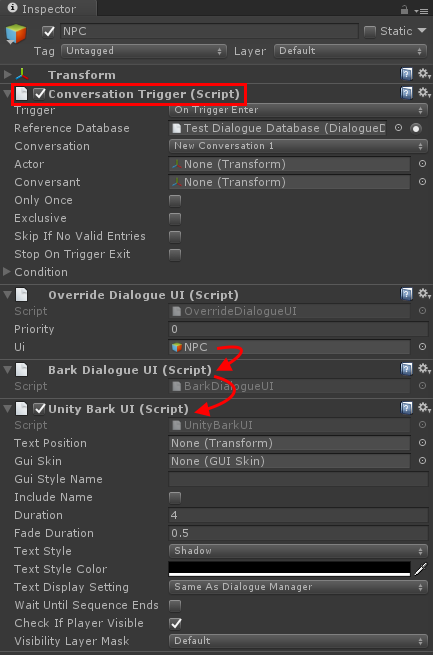
A bark shows only one node. The Dialogue System will select a node that links from START:
After it shows one node, it's done.
To show several nodes in order (1, 2, 3, 4), use a conversation. If you want to show the conversation's nodes through a bark UI, add these components to the character:
- Override Dialogue UI: Assign the character to the UI field.
- Bark Dialogue UI
Re: NPC가 순차적으로 대사를 말하게 하는 방법
I tried it as explained but it does not print.
1. There is an NPC called A.
2. The NPC outputs 1 on the head.
3. 1 disappearing. 2 outputs.
4. 2 disappearing. 3 outputs.
5. 3 disappearing. 4 outputs.
I want to do this.
Now 1 is output and next 2 is not output.
1. There is an NPC called A.
2. The NPC outputs 1 on the head.
3. 1 disappearing. 2 outputs.
4. 2 disappearing. 3 outputs.
5. 3 disappearing. 4 outputs.
I want to do this.
Now 1 is output and next 2 is not output.
- Attachments
-
- 33.png (124.44 KiB) Viewed 1438 times
-
- 22.png (106.52 KiB) Viewed 1438 times
Re: NPC가 순차적으로 대사를 말하게 하는 방법
With Conversation Trigger, use this conversation:
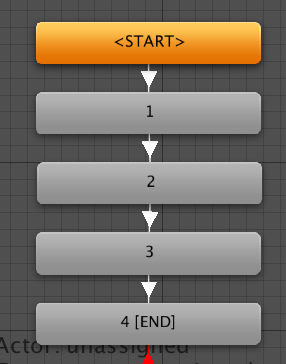
Re: NPC가 순차적으로 대사를 말하게 하는 방법
As described above, I confirmed in the UI that the conversations are played sequentially.
However, it does not appear in the actual game.
An error log is output.
(ArgumentNullException: Argument can not be null.
Parameter name: key)
The actor was assigned to the corresponding NPC, so the output was normal. Thank you.
However, it does not appear in the actual game.
An error log is output.
(ArgumentNullException: Argument can not be null.
Parameter name: key)
The actor was assigned to the corresponding NPC, so the output was normal. Thank you.
- Attachments
-
- 44.png (55.22 KiB) Viewed 1432 times
Re: NPC가 순차적으로 대사를 말하게 하는 방법
Try to assign the NPC as Conversant also. Here's an example scene: BarkMonologue_2017-08-08.unitypackage
Re: NPC가 순차적으로 대사를 말하게 하는 방법
Thank you. NPC now progresses well in line.
Is it possible to output 1, 2, or 3 from the back when the dialog is already on the bottom like the attached screenshot?
The Conversrsation Trigger uses ON Start at the same time as the player and the NPC, so only one is played.
Is it possible to output 1, 2, or 3 from the back when the dialog is already on the bottom like the attached screenshot?
The Conversrsation Trigger uses ON Start at the same time as the player and the NPC, so only one is played.
- Attachments
-
- 55.png (219.38 KiB) Viewed 1428 times
Re: NPC가 순차적으로 대사를 말하게 하는 방법
Yes, inspect the Dialogue Manager and tick Allow Simultaneous Conversations. This lets two conversations run at the same time.
If there is only one conversation and you want the girl with purple hair to show her lines over her head, please let me know. I'll explain how to do it.
If there is only one conversation and you want the girl with purple hair to show her lines over her head, please let me know. I'll explain how to do it.