Announcements, support questions, and discussion for the Dialogue System.
-
SilverMoon17
- Posts: 9
- Joined: Tue Oct 17, 2023 2:06 pm
Post
by SilverMoon17 »
How can I control how long bark is shown?
I tried everything described in this topic
https://www.pixelcrushers.com/phpbb/vie ... 24234dcd89, but nothing helps me.
I set min bark seconds 10 in the settings, but it doesn't help. I tried to set
in Sequence, nothing worked
I use AudioWait, maybe it interferes somehow, although bark disappears, but the audio still plays, if so, how can I exclude it?
-
Attachments
-
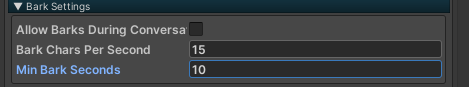
- Screenshot_6.png (7.26 KiB) Viewed 266 times
-
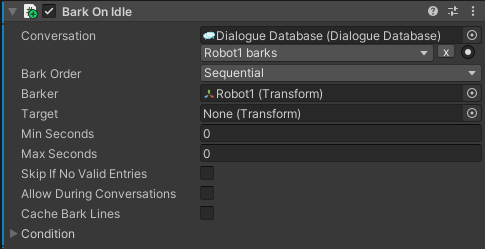
- Screenshot_4.png (19.45 KiB) Viewed 266 times
-
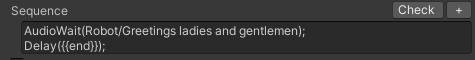
- Screenshot_2.png (5.02 KiB) Viewed 266 times
-
Tony Li
- Posts: 23359
- Joined: Thu Jul 18, 2013 1:27 pm
Post
by Tony Li »
Hi,
If you want the bark UI to appear as long as the audio and then disappear as soon as the audio finishes:
1. On the bark UI's Standard Bark UI component, set Duration to a low number such as 1 and tick Wait Until Sequence Ends.
2. In your bark dialogue entry, set the Sequence field to: AudioWait(Robot/Greetings ladies and gentlemen)