Realistic FPS conversation control
-
thegamerguynz
- Posts: 12
- Joined: Mon Sep 19, 2016 8:34 pm
Realistic FPS conversation control
Hi guys,
Since updating to the latest version of RFPS and Dialogue system, i cant get the mouse to show or the NPC AI to pause,
any idea why? i have show mouse on conversation on my fps player script but nothing happens.
any help please?
Since updating to the latest version of RFPS and Dialogue system, i cant get the mouse to show or the NPC AI to pause,
any idea why? i have show mouse on conversation on my fps player script but nothing happens.
any help please?
Re: Realistic FPS conversation control
Hi,
Does the example scene work? (Dialogue System > Third Party Support > Realistic FPS Prefab > Example > Realistic FPS Prefab Example)
When you play it, turn left and talk to Happy Robot and/or Sad Robot. Both of these NPCs have a child GameObject named Dialogue AI with the components that trigger conversations. Happy Robot demonstrates RFPS interaction (i.e., pressing 'F'), and Sad Robot demonstrates Dialogue System selector interaction. In both cases, the Conversation Trigger has explicitly assigned the Actor and Conversant fields. This ensures that the player and NPC are notified that the conversation has started. It may be that the player and NPC aren't doing whatever is necessary on conversation start (such as showing the cursor) because they're not being notified.
If that doesn't help, please feel free to send an example project to tony (at) pixelcrushers.com. I'll be happy to take a look.
Does the example scene work? (Dialogue System > Third Party Support > Realistic FPS Prefab > Example > Realistic FPS Prefab Example)
When you play it, turn left and talk to Happy Robot and/or Sad Robot. Both of these NPCs have a child GameObject named Dialogue AI with the components that trigger conversations. Happy Robot demonstrates RFPS interaction (i.e., pressing 'F'), and Sad Robot demonstrates Dialogue System selector interaction. In both cases, the Conversation Trigger has explicitly assigned the Actor and Conversant fields. This ensures that the player and NPC are notified that the conversation has started. It may be that the player and NPC aren't doing whatever is necessary on conversation start (such as showing the cursor) because they're not being notified.
If that doesn't help, please feel free to send an example project to tony (at) pixelcrushers.com. I'll be happy to take a look.
-
thegamerguynz
- Posts: 12
- Joined: Mon Sep 19, 2016 8:34 pm
Re: Realistic FPS conversation control
Hi guys, i'm still having no luck, the example scene works fine but i notice that the RFPS prefab is a lot different to mine, i'm using the latest version of rfps.
ive tried both the dialogue system selector and the rfps selector and this is what happens:
the actor turns to face player.
controls freeze and dialogue opens up as it should...
first line of dialogue is displayed, with no continue button even though is selected as force continue menu.
no cursor displays on screen.
im using latest version on dialogue system.
ive never sent a project before how would i go about it as its about 8GB of data?
ive tried both the dialogue system selector and the rfps selector and this is what happens:
the actor turns to face player.
controls freeze and dialogue opens up as it should...
first line of dialogue is displayed, with no continue button even though is selected as force continue menu.
no cursor displays on screen.
im using latest version on dialogue system.
ive never sent a project before how would i go about it as its about 8GB of data?
Re: Realistic FPS conversation control
Hi,
If you want to send your project, zip up your Assets and ProjectSettings folders and upload it using the upload URL that I just PM'ed you. The upload page accepts files up to 8 GB. Even so, that's a lot to upload. You may prefer to make an example scene that uses only the Dialogue System and RFPS. Then you can export that scene as a unitypackage and upload it or just email it to tony (at) pixelcrushers.com.
Either way, please let me know what version of Unity to use.
Here are some other things to try:
1. Temporarily set the Dialogue Manager's Debug Level to Info. This will log a lot of information to the Console window. When the conversation starts, it might give you some insight into what's happening under the hood.
2. Try temporarily setting the Dialogue Manager's Subtitle Settings > Continue Button mode to Never, just to see what happens. This will help you determine if it's a continue button problem or a different problem.
3. Inspect your Conversation Trigger and make sure the Actor is set to FPS Player and the Conversant is set to the NPC.
4. In the example scene, I used the RFPS prefab that was in the "FPS Prefab Sandbox" scene. In fact, the example scene is just the "FPS Prefab Sandbox" scene with some Dialogue System components added in. I also tested with the "FPS Main" prefab in the Assets/RFPSP folder. The versions I used are:
If you want to send your project, zip up your Assets and ProjectSettings folders and upload it using the upload URL that I just PM'ed you. The upload page accepts files up to 8 GB. Even so, that's a lot to upload. You may prefer to make an example scene that uses only the Dialogue System and RFPS. Then you can export that scene as a unitypackage and upload it or just email it to tony (at) pixelcrushers.com.
Either way, please let me know what version of Unity to use.
Here are some other things to try:
1. Temporarily set the Dialogue Manager's Debug Level to Info. This will log a lot of information to the Console window. When the conversation starts, it might give you some insight into what's happening under the hood.
2. Try temporarily setting the Dialogue Manager's Subtitle Settings > Continue Button mode to Never, just to see what happens. This will help you determine if it's a continue button problem or a different problem.
3. Inspect your Conversation Trigger and make sure the Actor is set to FPS Player and the Conversant is set to the NPC.
4. In the example scene, I used the RFPS prefab that was in the "FPS Prefab Sandbox" scene. In fact, the example scene is just the "FPS Prefab Sandbox" scene with some Dialogue System components added in. I also tested with the "FPS Main" prefab in the Assets/RFPSP folder. The versions I used are:
- Realistic FPS Prefab 1.23 (Aug 02, 2016)
- Dialogue System for Unity 1.6.6.4 (Sep 21, 2016)
- Realistic FPS Prefab Support package inside Dialogue System for Unity 1.6.6.4's Third Party Support folder
- Unity 5.2.3
-
thegamerguynz
- Posts: 12
- Joined: Mon Sep 19, 2016 8:34 pm
Re: Realistic FPS conversation control
I cant send an example its just too big for the internet here to handle, but i've narrowed it down to this:
The mouse shows when the conversation starts then turns off after a second.
if i open my custom inventory then the mouse stays on and working, only the dialogue manager doesnt have the mouse stay on.
The mouse shows when the conversation starts then turns off after a second.
if i open my custom inventory then the mouse stays on and working, only the dialogue manager doesnt have the mouse stay on.
Re: Realistic FPS conversation control
Hi,
Does your custom inventory pause the game? If so, this suggests that something during unpaused gameplay is hiding/locking the cursor every frame. By default, conversations don't pause the game.
If you think that's the case, try to identify what script has an Update(), FixedUpdate(), or LateUpdate() method that's hiding the cursor. In RFPS itself, SmoothMouseLook and WeaponPivit hide the cursor. You may need to add one or the other of these to the FPS Player's Set Enabled On Dialogue Event component.
If that doesn't help, can you reproduce the problem using only RFPS and the Dialogue System? Let's see if we can narrow down where the problem's happening.
Have you compared the differences between your prefab and the prefab in the Dialogue System integration's example scene?
Does your custom inventory pause the game? If so, this suggests that something during unpaused gameplay is hiding/locking the cursor every frame. By default, conversations don't pause the game.
If you think that's the case, try to identify what script has an Update(), FixedUpdate(), or LateUpdate() method that's hiding the cursor. In RFPS itself, SmoothMouseLook and WeaponPivit hide the cursor. You may need to add one or the other of these to the FPS Player's Set Enabled On Dialogue Event component.
If that doesn't help, can you reproduce the problem using only RFPS and the Dialogue System? Let's see if we can narrow down where the problem's happening.
Have you compared the differences between your prefab and the prefab in the Dialogue System integration's example scene?
-
thegamerguynz
- Posts: 12
- Joined: Mon Sep 19, 2016 8:34 pm
Re: Realistic FPS conversation control
Update:
i got it working, i had to delete and reapply the "disable gameplay on conversation" component, it was showing as having all the right selections but on level start the fields were all empty. after deleting reapplying and saving all was well.
i got it working, i had to delete and reapply the "disable gameplay on conversation" component, it was showing as having all the right selections but on level start the fields were all empty. after deleting reapplying and saving all was well.
Re: Realistic FPS conversation control
Great! Glad you got it all working. I wonder if maybe one of those components normally added by the Disable Gameplay On Conversation menu item didn't get added properly or got misconfigured after somehow. Anyway, if any other issues come up, just let me know.
Re: Realistic FPS conversation control
I am brand new to Dialog System with RFPS Prefab and I am experiencing this same issue.
Everything works up to the point that the Player's dialog appears; the mouse cursor is not available to click the options. Also the weapons are not deactivated.
I followed the tutorials as best I could but there are so many differences. The menu option to select "Disable Game Play During Conversations" is no longer available in this asset. I have the "Show Cursor on Conversation" component applied to "FPS Player."
I have tried using the Player Setup Wizard, but not all of the options are clear. On "CONTROL" do I keep it on "Custom"? How about TARGETING? Can I keep the default there or does it require changes.
When is new documentation coming out?
Everything works up to the point that the Player's dialog appears; the mouse cursor is not available to click the options. Also the weapons are not deactivated.
I followed the tutorials as best I could but there are so many differences. The menu option to select "Disable Game Play During Conversations" is no longer available in this asset. I have the "Show Cursor on Conversation" component applied to "FPS Player."
I have tried using the Player Setup Wizard, but not all of the options are clear. On "CONTROL" do I keep it on "Custom"? How about TARGETING? Can I keep the default there or does it require changes.
When is new documentation coming out?
Re: Realistic FPS conversation control
Hi,
Sorry about your frustrating start. We'll try to get you up and running without any more difficulties.
Have you imported the Realistic FPS Prefab Support package? By that, I mean step 1.1 of the Realistic FPS Prefab Support page:
Then, for simplicity, drag the Dialogue Manager prefab from the Prefabs folder into your scene. It's preconfigured so you don't have to use the wizard. If you've already used the wizard to set up a Dialogue Manager GameObject, don't drag the prefab into your scene.
Regarding step 2.2 (the Main Camera / Selector step). The trend among your fellow RFPS users has been to use RFPS's interaction for everything, including triggering conversations. So feel free to skip step 2.2 if you want to do the same.
Finally, if you've imported the Realistic FPS Prefab Support package, in step 2.3 you should be able to access the menu item:
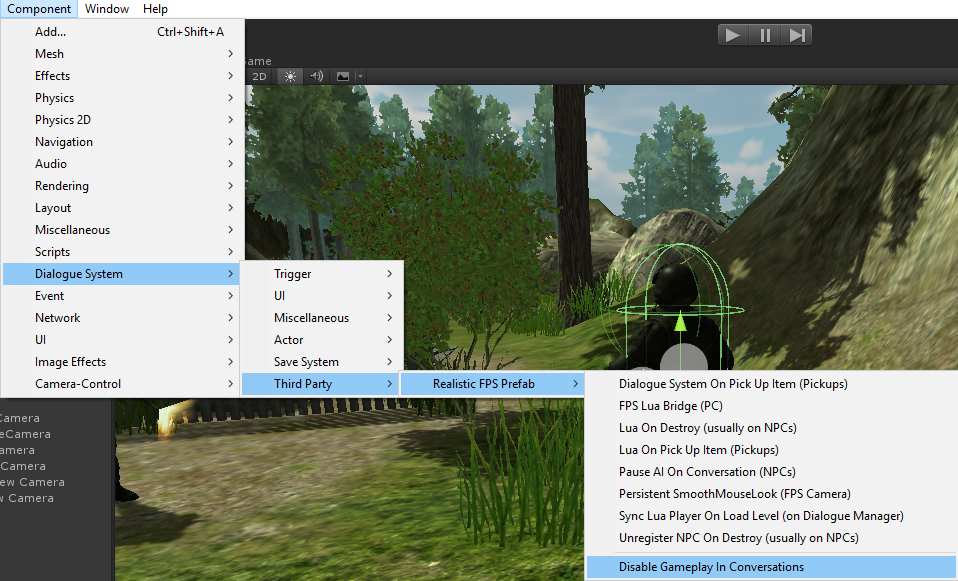
Sorry about your frustrating start. We'll try to get you up and running without any more difficulties.
Have you imported the Realistic FPS Prefab Support package? By that, I mean step 1.1 of the Realistic FPS Prefab Support page:
After following that step, set up the inputs as shown in the screenshot in the next step (1.2).Realistic FPS Prefab Setup Part 1
1. To use the Dialogue System with Realistic FPS Prefab, import the package Third Party Support/Realistic FPS Prefab Support. This will unpack files into the folder Third Party Support/Realistic FPS Prefab.
Then, for simplicity, drag the Dialogue Manager prefab from the Prefabs folder into your scene. It's preconfigured so you don't have to use the wizard. If you've already used the wizard to set up a Dialogue Manager GameObject, don't drag the prefab into your scene.
Regarding step 2.2 (the Main Camera / Selector step). The trend among your fellow RFPS users has been to use RFPS's interaction for everything, including triggering conversations. So feel free to skip step 2.2 if you want to do the same.
Finally, if you've imported the Realistic FPS Prefab Support package, in step 2.3 you should be able to access the menu item: