Hi,
ds2497 wrote: ↑Sat Jul 22, 2023 1:25 amA. How can I hide the current bark? For instance, I want the farmer Npc to conceal the ongoing bark line the moment he gets attacked.
Call the bark UI's Hide() method. Example:
Code: Select all
public void OnAttacked()
{
GetComponentInChildren<IBarkUI>().Hide();
}
ds2497 wrote: ↑Sat Jul 22, 2023 1:25 amB. How to switch a bark line? For example, the soldier Npc might be saying something cheerful when he's happy, but when he witnesses someone getting killed, he will stop the "Happy Bark" and switch to the "Anxious Bark." Here is my current code, but it's not working.
That code should work, but another option is to set the Conditions fields of your bark conversation so choose the right barks:
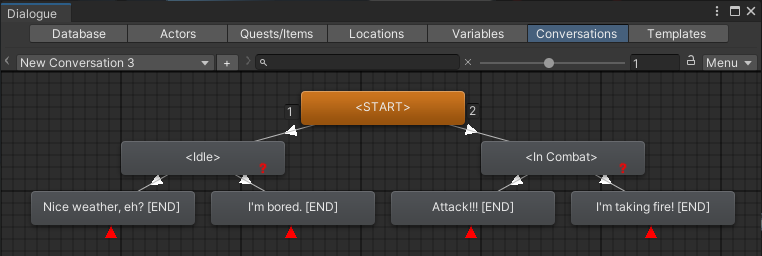
- barks.png (25.61 KiB) Viewed 1312 times
You could set a custom field in the actor and then check that field in the conversation. For example, say you've added a custom Boolean field named "IsInBattle". Set the Conditions of the <Idle> group node to:
Code: Select all
Actor["Your_Character"].IsInBattle == false
and do the same for the <In Combat> group node except check if it's true. Then some example C# code:
Code: Select all
public void OnAttacked()
{
GetComponentInChildren<IBarkUI>().Hide();
DialogueLua.SetActorField("Your Character", "IsInBattle", true);
}
ds2497 wrote: ↑Sat Jul 22, 2023 1:25 amC. How do you set the duration of a bark? For instance, I want the bark UI to appear for only 3 seconds.
Inspect the bark UI and set its Duration to 3.
If you want to vary the duration for each bark, set Bark Duration to a low, minimum value and tick Wait Until Sequence Ends. Then set the Sequence field for each bark, such as this to delay for 2.5 seconds: Delay(2.5)

