Hello Tony Li
I'm new to this all so excuse me if I'm completely wrong about how the bridge works .
Im not a programmer so dependent on menus .
Dialogue system appealed to me because No scripting is required and lua scripting is optional
Im at the stage at which this video ends.
https://www.youtube.com/watch?v=zEOr7UGKCd0
Is there a way to use the variable at the end of the video in Adventure creator without programming (just with menus ).. for example.
I want an object I pick up within the scene to change the boolean from a false to a true ... is there a way to do this from dialogue database local variables using only menus only back in Adventure creator?....Thanks in advance
Thanks for your help
RAFF
Dialogue System Adventure creator Boolean
Re: Dialogue System Adventure creator Boolean
Hi,
Thanks for using the Dialogue System!
I'll try to cover a few scenarios, so this will be an image-heavy post.
Example 1: Set variable in Adventure Creator (AC). Check in Dialogue System (DS).
Let's say you've defined an AC global variable named "Armed":
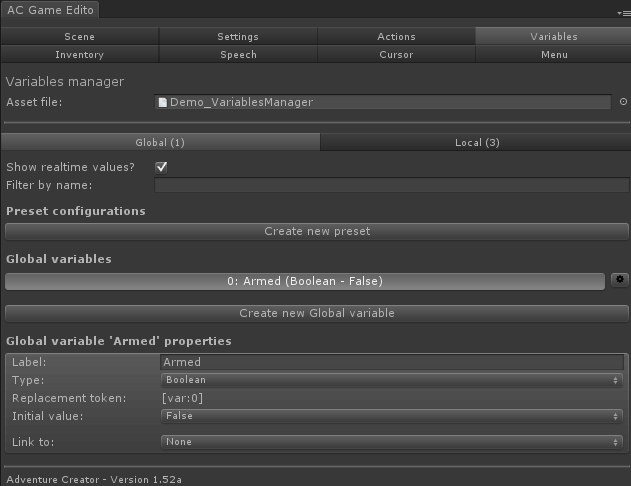
When the player picks up the prop sword, an AC actionlist sets this variable to True:
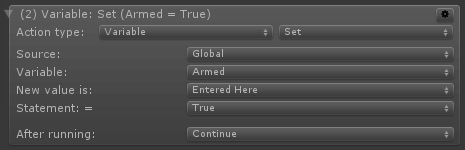
To check this in the Dialogue System, create a corresponding variable name in your dialogue database:
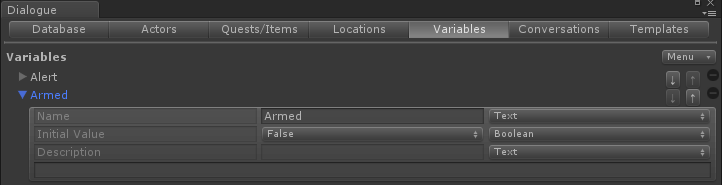
Then use the Lua wizard (the "..." button") on the Conditions field to use dropdown menus to specify that this dialogue entry can only be used if AC has set the variable "Armed" to true:
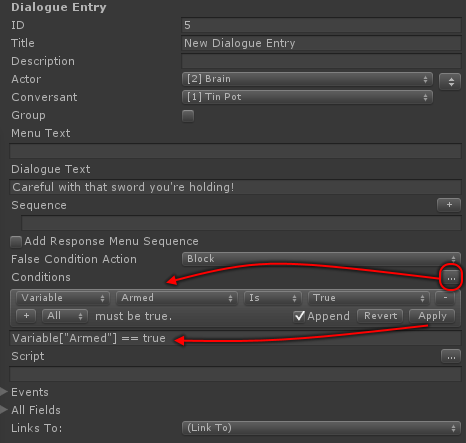
(Remember to click the "Apply" button to accept your dropdown choices.)
Example 2: Check if player has an AC item
This example shows how to check AC inventory in DS without having to define extra variables. We'll use the AC demo scene's Prop sword:
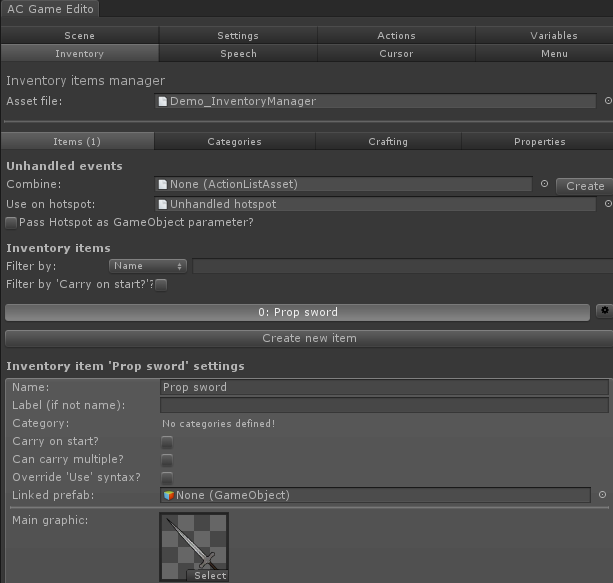
Define a corresponding item in the dialogue database:
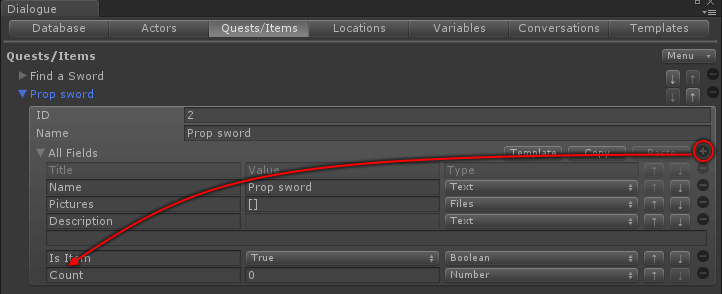
Note that you'll also need to add a Number field named "Count". The bridge will automatically set this to AC's item count when starting conversations.
Finally, use the Lua wizard to add a condition that the player must have greater than zero of this item for the dialogue entry to be used:;
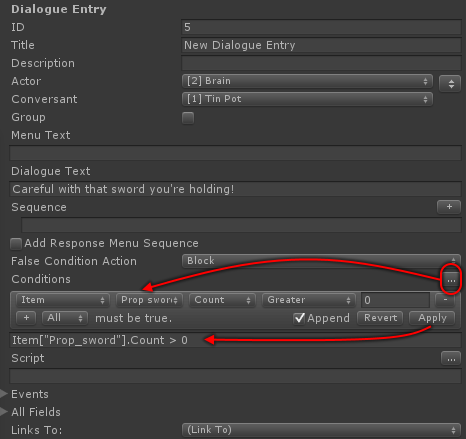
Example 3: Check DS variable in AC:
The easiest way to work with AC variables is in example 1 above. However, if you don't want to define corresponding variables in AC and DS (e.g., the "Armed" variable above), you can directly check a DS variable from an AC actionlist.
Let's say you've defined a variable "Said_Never_Mind" only in your dialogue database:
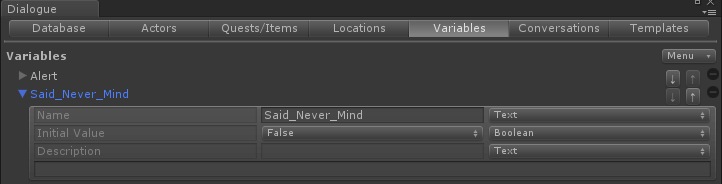
And you used the Script field's Lua wizard to set it to true:
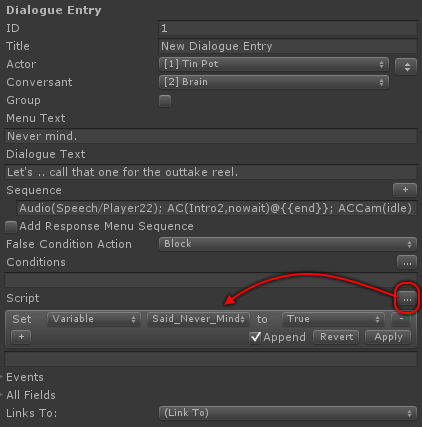
To check this value in AC, use the Dialogue System Check action:
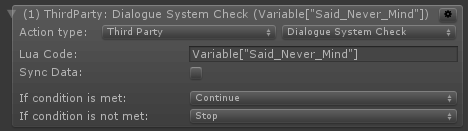
This does require typing in a little Lua expression, but it's pretty simple as you can see.
If you get stuck on any of this or have other questions, please let me know. I'm here to help!
Thanks for using the Dialogue System!
I'll try to cover a few scenarios, so this will be an image-heavy post.
Example 1: Set variable in Adventure Creator (AC). Check in Dialogue System (DS).
Let's say you've defined an AC global variable named "Armed":
When the player picks up the prop sword, an AC actionlist sets this variable to True:
To check this in the Dialogue System, create a corresponding variable name in your dialogue database:
Then use the Lua wizard (the "..." button") on the Conditions field to use dropdown menus to specify that this dialogue entry can only be used if AC has set the variable "Armed" to true:
(Remember to click the "Apply" button to accept your dropdown choices.)
Example 2: Check if player has an AC item
This example shows how to check AC inventory in DS without having to define extra variables. We'll use the AC demo scene's Prop sword:
Define a corresponding item in the dialogue database:
Note that you'll also need to add a Number field named "Count". The bridge will automatically set this to AC's item count when starting conversations.
Finally, use the Lua wizard to add a condition that the player must have greater than zero of this item for the dialogue entry to be used:;
Example 3: Check DS variable in AC:
The easiest way to work with AC variables is in example 1 above. However, if you don't want to define corresponding variables in AC and DS (e.g., the "Armed" variable above), you can directly check a DS variable from an AC actionlist.
Let's say you've defined a variable "Said_Never_Mind" only in your dialogue database:
And you used the Script field's Lua wizard to set it to true:
To check this value in AC, use the Dialogue System Check action:
This does require typing in a little Lua expression, but it's pretty simple as you can see.
If you get stuck on any of this or have other questions, please let me know. I'm here to help!
Re: Dialogue System Adventure creator Boolean
Hi Tony Li
Thanks for your support and swift reply. I'll try that out
Raff
Thanks for your support and swift reply. I'll try that out
Raff
Re: Dialogue System Adventure creator Boolean
Sounds good! If you get stuck on anything, just let me know. Getting started is always the hardest part. 