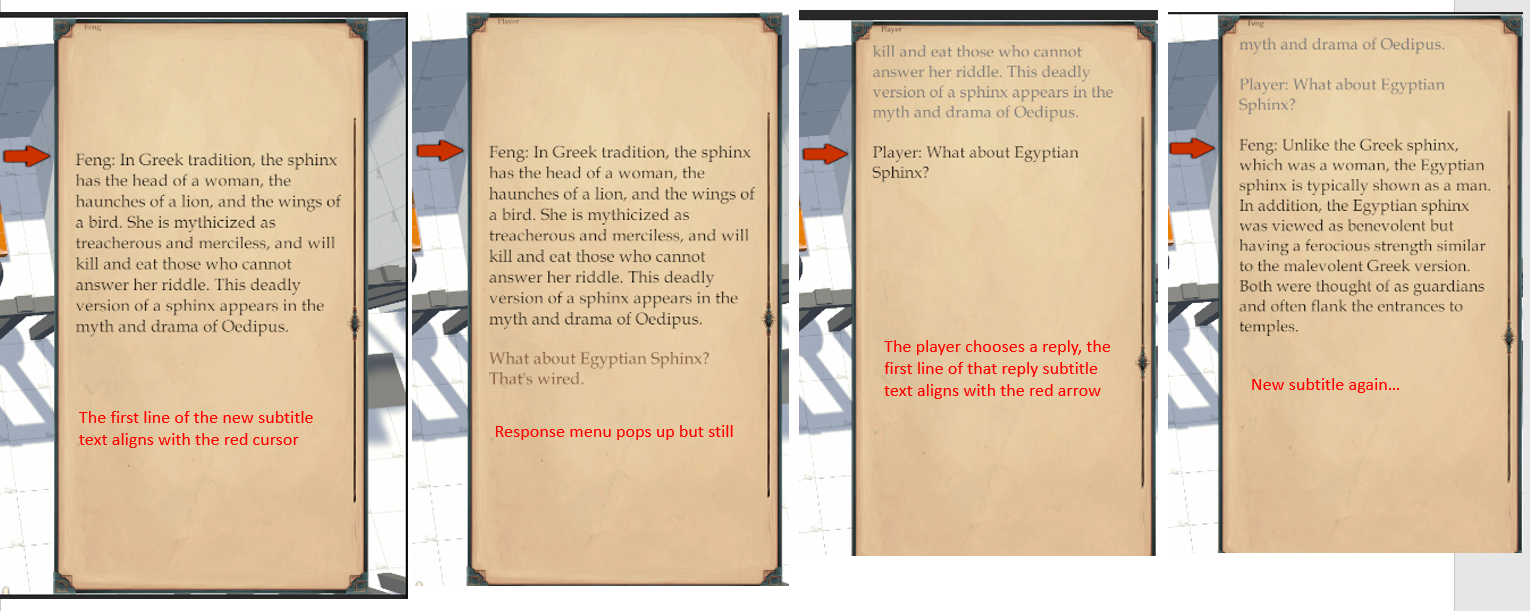I'm using a Scrolling Dialogue UI (Standard Dialogue UI) with the dialogue accumulated. What I'm trying to achieve is that whenever a new segment of dialogue pops up, I want it to scroll up at a specific position. Is there a way of doing this?
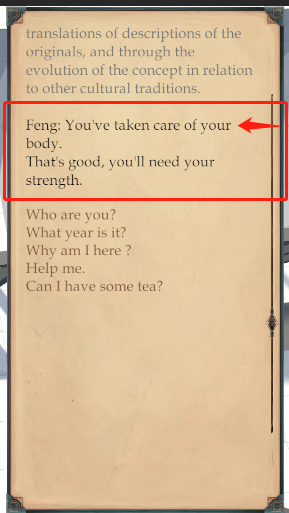
For instance, I want "Feng: You've taken care of your" in the 6th line when it pops up.