Timeline Conversation. Restart and pause.
Timeline Conversation. Restart and pause.
Hello. I am asking a question on this topic for the first time.
I want to use a timeline and pause the timeline for each actor.
I want to be able to restart the timeline by left-clicking on the screen or by pressing the space key.
https://www.pixelcrushers.com/phpbb/vie ... php?t=5213
I use this Method 2. However, if the actor is changed, the timeline does not pause.
I would also like to display the name of the actor when conducting a conversation. How can I do this?
I am a Unity beginner and non-programmer.
My English is not good.
Thank you.
I want to use a timeline and pause the timeline for each actor.
I want to be able to restart the timeline by left-clicking on the screen or by pressing the space key.
https://www.pixelcrushers.com/phpbb/vie ... php?t=5213
I use this Method 2. However, if the actor is changed, the timeline does not pause.
I would also like to display the name of the actor when conducting a conversation. How can I do this?
I am a Unity beginner and non-programmer.
My English is not good.
Thank you.
Re: Timeline Conversation. Restart and pause.
Hello,
If you put any commands in a dialogue entry node's Sequence field, please also include {{default}} so it plays the default sequence specified in Method 2. Example:
Your dialogue UI's subtitle panels must have Portrait Names. For example, if you use the Basic Standard Dialogue UI prefab, it should show names. If you are currently using a dialogue UI that doesn't have Portrait Names (such as Letterbox), please examine how the Portrait Names are set up in Basic Standard Dialogue UI, and set them up similarly in your dialogue UI.
Re: Timeline Conversation. Restart and pause.
Thank you.
It's amazing how quickly some assets get a reply from the asset developer.
As you told me, I put the same command as in the image in a dialogue entry node's Sequence field. I also added '{{default}};'.
I have tried different ways of doing this. However, if I change the actor of the dialogue entry, the timeline no longer pauses.
I first discovered Portrait Names. Thank you.
However, I tried put them in the scene, but it doesn't seem to work. It is hidden in play mode.
Sorry. Perhaps it's all very easy.
My understanding seems to be slow.
But I would be grateful if you could help me.
It's amazing how quickly some assets get a reply from the asset developer.
As you told me, I put the same command as in the image in a dialogue entry node's Sequence field. I also added '{{default}};'.
I have tried different ways of doing this. However, if I change the actor of the dialogue entry, the timeline no longer pauses.
I first discovered Portrait Names. Thank you.
However, I tried put them in the scene, but it doesn't seem to work. It is hidden in play mode.
Sorry. Perhaps it's all very easy.
My understanding seems to be slow.
But I would be grateful if you could help me.
Re: Timeline Conversation. Restart and pause.
Would you please email a reproduction project to tony (at) pixelcrushers.com? Please include the steps I should follow to reproduce the issues, such as which scene to play.
Re: Timeline Conversation. Restart and pause.
Sent to support along with download link. Thank you.
Re: Timeline Conversation. Restart and pause.
Hi,
Thank you very much for sending the reproduction project. There were three little issues:
1. By default, all player lines appear in an interactive response menu, even if there's only one response. You'll want to show single responses as a subtitle instead. To do that, see How To: Bypass Response Menu When Player Has One Choice:
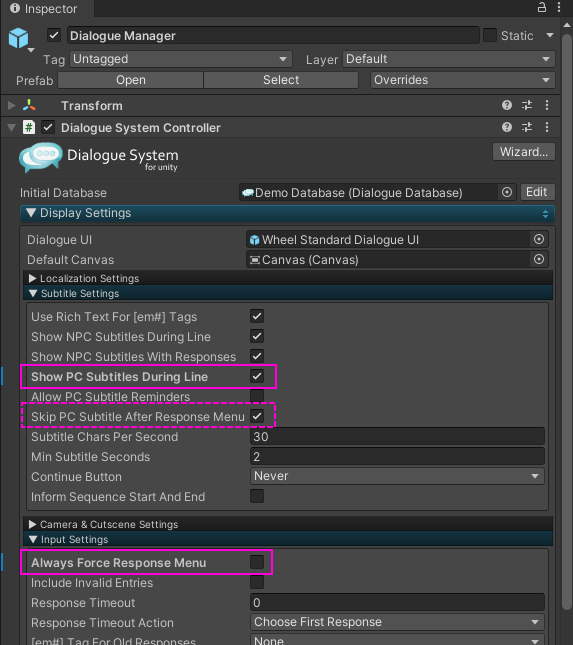
2. In the description text, the word timeline in "Timeline(speed, timeline, 0)" refers to the name of the GameObject with the PlayableDirector timeline component. Since your GameObject is named Conversation, the actual command should be: Timeline(speed, Conversation, 0);
(Side note: If you know the timeline is on the current dialogue entry node's speaker or listener GameObjects, you can use the special keywords "speaker" or "listener" instead of a GameObject name.)
3. You added an instance of the Basic Standard Dialogue UI prefab to the root of the scene. Since this is a UI that uses Unity UI, it must be located inside a GameObject with a Canvas component, such as the Dialogue Manager's Canvas. To do that, assign the Basic Standard Dialogue UI prefab to the Dialogue Manager's Dialogue UI field:
The Dialogue System will ask if you want to add an instance to the Dialogue Manager in the scene or keep a prefab reference.
Thank you very much for sending the reproduction project. There were three little issues:
1. By default, all player lines appear in an interactive response menu, even if there's only one response. You'll want to show single responses as a subtitle instead. To do that, see How To: Bypass Response Menu When Player Has One Choice:
2. In the description text, the word timeline in "Timeline(speed, timeline, 0)" refers to the name of the GameObject with the PlayableDirector timeline component. Since your GameObject is named Conversation, the actual command should be: Timeline(speed, Conversation, 0);
(Side note: If you know the timeline is on the current dialogue entry node's speaker or listener GameObjects, you can use the special keywords "speaker" or "listener" instead of a GameObject name.)
3. You added an instance of the Basic Standard Dialogue UI prefab to the root of the scene. Since this is a UI that uses Unity UI, it must be located inside a GameObject with a Canvas component, such as the Dialogue Manager's Canvas. To do that, assign the Basic Standard Dialogue UI prefab to the Dialogue Manager's Dialogue UI field:
The Dialogue System will ask if you want to add an instance to the Dialogue Manager in the scene or keep a prefab reference.
- If you select prefab, it will instantiate a copy of the prefab at runtime. This means you should edit the prefab to customize it. (If you do this, I recommend making a duplicate of the prefab, assigning the duplicate to the Dialogue UI field, and customizing the duplicate.)
- If you select instance, it will add an instance to the scene as a child of the Dialogue Manager's Canvas that you can customize directly in the scene.
Re: Timeline Conversation. Restart and pause.
Thanks for the reply.
I had a new problem and sent it to support again.
Thank you.
I had a new problem and sent it to support again.
Thank you.
Re: Timeline Conversation. Restart and pause.
Hi,
I replied to your email.
I replied to your email.
Re: Timeline Conversation. Restart and pause.
Problem solved.
How it works I do not understand...
However, The programme is working as expected.
Thank you for your reply to my poor English.
I have no words to thank you enough.
How it works I do not understand...
However, The programme is working as expected.
Thank you for your reply to my poor English.
I have no words to thank you enough.
Re: Timeline Conversation. Restart and pause.
Hi,
I'm glad to help. If you have more questions about this at any time, please let me know.
I'm glad to help. If you have more questions about this at any time, please let me know.