Hi,
addym55 wrote:1.
How will you distinguish between multiple choice questions and regular dialogues?
- I added 4 responses and linked them to a parent response. Correct response links to a NPC dialogue, while the rest 3 to the other NPC Dialogue.
I start the timer after clicking the parent response.
Please check the image.

If this is not the correct way of making MCQs please suggest the best method.
Can you clarify what you mean by "dialogue line?" If I understand you correctly, I think you just want to show some dialogue entry nodes as "spoken" text (called a subtitle in the Dialogue System) and others as a menu of buttons that the player can choose from (called a response menu in the Dialogue System). For example, in this image:
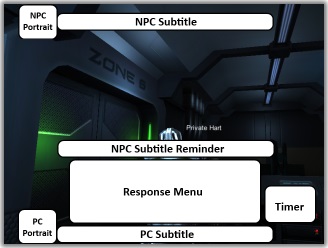
these nodes would be shown in the NPC Subtitle or PC Subtitle text elements:
- PC: "Hi, are you looking for so..."
- NPC: "Yes! Actually, I have lost..."
- NPC: "Can you please guide me to..."
- PC: "Sure"
- NPC: "Thanks a lot!"
- NPC: "I'm not sure if you are right..."
- NPC: "Thanks anyway!"
And these nodes would all be in a single response menu:
- (Button) "Go to the Second Floor..."
- (Button) "Go to the Hospital..."
- (Button) "It's on College First Floor..."
- (Button) "I don't know"
If you want it to work that way, use these steps:
- Inspect the Dialogue Manager. Tick Subtitle Settings > Show PC Subtitles During Line.
- UNtick Input Settings > Always Force Response Menu. When this is unticked, the conversation will only show a response menu if the PC has more than one option. If there's only one option, it will automatically play it as a subtitle.
addym55 wrote:2.
If a response is a multiple choice question, add it to the fixed Buttons list. Otherwise add it using the Button Template.
- Is it possible to do this in same conversation? Can I add the response to a fixed button or template on runtime?
Yes, but if I my understand above is correct, then you shouldn't need to do this. If my understanding it incorrect, let me know and I'll put together an example scene.
addym55 wrote:3.
Change the timer to show an animated sprite instead of controlling a slider.
- To do this, should I make changes in UnityUIResponseMenuControls script (i.e. change the timer type and all the functions related to it) or is there a direct and easy way to do this ?
The example will include the updated Unity UI support scripts that will be in the next 1.6.0.2 release. They're just minor updates, but they include things like the ability to overwrite the way timers work.
Thanks for posting the ReplaceUI code. I think it'll be helpful to other people!