I am setting dialogue value before the start of conversation like this below.
Code: Select all
DialogueLua.SetVariable("DUNGEON_AVAILABLE", isDungeonAvailable);
Debug.Log(DialogueLua.GetVariable("DUNGEON_AVAILABLE").asBool); // this comes out true when isDungeonAvailable is true.
Then, I use it like this below to set condition for it. the other one is checking if the bool is true.
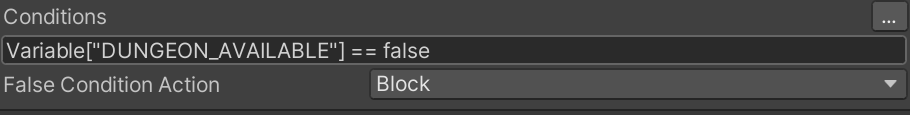
- 11.png (11.98 KiB) Viewed 928 times
but it always falls into "false" result.
In Variable tab, I set the variable like this:
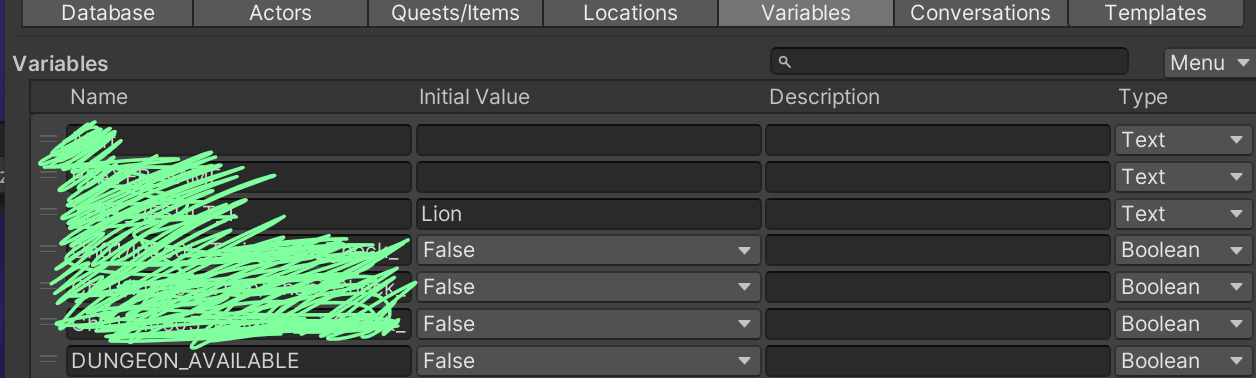
- 화면 캡처 2021-01-22 230603.png (100.06 KiB) Viewed 928 times
anything wrong?