I have a question regarding Playmaker and Dialogue System.
I'm going to explain my situation briefly:
At some point, the player has to give a password through a TextInput box. They can try as much as they want until the Countdown reaches 0. If the Countdown reaches 0, the TextInput is removed and a dialogue line is displayed like "You failed".
To trigger the countdown I use Playmaker. Everything works fine (the way I've done it is maybe ugly haha) except the very last part ("dialogue line is displayed like "You failed".)
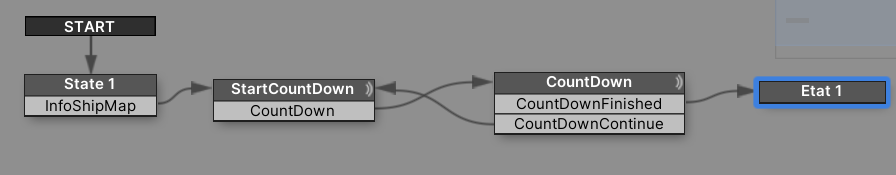
But, I don't know what kind of Action I should add to the Status "Time's up" ("Etat1" here, sorry it's in French, but it just means "State 1") in Playmaker to trigger a specific node in Dialogue System.
I would like to know if it's possible to select a spefic node through Playmaker.
I assume it's easy to (in case of challenge based on Countdown) but I've not found information regarding it.
Thanks a lot and Happy New Year