Hi,
Thanks for using the Dialogue System! To assign an actor to speak a node, set the node's Actor field:
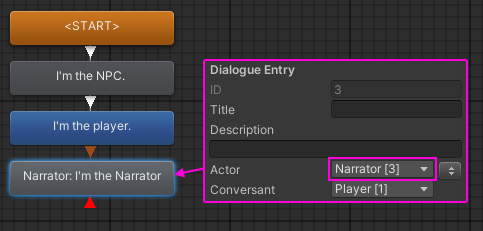
- setNodeActor.png (19.14 KiB) Viewed 739 times
To tell an actor to use a specific panel, add a Dialogue Actor component to the actor's GameObject, and set the Subtitle Panel Number field:
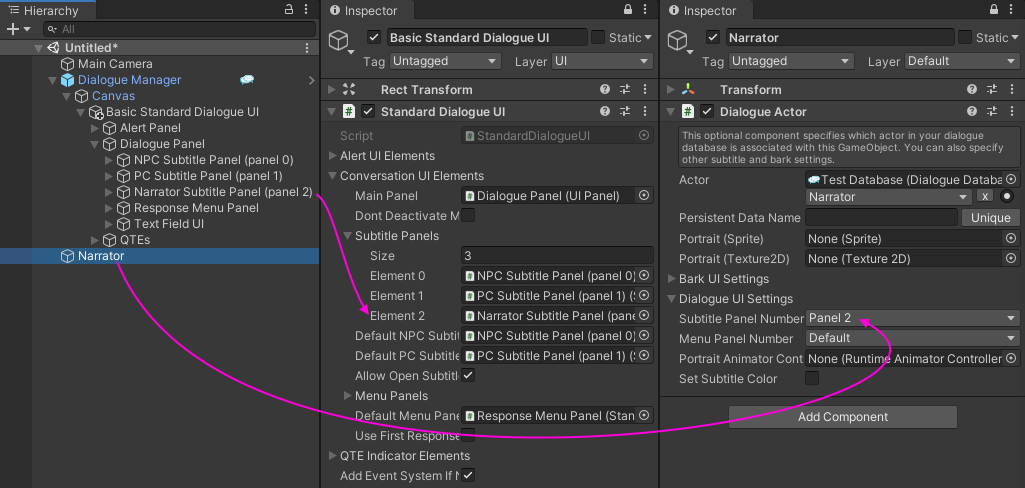
- dialogueActorPanel.png (117.09 KiB) Viewed 739 times
If you only want to use a different panel for a single dialogue entry node, include a [panel=#]
markup tag in the node's Dialogue Text.
If you want to change panels at runtime, use the
SetPanel() sequencer command.