Announcements, support questions, and discussion for the Dialogue System.
-
diddledoodle
- Posts: 3
- Joined: Sun May 03, 2020 7:35 pm
Post
by diddledoodle »
Hello,
I added a custom property called "Count" to an item in my dialouge database. I am trying to display the value of that property in a Quest Entry.
Based on the example in the Quest video tutorial, I tried entering this into the Quest Entries:
Unfortunately this gives me an error that says "nil.Count". Do you have any advice on how to fix this? Thanks!
-
Attachments
-
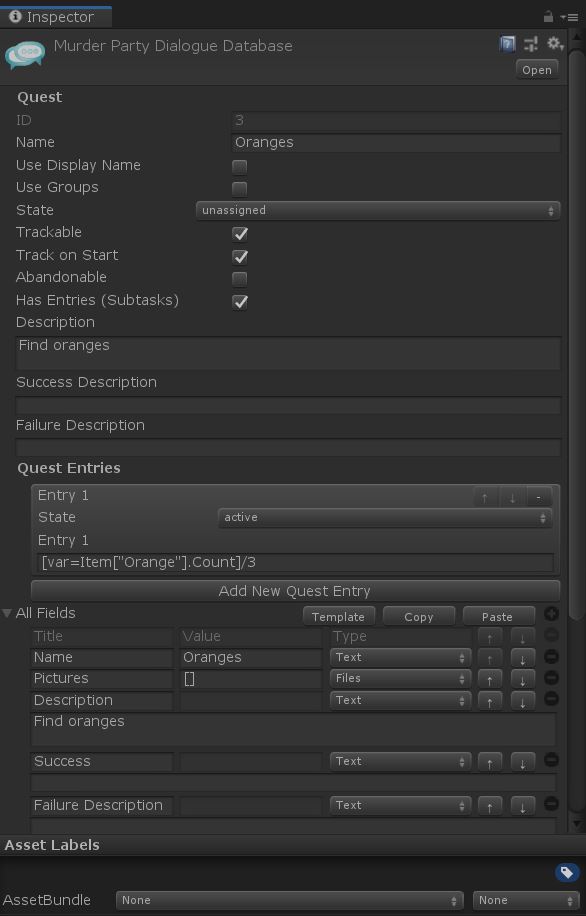
- QuestEntryNull.JPG (63.29 KiB) Viewed 539 times
-
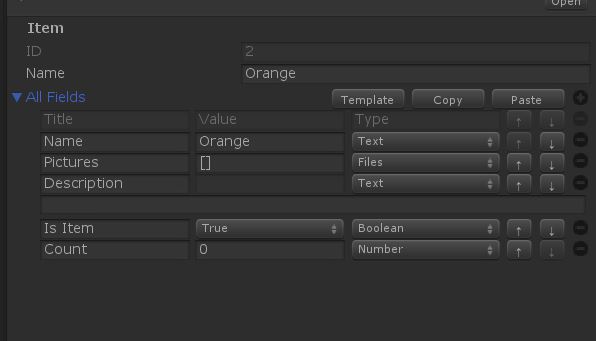
- QuestEntryItem.JPG (25.69 KiB) Viewed 539 times
-
Tony Li
- Posts: 23360
- Joined: Thu Jul 18, 2013 1:27 pm
Post
by Tony Li »
Hi,
The [var=
variable] markup tag only works for variables. Since Item["Orange"].Count is not a variable, you'll have to use the [lua(
code)] markup tag:
-
Tony Li
- Posts: 23360
- Joined: Thu Jul 18, 2013 1:27 pm
Post
by Tony Li »
Great! Glad to help.