Hi,
FunD wrote: ↑Mon Feb 18, 2019 8:28 amQuick question. As of now, convos only play once when approaching NPC's. Is there an easy way to make them play again ?
How are you triggering conversations? If you're using a Dialogue System Trigger set to OnTriggerEnter, it will only fire when the player enters (or re-enters) the NPC's trigger collider. If you need to be able to restart the conversation while the player is still in the trigger collider, use another setting such as OnUse with a Selector or ProximitySelector.
If the issue is that your Dialogue System Trigger has a Condition that only allows the conversation to play once, change the Condition so it can play again.
FunD wrote: ↑Mon Feb 18, 2019 8:28 amSecond, how can I disable the option that when the player presses the ESC key the conversation ends abruptly? I would like for the player to have to press 'Enter' each time and go through the whole dialogue. It's already set it to 'Enter', I basically just need to disable 'ESC'.
Inspect the Dialogue Manager. Change
Display Settings > Input Settings > Cancel Subtitle Input > Key to
None and
Cancel Conversation Input > Key to
None.
FunD wrote: ↑Mon Feb 18, 2019 8:28 amI want some dialogues to not provide an answer from the player. I set it that top text displays NPS comments and the player's on the bottom. However, sometimes the NPC talks for longer periods of time, so when pressing 'Enter' it should go to the next NPC comment, without displaying text on the bottom of the screen.
Make sure the lines are assigned to the NPC. In the example below, the NPC speaks the first line (gray node). The player speaks the second (blue node). Then the NPC speaks a string of lines in succession (gray nodes):
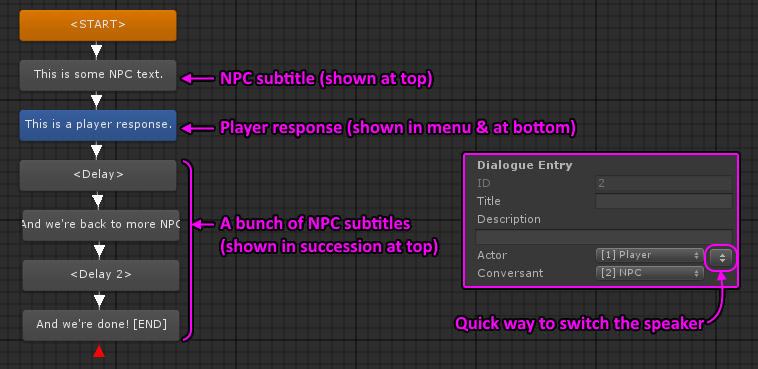
- funD.png (53.66 KiB) Viewed 1313 times
Tip: To switch a node's speaker easily, click the swap button next to the Actor and Conversant dropdowns.
If you want to show a player node without showing the response menu, UNtick the Dialogue Manager's Input Settings > Always Force Response Menu, or override a specific conversation's properties to untick it only for that conversation, or use the [auto] markup tag to force an individual player node to skip the menu.
You may also want to set the Dialogue Manager's