Hi,
How to import actors from custom database?
Import all actors from custom database
Re: Import all actors from custom database
Hi,
Would you please provide more details? What database format? Import at design time or runtime?
Would you please provide more details? What database format? Import at design time or runtime?
-
juliusdays
- Posts: 10
- Joined: Thu Dec 20, 2018 4:41 am
Re: Import all actors from custom database
I have actors database using google sheet then export it as json file and import it at design time.
Re: Import all actors from custom database
If you're using Google Sheets, export as CSV. Then import it using the CSV Import window (Tools > Pixel Crushers > Dialogue System > Import > CSV).
The spreadsheet must be in a specific format. To see an example, export the demo database using the Dialogue Editor window:
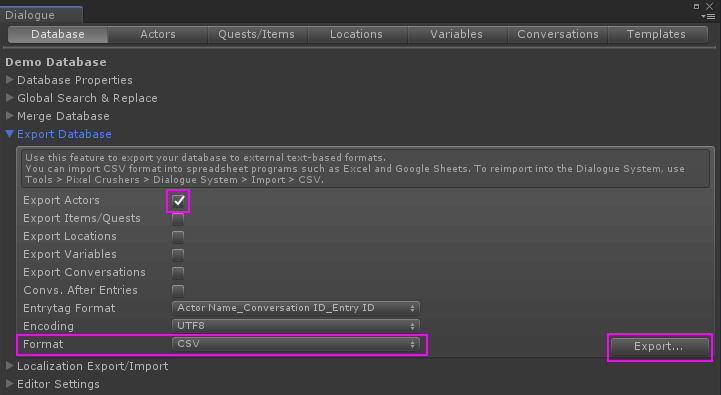
Then add your actors, assigning a unique ID number to each one. In the example below, I added a new actor named "Anime Guy":
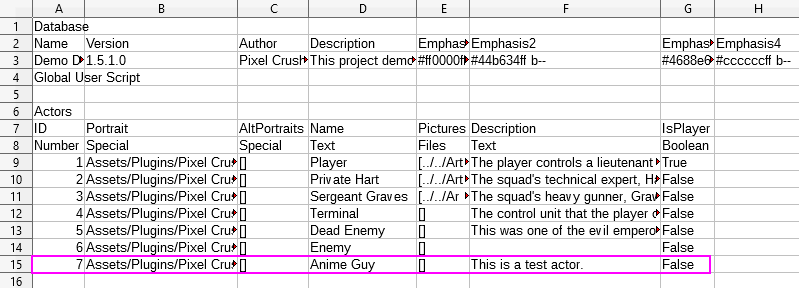
Then import it with overwrite, which will add it to your database:
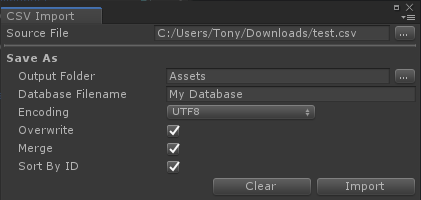
The spreadsheet must be in a specific format. To see an example, export the demo database using the Dialogue Editor window:
Then add your actors, assigning a unique ID number to each one. In the example below, I added a new actor named "Anime Guy":
Then import it with overwrite, which will add it to your database:
-
juliusdays
- Posts: 10
- Joined: Thu Dec 20, 2018 4:41 am
Re: Import all actors from custom database
Wow.. thank you 
Re: Import all actors from custom database
Glad to help!