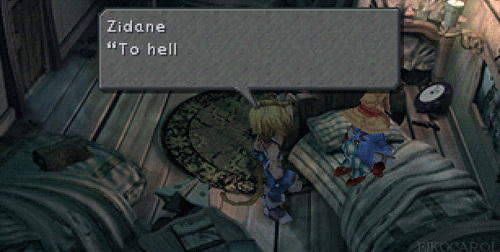
I have figured out all the screenspace stuff needed, but where I struggle with is setting up a system that does two-things.
- If the type message isn't done typing out, it auto completes on any input (I am using the new Unity input system if that's releveant).
- Even if the typing effect is complete, it does not do anything until you hit input again.
I have tried to follow the button setup here, where I added a button to the chat bubble prefab. "You don't have to hook up the OnClick() event. The integration will take care of it" so I've just added a button.
I have everything set up so it does do dialogue and conversation as intended. Just those two items of behaviour that I am struggling with.

The prefab of the chatbubble

