Hi, I encountered a problem using adventure creator 1.62.4 and DS (both 1.7.6 and 1.8.0), that if I use an adventure creator onstart cutscene with a DS conversation, the conversation runs ok, but after it I get a black screen.
I tried on 2017.4.1 and 2018b13 and the problem is there.
I'm also using Salsa (but it also happens in a project without it).
I'm trying to narrow the problem down, but I don't seem to catch the problem.
Adventure creator, DS conversation on star cutscene blackscreen
-
shredingskin
- Posts: 18
- Joined: Tue Dec 01, 2015 8:14 pm
Re: Adventure creator, DS conversation on star cutscene blackscreen
Hi,
Thanks for providing the version numbers. I'll check this out and reply back later today. I'll be out of the office most of the day today, so I'm afraid it will be several hours before I can fully test it.
Thanks for providing the version numbers. I'll check this out and reply back later today. I'll be out of the office most of the day today, so I'm afraid it will be several hours before I can fully test it.
Re: Adventure creator, DS conversation on star cutscene blackscreen
Hi,
Sorry for taking so long to just say that I haven't been able to reproduce this. (I just got back.) I'm using Unity 2018, DS 1.8.0, and AC 1.62.4. I tested these steps:
1. Imported the Dialogue System's Adventure Creator Support package.
2. Opened the example scene.
3. Unassigned the OnStart and OnLoad cutscenes.
4. Created a new OnStart cutscene that runs the Copper Pot conversation.
5. Tested with the cutscene set to Pause Gameplay and Run In Background, with "Wait until finish?" and "Stop on skip?" ticked and unticked, and with "Override bridge control?" set to all the possible combinations.
Would it be possible for you to post more details of your setup, or send a reproduction project to tony (at) pixelcrushers.com?
Sorry for taking so long to just say that I haven't been able to reproduce this. (I just got back.) I'm using Unity 2018, DS 1.8.0, and AC 1.62.4. I tested these steps:
1. Imported the Dialogue System's Adventure Creator Support package.
2. Opened the example scene.
3. Unassigned the OnStart and OnLoad cutscenes.
4. Created a new OnStart cutscene that runs the Copper Pot conversation.
5. Tested with the cutscene set to Pause Gameplay and Run In Background, with "Wait until finish?" and "Stop on skip?" ticked and unticked, and with "Override bridge control?" set to all the possible combinations.
Would it be possible for you to post more details of your setup, or send a reproduction project to tony (at) pixelcrushers.com?
-
shredingskin
- Posts: 18
- Joined: Tue Dec 01, 2015 8:14 pm
Re: Adventure creator, DS conversation on star cutscene blackscreen
I just made an example project with a nothing but AC and DS, and the problem still happens, I'm at a total loss.
I'm uploading the project to send you an email.
I just made a new scene, with adventure creator (direct control, unity UI), added a dialogue manager (used the feature demo database), added the bridge, almost everything is as vainilla as they come, but the problem still there (but the demo works for some reason)
Seems like if I trigger another dialogue the camera goes back, but then stops again after the conversation is finished, if I don't use the onstart cutscene it works as expected.
Copied the dialogue manager from the demo, and it works with the conversations from the AC demo database, but if I change it to the feature demo database, I get blackscreen again.
I'm uploading the project to send you an email.
I just made a new scene, with adventure creator (direct control, unity UI), added a dialogue manager (used the feature demo database), added the bridge, almost everything is as vainilla as they come, but the problem still there (but the demo works for some reason)
Seems like if I trigger another dialogue the camera goes back, but then stops again after the conversation is finished, if I don't use the onstart cutscene it works as expected.
Copied the dialogue manager from the demo, and it works with the conversations from the AC demo database, but if I change it to the feature demo database, I get blackscreen again.
Re: Adventure creator, DS conversation on star cutscene blackscreen
Thanks for sending the example project.
In your OnStart cutscene, add a 0.1 second wait before starting the conversation:
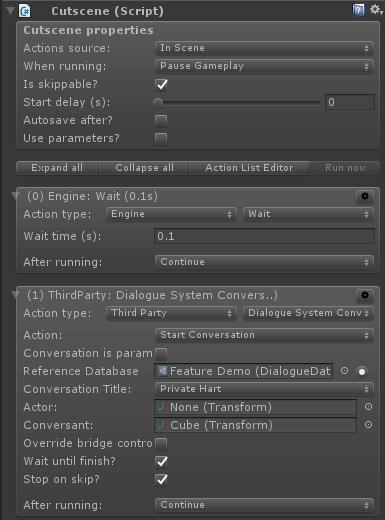
Adventure Creator takes 0.1 seconds to hide its screen-covering black texture. If you take control of the camera before then -- for example, by using the Dialogue System's Camera() sequencer command while the scene is paused at start -- then Adventure Creator will not correctly hide the texture.
Alternatively, if you don't want to wait 0.1 seconds, don't use Camera() sequencer commands. Instead, use the ACCam() sequencer command to tell Adventure Creator to control the camera.
In your OnStart cutscene, add a 0.1 second wait before starting the conversation:
Adventure Creator takes 0.1 seconds to hide its screen-covering black texture. If you take control of the camera before then -- for example, by using the Dialogue System's Camera() sequencer command while the scene is paused at start -- then Adventure Creator will not correctly hide the texture.
Alternatively, if you don't want to wait 0.1 seconds, don't use Camera() sequencer commands. Instead, use the ACCam() sequencer command to tell Adventure Creator to control the camera.
-
shredingskin
- Posts: 18
- Joined: Tue Dec 01, 2015 8:14 pm
Re: Adventure creator, DS conversation on star cutscene blackscreen
Thank you !
I thought it was a bug because it's weird I never found it before, good to know.
I thought it was a bug because it's weird I never found it before, good to know.
Re: Adventure creator, DS conversation on star cutscene blackscreen
I'd never found it before either, so thank you for discovering that one.