Page 1 of 1
Scripts not loading
Posted: Thu Dec 19, 2024 9:13 pm
by TIM
Hi, The scripts don't seem to be loading for for me in the dialog manager, I've tried deleting everything and reinstalling the plugin several times to no luck. When I "add prefab" for the dialog manager, it also doesn't give me the option to create a database. Any idea why this is happening? seems like files are in the wrong folders or something but I haven't moved anything from the default way they import.
screenshot attached
Thanks!
Re: Scripts not loading
Posted: Fri Dec 20, 2024 8:12 am
by Tony Li
Hi,
Generally when you "(Script) The associated script can not be loaded" this means Unity was unable to compile the project's code. With the Dialogue System, this most often happens when an option has been ticked in the Welcome Window but the option's prerequisites aren't present. For example, if you tick the "USE_YARN" option but Yarn Spinner isn't installed, Unity won't be able to compile the code.
As a first approach to fix this, select menu item Edit > Project Settings. In the Player section -> Other Settings > Scripting Define Symbols, look for any symbols that start with "USE_". Those are usually Dialogue System-related. If you see any that you don't intend to use, or if you haven't imported the prerequisites, remove them and click Apply.
If that doesn't help, please let me know what red errors appear in the Console window.
Re: Scripts not loading
Posted: Sun Dec 22, 2024 12:33 am
by TIM
Thanks you for your response. Unfortunately I still seem to have the same result after those adjusts.
I've attached a screenshot of the console errors
Re: Scripts not loading
Posted: Sun Dec 22, 2024 11:02 am
by Tony Li
Hi,
Are there any red errors in the Console? Make sure the Console isn't hiding them:
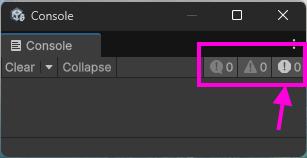
- consoleFilter.png (9.31 KiB) Viewed 436 times
What versions of Unity and the Dialogue System are you using? (For DS version, check Plugins > Pixel Crushers > Dialogue System > _README.txt)