Page 1 of 1
Some questions about Localization
Posted: Sat Nov 30, 2024 10:29 pm
by hipsterdufus
Hello, I'm trying to integrate the Unity Localization package with Dialogue System.
I exported the string table from my Dialogue Database and filled out the fields for each language. Things seem to be working except the menu response options are not appearing translated in the game (the subtitles are translated).
Is there an extra step I'm missing? I noticed in the instructions I should click the "String Table To Dialogue System" button to reimport the translations back into the dialogue database but I don't see that button - I only have a "Dialogue to String Table" button.
I also tried ticking the Replace Get Localized Text option on the Dialogue System Localization Bridge component but it seemed to have no effect. Should that be turned on or off if I'm using Unity localization?
Also, I deleted a locale and for some reason now my dialogue subtitles show German when the locale is English - hoping I just need to re-import the string table with that missing button...
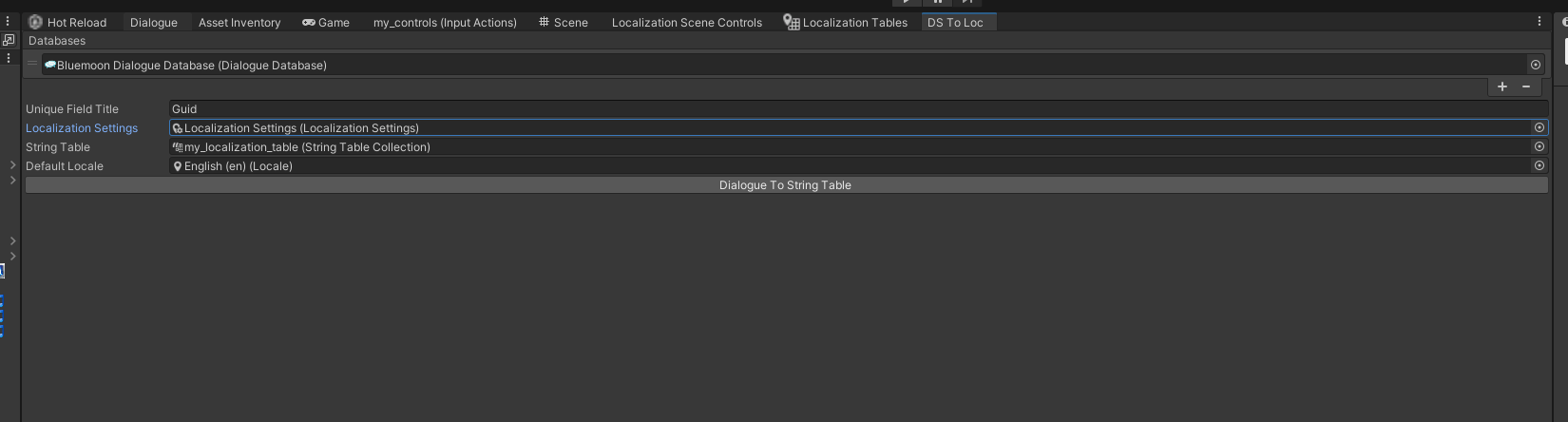
- ds_to_loc.png (34 KiB) Viewed 3762 times
Re: Some questions about Localization
Posted: Sat Nov 30, 2024 10:42 pm
by Tony Li
Hi,
Are there any errors or warnings in the Console window?
Can you back up your project and update to the current Dialogue System version, and then import the current Localization Package Support file? If not, download the current Dialogue System version into a temp project so you can get at the Localization Package Support file.
Re: Some questions about Localization
Posted: Sat Nov 30, 2024 10:59 pm
by hipsterdufus
I upgraded to the latest dialogue system to try and make the button appear but it didn't change anything. I don't notice any errors from Dialogue System in the console. Dialogue System welcome window says I'm on 2.2.50.1 now.
Re: Some questions about Localization
Posted: Sat Nov 30, 2024 11:00 pm
by hipsterdufus
There are warnings about sequencer commands but only at runtime and I think it's normal for my game.
Re: Some questions about Localization
Posted: Sat Nov 30, 2024 11:02 pm
by hipsterdufus
Will try reimporting the Localization third party package now (sorry I missed that part)
Re: Some questions about Localization
Posted: Sat Nov 30, 2024 11:06 pm
by hipsterdufus
I opened the Localization third party package in pixel crushers - it looked like it had a change to a file that might be what I need but there's still no change to the window - button is still missing. I tried reopening the window and unity editor but no luck.
Re: Some questions about Localization
Posted: Sun Dec 01, 2024 9:16 am
by Tony Li
Hi,
The window should look more like this:
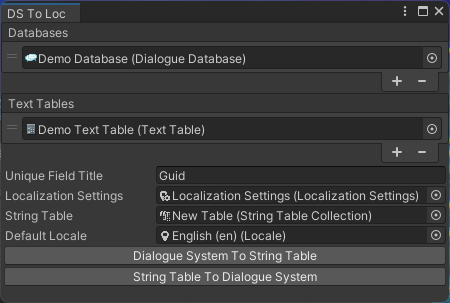
- dsToLoc.png (22.95 KiB) Viewed 3749 times
Try deleting Assets > Pixel Crushers > Dialogue System > Third Party Support > Localization Package Support. Then import Localization Package Support again.
Are you using any kind of editor extension that changes the way the Unity editor works?
Re: Some questions about Localization
Posted: Sun Dec 01, 2024 1:08 pm
by hipsterdufus
Thanks that seems to have fixed it. I was able to import the string table to the DialogueDatabase and the menu responses are translated now.
I think I just have one issue remaining which is why the dialogue system is displaying German when I set the locale to English. I have implemented localization on a couple Text Buttons and they seem to be updating to English correctly but within the Dialogue System it thinks English is German. Is there a way that the Dialogue system could get mapped incorrectly from the string table somehow?
Re: Some questions about Localization
Posted: Sun Dec 01, 2024 3:17 pm
by Tony Li
Hi,
Use the Dialogue Editor window to check the values of your conversation entries' "Default Text" and "de" (German) fields.
If they look correct, then inspect the Dialogue Manager and click Display Settings > Localization Settings > Reset Language PlayerPrefs.
Re: Some questions about Localization
Posted: Sun Dec 01, 2024 4:51 pm
by hipsterdufus
Thank you, I noticed that some of the text that should be English in the dialogue system was changed to German - there was just an issue in my translation script that added the translations in the wrong column of the csv file sometimes.
I started the long import string table to Dialogue System process and am waiting but I suspect It will work now.
Thanks.