Page 1 of 1
Add new language for existing dialogues and quests
Posted: Tue Aug 29, 2023 10:31 am
by Maltakreuz
As desribed in localization tutorial (
https://www.pixelcrushers.com/dialogue_ ... ation.html) the easiest way is just to add new language in Templates tab. So I have added a new language and... nothing happens. Only after that I have realized, that only new created dialogue entries and quests have this new language. But already written dialogues remain as they was. In some sense it is even correct way of work, as DialogueSys does not change in background 100+ dialogues. But recreating all content from scratch is for sure not the right way to go.
So my question is: how to add a new language to
existing dialogues and quests? Note, for quests I can just add entries manually, but it is only entries. Descriptions still has no new language.
Re: Add new language for existing dialogues and quests
Posted: Tue Aug 29, 2023 10:46 am
by Tony Li
Hello,
If you want to add the fields to the existing entries and quests, in the Dialogue Editor's Templates section select Menu > Apply Template To Assets.
However, an easier way to add the fields and their translations is to use the Database section's
Localization Export/Import feature. This will create CSV files that you can fill in with the translations. When you import them again, it will create the localization fields.
Re: Add new language for existing dialogues and quests
Posted: Tue Aug 29, 2023 12:52 pm
by Maltakreuz
1) Thank you, it works.
2) I instantly have new problem here. After export / import indeed the new language (es) is successfully added. But somehow also fake languages "DisplayName zh" and "DisplayName de" and also "Name zh" and "Name de" are wrongly added too. The button Find Languages also adds this unwanted entries. I have found out that Actors indeed have fields "Name zh" and "Name de" with type Localization, probably to display Actor's name in different language. Is this type wrong? I did not found field DisplayName anywhere also. So my current problem now is fake languages called "Name de" and "Display Name de" and so on...
upd: Or maybe it is not the issue with type Localization, as here:
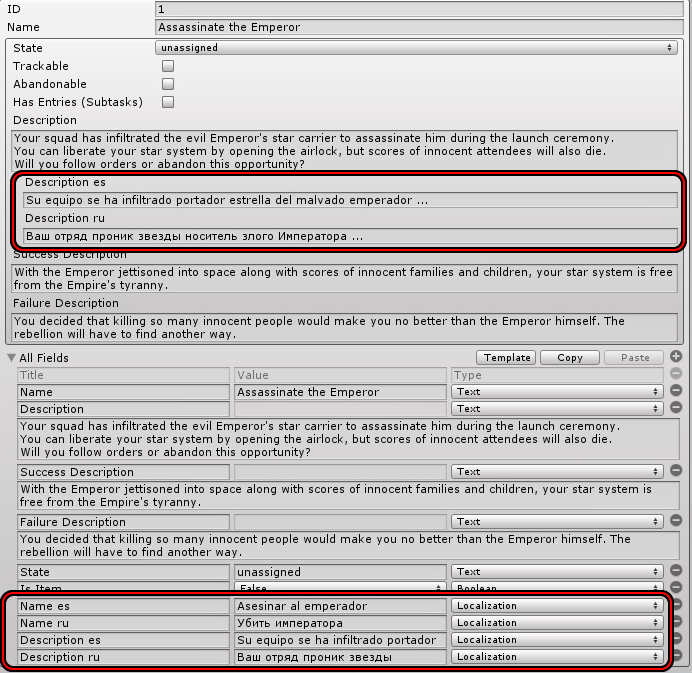
the type "Localization" is used for fields like Name es, Name ru etc. in same way and this does not cause problem with fake languages.
Re: Add new language for existing dialogues and quests
Posted: Tue Aug 29, 2023 7:52 pm
by Tony Li
Hi,
If you don't want those fields, you can delete them from the template by clicking the "-" button. When asked, select the option to remove the fields from all assets, too.