Page 1 of 1
Hiding the Text Panel During Dialogue Choices
Posted: Wed Aug 09, 2023 3:04 am
by simplepleasuresdxy
Hi there,
Is it possible to hide Text Panels via a Sequencer during dialogue choices (ie, when the dialogue choices appear, the text box below disappears)? Or would I have to do some kind of custom coding?
Re: Hiding the Text Panel During Dialogue Choices
Posted: Wed Aug 09, 2023 8:09 am
by Tony Li
Hi,
Configure the response menu's OnOpen event to close the subtitle panel(s):
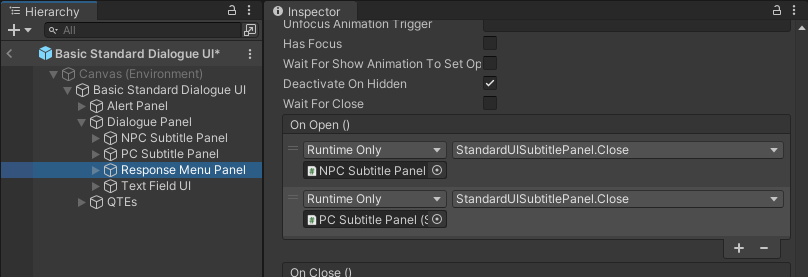
- hideSubtitlePanels.png (41.16 KiB) Viewed 1218 times
Side note: If you want to hide a subtitle panel individually at any point, not automatically with every response menu, you can use the
HidePanel(#) sequencer command. For example, to hide subtitle panel 0, use the command "HidePanel(0)" in the Sequence field.
Re: Hiding the Text Panel During Dialogue Choices
Posted: Wed Aug 09, 2023 9:59 am
by simplepleasuresdxy
Hi tony,
So i have the text panel seperate from the subtitle panel because i use the vn dialogue. Will this still work?
Re: Hiding the Text Panel During Dialogue Choices
Posted: Wed Aug 09, 2023 11:52 am
by Tony Li
Hi,
Do you want to hide the entire text box, or just the UI elements in the text box that the subtitle panel uses?
If just the UI elements that the subtitle panel uses, use the technique above.
If you want to hide the entire text box, configure the response menu panel's OnOpen() to deactivate the text box and OnClose() to reactivate it. If the response menu panel is inside the text box, however, you probably don't want to do this, or else you should move the response menu panel outside of the text box.
Re: Hiding the Text Panel During Dialogue Choices
Posted: Wed Aug 09, 2023 4:00 pm
by simplepleasuresdxy
I do not have the response menu in the text box. They should be seperate elements. How would i deactivate and reactivate it with C# code?
Re: Hiding the Text Panel During Dialogue Choices
Posted: Wed Aug 09, 2023 8:30 pm
by Tony Li
No need for C# code. You can set it up in the inspector on the response menu panel's StandardUIMenuPanel component:
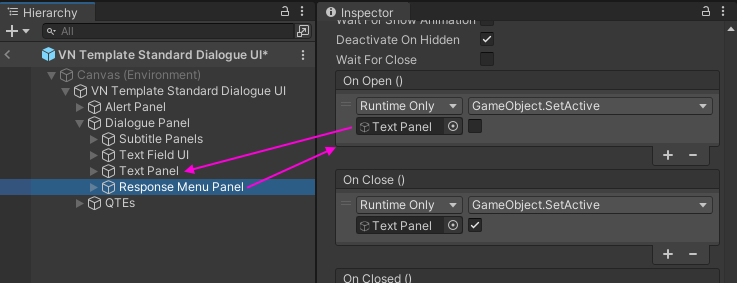
- hideTextPanel.png (40.69 KiB) Viewed 1208 times
Re: Hiding the Text Panel During Dialogue Choices
Posted: Sat Aug 12, 2023 6:32 pm
by simplepleasuresdxy
I'm trying to hide this bottom part of the VN, not the whole thing. I need to be able to show the response to allow players to unhide the text so they can see the full screen of the image but then click my invisible continue button to pull up the choice to move on or stay looking at the image.
How do I do that without messing up the whole thing? I tried adding an animator to the text panel only and it prevented it from gaining the "hide" and "show" animators
I just want the text and text box invisible is all
Re: Hiding the Text Panel During Dialogue Choices
Posted: Sat Aug 12, 2023 10:18 pm
by Tony Li
In my screenshot above, the Response Menu Panel is separate from the Text Panel.
The Response Menu Panel is selected, so its Standard UI Menu Panel is shown in the Inspector view on the right side of the screenshot. Its OnOpen() event hides only the Text Panel by deactivating it. Its OnClose() reactivates the Text Panel.