Page 1 of 1
Change conversation
Posted: Tue Apr 25, 2023 3:19 pm
by dryuk
Hello, I want to change the scene and conversation with this. For this, I do next
Code: Select all
IEnumerator NewSceen(int ind)
{
DSC.StopConversation();
DSC.StartConversation("Second");
yield return new WaitForSeconds(1f);
SceneManager.LoadScene(ind);
}
I receive this message and the conversation don't change
Dialogue System: Another conversation is already active. Not starting
Re: Change conversation
Posted: Tue Apr 25, 2023 3:52 pm
by Tony Li
Hi,
I notice you're using DSC.StopConversation(). Does your scene have more than one Dialogue Manager?
If not, try:
Code: Select all
DialogueManager.StopAllConversations();
DialogueManager.StartConversation("Second");
You don't need a reference to the Dialogue Manager's DialogueSystemController.
Re: Change conversation
Posted: Wed Apr 26, 2023 5:23 am
by dryuk
If I set this to false, everything is good
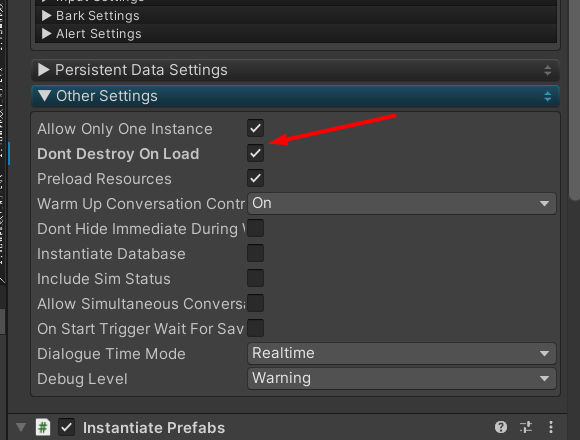
- 1.png (35.74 KiB) Viewed 1469 times
But with true I have the same error.
I need true for the set
Code: Select all
PixelCrushers.DialogueSystem.DialogueLua.SetVariable
Does your scene have more than one Dialogue Manager?
Yes, I have one conversation in the scene.
Re: Change conversation
Posted: Wed Apr 26, 2023 7:54 am
by Tony Li
Why did you untick the Dialogue Manager's Don't Destroy On Load checkbox? (This info will help me provide a better answer to you.)
Have you tried DialogueManager.StopAllConversations()?
If don't understand your question about DialogueLua.SetVariable(). How can I help?
Re: Change conversation
Posted: Wed Apr 26, 2023 8:56 am
by dryuk
This doesn't help me.
DialogueManager.StopAllConversations()
I resolve my problem using a workaround with PlayerPrefs
Thanks for helping
Re: Change conversation
Posted: Wed Apr 26, 2023 10:05 am
by Tony Li
I'm glad you got it working.