Page 1 of 1
Using DS for changing character expressions in AC?
Posted: Sun Jun 05, 2016 7:59 am
by Suro
Hello there!
Due to the recent Madness Sale I took the opportunity to finaly by Dialog System.
Right now I'm working myself through different tutorials.
Since I want to use it with Adventure Creator, I wondered if there is a way to control a characters expression as well:
http://www.adventurecreator.org/tutoria ... ters-speak
http://www.adventurecreator.org/tutoria ... xpressions
(Or 10.7 of their manual)
Can the change of expression during a conversation be handled with DS?
Re: Using DS for changing character expressions in AC?
Posted: Sun Jun 05, 2016 11:27 am
by Tony Li
Hi!
Thanks for buying the Dialogue System!
Expressions:
The Dialogue System uses portrait images (i.e., expressions) from dialogue databases, not Adventure Creator expressions. You can assign them on the Actors tab of the Dialogue Editor (or in Chat Mapper if you're using it). Portrait images are numbered, so you'll use
[pic=#] tags instead of Adventure Creator's [expression:
name] tags:
- Dialogue Text: "[pic=1]It's a great day to make games!"
The portrait will automatically revert to the default image on the next dialogue entry node. You can make a permanent change, or load other images as portraits, using the
SetPortrait() sequencer command.
Animation:
Adventure Creator retains control of characters during Dialogue System conversations. If you want to play an animation, including a blendshape expression, make an Adventure Creator actionlist. It can be an actionlist on an empty GameObject in the scene, or an actionlist asset in a Resources folder or asset bundle. Then use the
AC() sequencer command to play the actionlist. You can also use this technique to do anything in Adventure Creator, such as making a character navigate somewhere or face something.
Re: Using DS for changing character expressions in AC?
Posted: Sun Jun 05, 2016 5:19 pm
by Suro
Tony Li wrote:
Animation:
Adventure Creator retains control of characters during Dialogue System conversations. If you want to play an animation, including a blendshape expression, make an Adventure Creator actionlist. It can be an actionlist on an empty GameObject in the scene, or an actionlist asset in a Resources folder or asset bundle. Then use the
AC() sequencer command to play the actionlist. You can also use this technique to do anything in Adventure Creator, such as making a character navigate somewhere or face something.
This sounds like something I want to use!
Basically I make an actionlist for each emotion, and switch the blendshapes with AC().
I'll test around once the testing character is rigged and everything. Thanks for the response!
Thanks for buying the Dialogue System!
Like I said, the opportunity was too good to pass up! Glad I finally got it and to be able to dig around in it.
Re: Using DS for changing character expressions in AC?
Posted: Sat Jun 11, 2016 1:28 pm
by Xpyke
Tony Li wrote:Hi!
Expressions:
The Dialogue System uses portrait images (i.e., expressions) from dialogue databases, not Adventure Creator expressions. You can assign them on the Actors tab of the Dialogue Editor (or in Chat Mapper if you're using it). Portrait images are numbered, so you'll use
[pic=#] tags instead of Adventure Creator's [expression:
name] tags:
- Dialogue Text: "[pic=1]It's a great day to make games!"
The portrait will automatically revert to the default image on the next dialogue entry node. You can make a permanent change, or load other images as portraits, using the
SetPortrait() sequencer command.
Hello, I'm facing some problems when trying to change the portrait during a conversation, I have 2 portraits, that I guess are identified as 1 and 2, if I use the [pic=2] inside the dialogue conversation it doesn't change the portrait at all, so I tried to make it change by the script field: Actor["Player"].Pictures = "2" but again without success, what am I doing wrong?
Re: Using DS for changing character expressions in AC?
Posted: Sat Jun 11, 2016 1:59 pm
by Tony Li
Hi,
Xpyke wrote:Hello, I'm facing some problems when trying to change the portrait during a conversation, I have 2 portraits, that I guess are identified as 1 and 2, if I use the [pic=2] inside the dialogue conversation it doesn't change the portrait at all, so I tried to make it change by the script field: Actor["Player"].Pictures = "2" but again without success, what am I doing wrong?
Quick question - Are you using Adventure Creator (AC)?
Let's check a couple things:
1. Did you assign the portraits in the Dialogue Editor on the Actors tab? If so, is there a "[2]" below the second portrait image like below?
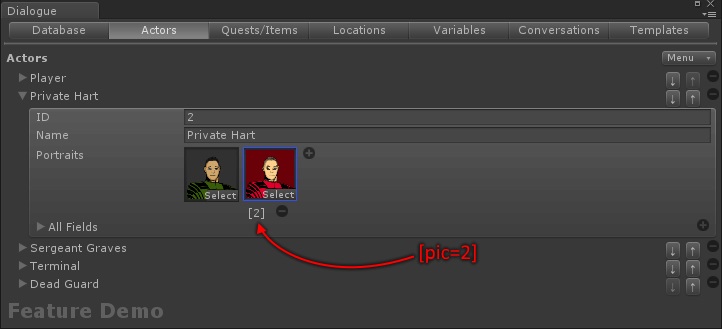
2. Did you put the [pic=#] tag in the Dialogue Text field like below?
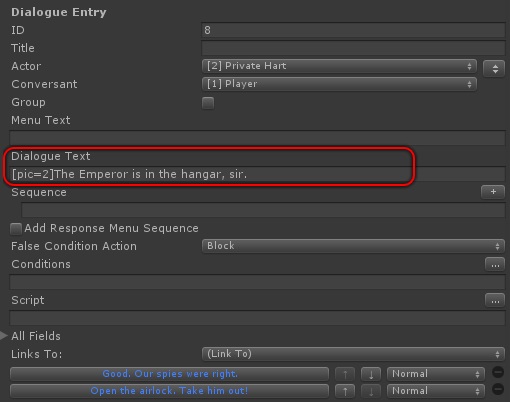
If that doesn't help, please feel free to post screenshots of your setup or send an example project to tony (at) pixelcrushers.com and let me know what version of Unity to use. I'd be happy to take a look.
Re: Using DS for changing character expressions in AC?
Posted: Sat Jun 11, 2016 3:34 pm
by Xpyke
When I went to check the tag the [pic=#] was capitalized as [Pic=#], removed the capital letter and worked right away, thanks for the help

Re: Using DS for changing character expressions in AC?
Posted: Sat Jun 11, 2016 8:51 pm
by Tony Li
Happy to help! Glad it's working now!