Page 1 of 1
Assign TextMeshProUGUI to Alert Text
Posted: Mon Feb 13, 2023 12:06 pm
by Tony Li
This thread is for a support question about assigning a TextMesh Pro element to a dialogue UI's Alert Text field.
First
enable TextMesh Pro support.
Then unassign the Text element (if assigned) from the Standard Dialogue UI's Alert Text field. This will reveal a TextMesh Pro field that you can assign:
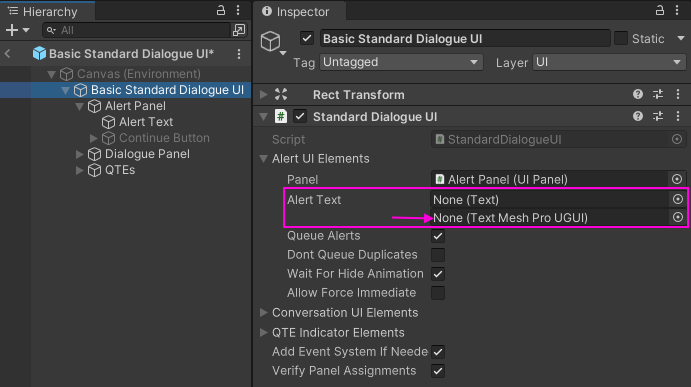
- tmpAlertText.png (54.45 KiB) Viewed 1369 times
Re: Assign TextMeshProUGUI to Alert Text
Posted: Mon Feb 13, 2023 12:21 pm
by AmirK17.
Thanks Tony.
I followed the process to add TMP_Present and it now appears under 'Script Compilation', as shown in the attached, but there is nothing to unassign and the TMP option still does not appear.
Re: Assign TextMeshProUGUI to Alert Text
Posted: Mon Feb 13, 2023 1:28 pm
by Tony Li
Hi,
Are you by any chance using an evaluation version of the Dialogue System older than version 2.2.34? Older versions of the evaluation version were compiled without TextMesh Pro support.
Did you add TMP_PRESENT manually or by clicking the Welcome Window's checkbox?
Are there any errors or warnings in the Console window? (If the project can't compile, it won't be able to show the TextMeshProUGUI field.)
Re: Assign TextMeshProUGUI to Alert Text
Posted: Mon Feb 13, 2023 3:04 pm
by AmirK17.
Yes, I'm using an evaluation version, I only added it recently though so shouldn't be too old. Is this the problem then?
I tried to add it through the welcome window but was unable, so I did it through Tools → Pixel Crushers → Dialogue System → Tools → Enable TextMesh Pro Support
Re: Assign TextMeshProUGUI to Alert Text
Posted: Mon Feb 13, 2023 3:10 pm
by Tony Li
Please try importing the
latest evaluation version. It's precompiled with TMP_PRESENT, so you won't need to do anything else except unassign Text fields where you want to assign TextMeshProUGUI.