Page 1 of 2
Scrolling UI
Posted: Tue Sep 27, 2022 4:19 am
by DLRyy
help
scrolling ui template won't show player text in the dialogue history, i think i solved this once but i forgot all about it.
it just displays npc text and player responses
i dont remember if it had to do with conversant options, dont think so
thanks in advance!
Re: Scrolling UI
Posted: Tue Sep 27, 2022 9:46 am
by Tony Li
Hi,
Tick the Dialogue Manager GameObject's Display Settings > Subtitle Settings > Show PC Subtitle During Line:
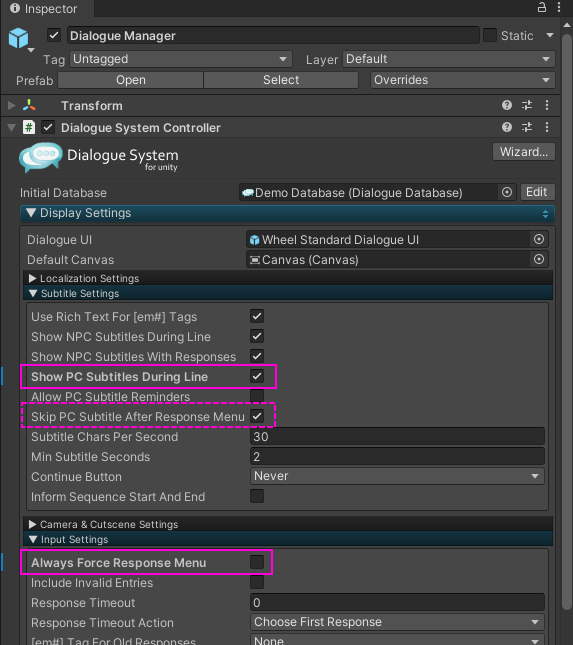
You may also want to UNtick Skip PC Subtitle After Response Menu and Always Force Response Menu.
More info:
How To: Bypass Response Menu When Player Has One Choice
Re: Scrolling UI
Posted: Thu Sep 29, 2022 3:15 am
by DLRyy
Thanks again, Tony.
I can't believe I forgot.
There's this other question I do have with scrolling UI. See I've worked around with Unity's Canvas and again, UI before but I find it kind of tricky to get the subtitle, continue and player response to appear from the bottom and ascend so to speak. See I can get it down there but there will be an overlap from the player responses with the dialogue history, any advice there? What am I overlooking? Btw, yes I've been trying to make these smaller, the response boxes.
.
Re: Scrolling UI
Posted: Thu Sep 29, 2022 8:40 am
by Tony Li
Hi,
Try this:
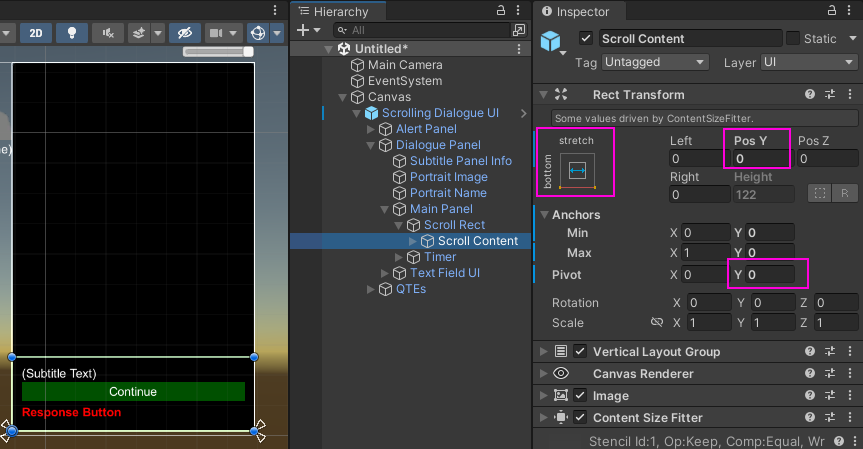
- scrollFromBottom.png (81.53 KiB) Viewed 3114 times
Re: Scrolling UI
Posted: Thu Sep 29, 2022 9:54 am
by DLRyy
Mhm, that's exactly the thing.
They still appear from the top, the dialogue.
Travels from top to bottom when it should do the opposite way, I really don't know why this is happening.
Re: Scrolling UI
Posted: Thu Sep 29, 2022 10:38 am
by Tony Li
Can you try this test scene? It's DemoScene1 but with a Scrolling Dialogue UI that starts at the bottom.
DS_TestScrolling_2021-09-29.unitypackage
Re: Scrolling UI
Posted: Thu Sep 29, 2022 11:39 am
by DLRyy
This works. I'm currently comparing to see what I missed. Thanks btw.
Re: Scrolling UI
Posted: Thu Sep 29, 2022 11:59 am
by Tony Li
Glad to help!
Re: Scrolling UI
Posted: Thu Sep 29, 2022 9:27 pm
by DLRyy
Yep, there was 1 missing zero on the position component, missed that one. Apologies but thanks for the help again.
One thing I did want to mention is, how to change text when the response is highlighted.
http://www.pixelcrushers.com/phpbb/view ... ight#p2264
I was reading this but this seems to be for entries themselves.
It would require TMP, right?
Re: Scrolling UI
Posted: Fri Sep 30, 2022 8:21 am
by Tony Li
Hi,
Do you want to change the actual text content shown on the response button, or just change the color or other appearance, or something else?
If you only want to change the color or other appearance, you can configure the Button component's Transition. For example, we recently put together a bundle discount with Feel and Text Animator, and the demo scene (
here) uses an Animation transition to change the response button's color and scale.
If you want to change the text content, you'll need to detect when the button has been highlighted. You could adapt the approach used by the Hover Response Button example on the Dialogue System Extras page.