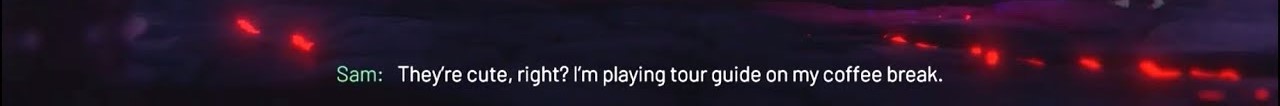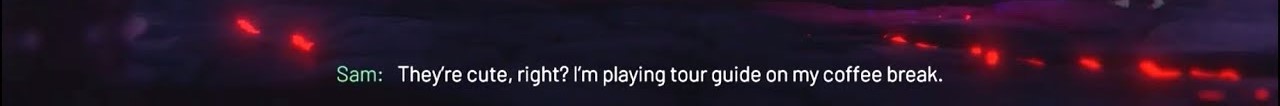Page 1 of 1
Basic Subtitle Interface With Names In Different Colours
Posted: Thu Jun 16, 2022 5:10 am
by Coors
Hi!
Before I begin, please excuse my ignorance in advance - I'm just the writer of our project and I'm trying to implement a basic subtitle/dialogue system with DSFU without creating any extra burden on our programmer

What I'm trying to achieve looks exactly like this:
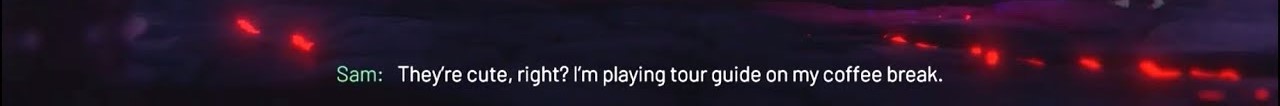
Basically, I need PC and NPC names perfectly aligned with the standard subtitle text, and I want to be able to display each name in a different colour.
Also; I figured out how to set the interval between subtitles (thanks to the kind help from this forum) but how can I set the interval between two specific lines (i.e. some lines are shorter/longer and thus need less/more time on the screen.
Thanks very much in advance!
Re: Basic Subtitle Interface With Names In Different Colours
Posted: Thu Jun 16, 2022 8:19 am
by Tony Li
Hi,
1. Add a
Dialogue Actor component to the GameObject associated with the actor (e.g., Sam). If no GameObject is associated with the actor, you can create an empty GameObject (menu item GameObject > Create Empty). The rules on how the Dialogue System associates GameObjects with actors is here:
Character GameObject Assignments
2. On the Dialogue Actor component, set the Actor dropdown to the name of the actor.
3. Tick the Set Subtitle Color and Apply Color To Prepended Name checkboxes. Set the Subtitle Color. This color will be applied to the name and the separator character (:).
Re: Basic Subtitle Interface With Names In Different Colours
Posted: Thu Jun 16, 2022 8:51 am
by Coors
Tony Li wrote: ↑Thu Jun 16, 2022 8:19 am
Hi,
1. Add a
Dialogue Actor component to the GameObject associated with the actor (e.g., Sam). If no GameObject is associated with the actor, you can create an empty GameObject (menu item GameObject > Create Empty). The rules on how the Dialogue System associates GameObjects with actors is here:
Character GameObject Assignments
2. On the Dialogue Actor component, set the Actor dropdown to the name of the actor.
3. Tick the Set Subtitle Color and Apply Color To Prepended Name checkboxes. Set the Subtitle Color. This color will be applied to the name and the separator character (:).
Hi, thank you very much for your help again!
Just two things:
-The dialogue actor changes the whole subtitle colour but is it possible to change only the colour actor's name/portrait name is displayed?
-I'm trying to customise Basic Standard Dialogue UI but I need both the PC and NPC subtitle panels to appear in the same area (The characters are having a conversation as they walk around without any dialogue options. They do not speak at the same time.). When I drag down the NPC subtitle panel over the PC panel, it only shows the PC subtitle panel (who initiates the conversation). Can I fix this somehow? Thanks a lot for your patience again!

Re: Basic Subtitle Interface With Names In Different Colours
Posted: Thu Jun 16, 2022 9:14 am
by Tony Li
Hi,
Coors wrote: ↑Thu Jun 16, 2022 8:51 amThe dialogue actor changes the whole subtitle colour but is it possible to change only the colour actor's name/portrait name is displayed?
Did you tick
Apply Color To Prepended Name?
Coors wrote: ↑Thu Jun 16, 2022 8:51 amI'm trying to customise Basic Standard Dialogue UI but I need both the PC and NPC subtitle panels to appear in the same area (The characters are having a conversation as they walk around without any dialogue options. They do not speak at the same time.). When I drag down the NPC subtitle panel over the PC panel, it only shows the PC subtitle panel (who initiates the conversation). Can I fix this somehow? Thanks a lot for your patience again!
Here's one way to set it up: First make a backup of what you currently have. Then remove the PC Subtitle Panel entirely, and rename the NPC Subtitle Panel to just "Subtitle Panel". On the dialogue UI's Standard Dialogue UI component, remove the now-unassigned element from the Conversation UI Elements > Subtitle Panels list, and assign Subtitle Panel to the Default PC Subtitle Panel field.
Re: Basic Subtitle Interface With Names In Different Colours
Posted: Thu Jun 16, 2022 9:31 am
by Coors
Tony Li wrote: ↑Thu Jun 16, 2022 9:14 am
Hi,
Coors wrote: ↑Thu Jun 16, 2022 8:51 amThe dialogue actor changes the whole subtitle colour but is it possible to change only the colour actor's name/portrait name is displayed?
Did you tick
Apply Color To Prepended Name?
Coors wrote: ↑Thu Jun 16, 2022 8:51 amI'm trying to customise Basic Standard Dialogue UI but I need both the PC and NPC subtitle panels to appear in the same area (The characters are having a conversation as they walk around without any dialogue options. They do not speak at the same time.). When I drag down the NPC subtitle panel over the PC panel, it only shows the PC subtitle panel (who initiates the conversation). Can I fix this somehow? Thanks a lot for your patience again!
Here's one way to set it up: First make a backup of what you currently have. Then remove the PC Subtitle Panel entirely, and rename the NPC Subtitle Panel to just "Subtitle Panel". On the dialogue UI's Standard Dialogue UI component, remove the now-unassigned element from the Conversation UI Elements > Subtitle Panels list, and assign Subtitle Panel to the Default PC Subtitle Panel field.
Once again, thanks very much; both solutions worked!
As an alternative to your second suggestion, checking the "Maskable" boxes in subtitle texts also did the trick.
I really appreciate it, cheers!
Re: Basic Subtitle Interface With Names In Different Colours
Posted: Thu Jun 16, 2022 9:38 am
by Tony Li
Happy to help!
Re: Basic Subtitle Interface With Names In Different Colours
Posted: Thu Jul 07, 2022 1:02 am
by MarieRowe
Thanks for the help.