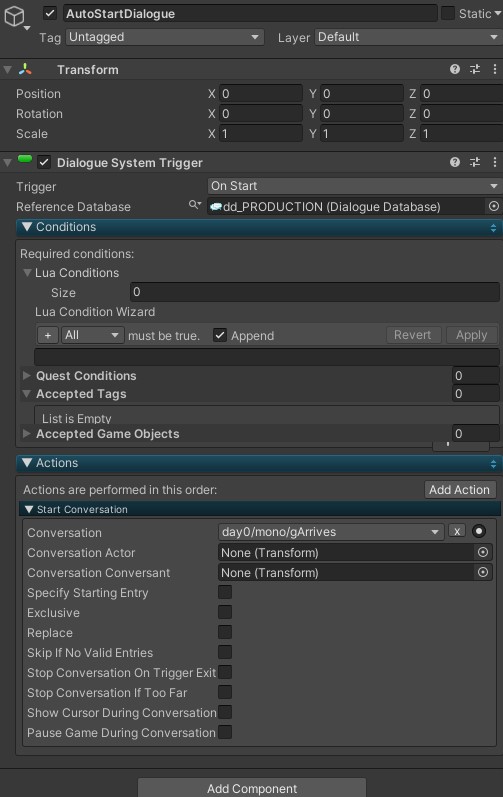UCC integration - how to set conversing status without interaction?
Posted: Sat Feb 19, 2022 4:14 pm
Hello, i hope you can help me with this problem:
When i start a conversation via timeline or a DialogueSystemTrigger set to OnStart, the player can still move/look around because converse ability does not get activated.
What is the best way to tackle this? maybe a SequencerCommand?
Thank you for your time
Edit: browsing trough the forum, i found this thread in wich you state that the Converse ability should start automatically whenever a OnConversationStart/End message is received.
So, why it doesn't work? Inform sequence start/end option on Dialogue Manager is checked.
this is the trigger i set up
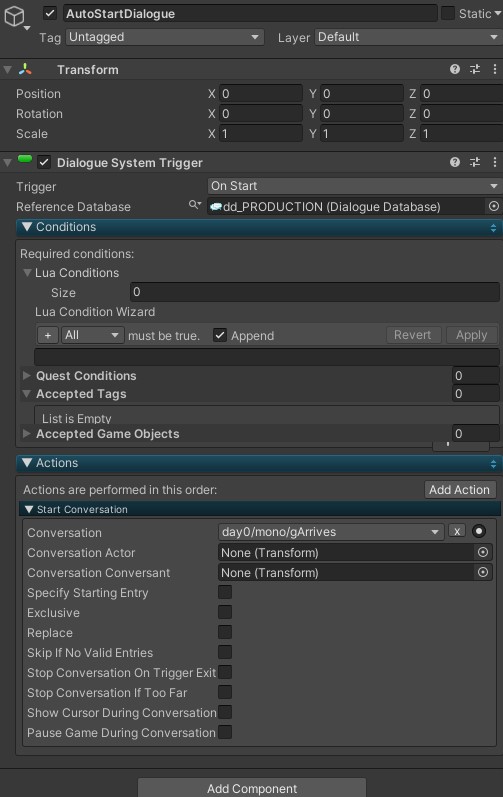
When i start a conversation via timeline or a DialogueSystemTrigger set to OnStart, the player can still move/look around because converse ability does not get activated.
What is the best way to tackle this? maybe a SequencerCommand?
Thank you for your time
Edit: browsing trough the forum, i found this thread in wich you state that the Converse ability should start automatically whenever a OnConversationStart/End message is received.
So, why it doesn't work? Inform sequence start/end option on Dialogue Manager is checked.
this is the trigger i set up