Page 1 of 1
PC Continue buttons for bark style dialogues
Posted: Tue Feb 01, 2022 5:13 am
by Mitoyaen
Hello, I'm currently working on a project based on Bubble Subtitle in Dialogue System Extra, and this question occurs in the scene:
When the PC's dialogue starts, since it's actually a response button that shows the dialogues, I can only click on the bubble to continue the conversation, which is not what I really want. But enlarging the trigger zone of the first button may lead to a misclick when choosing multiple options.

It could be great if there is a way to make a continue button on the first response button, while it could be only clicked in the button area when choosing options.
Sorry for the English, I'm not a native speaker, but appreciated your reply anyway!
Re: PC Continue buttons for bark style dialogues
Posted: Tue Feb 01, 2022 9:19 am
by Tony Li
Hi,
Inspect the Dialogue Manager GameObject and tick Display Settings > Subtitle Settings > Show PC Subtitles During Line. When this checkbox is ticked, if the player only has one choice of lines to speak, it will show that line as a subtitle instead of a response menu.
You can then add a continue button to the player's bubble subtitle panel if you want. A common approach is to size the continue button to cover the entire bubble, and make its Image component > Color > alpha value zero so it's transparent. This way the player can click anywhere on the bubble to continue. To get the button to cover the entire bubble, it may help to add a Layout Element to it and tick Ignore Layout. Then you can set the Rect Transform to stretch in all directions.
Re: PC Continue buttons for bark style dialogues
Posted: Tue Feb 01, 2022 1:12 pm
by Mitoyaen
Thanks for the reply!
I checked the option and after I tried to play the PC dialogues with a continue button. (I copied the continue button from the NPCs, and I didn't find anything that could be linked to parent, not sure if it works like this for adding a button)
Actually, it works the same, now the bubble could be selected but can't be pressed everywhere on the screen. Still, it only allows continuing when the cursor is in the bubble's area.
Re: PC Continue buttons for bark style dialogues
Posted: Tue Feb 01, 2022 2:19 pm
by Tony Li
Hi,
Since bubbles are in world space, they don't cover the screen. Instead, you can make the mouse button a "hotkey" that clicks the continue button. To do this, add a UI Button Key Trigger component to the continue button. Configure the Key dropdown to Mouse0.
Re: PC Continue buttons for bark style dialogues
Posted: Tue Feb 01, 2022 3:30 pm
by Mitoyaen
Well, I managed to click them by resetting the components of the button, but I found out that it won't trigger anything, even though I put it in the response panel, or even the response button

Re: PC Continue buttons for bark style dialogues
Posted: Tue Feb 01, 2022 3:34 pm
by Tony Li
Are you trying to set up a subtitle panel or a response menu panel?
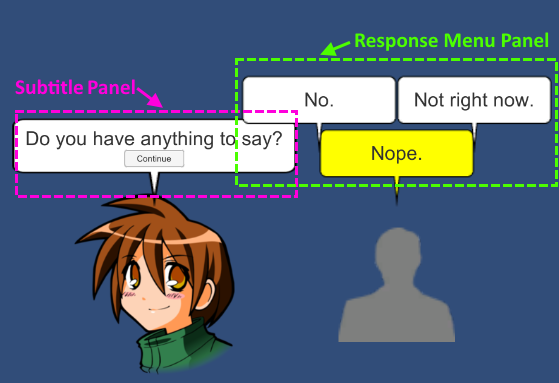
- bubbles.png (55.5 KiB) Viewed 637 times
Re: PC Continue buttons for bark style dialogues
Posted: Tue Feb 01, 2022 4:00 pm
by Mitoyaen
Ah, I'm setting up the response menu, for my player.
Re: PC Continue buttons for bark style dialogues
Posted: Tue Feb 01, 2022 4:06 pm
by Tony Li
If the response menu will only ever have one response choice, then you can do the same thing. Add a UI Button Key Trigger component to the response menu button, and set the Key to Mouse0.
If the response menu may have more than one choice, then you should use a subtitle panel. Set it up like I described above.
Re: PC Continue buttons for bark style dialogues
Posted: Tue Feb 01, 2022 4:25 pm
by Mitoyaen
Alright then, I will try to put on the subtitle panel. Thanks for the help anyway!
Re: PC Continue buttons for bark style dialogues
Posted: Tue Feb 01, 2022 4:31 pm
by Tony Li
Sounds good. That's the correct way to do it.
 It could be great if there is a way to make a continue button on the first response button, while it could be only clicked in the button area when choosing options.
It could be great if there is a way to make a continue button on the first response button, while it could be only clicked in the button area when choosing options.