Page 1 of 2
This will look as a newbie question but...
Posted: Thu Dec 02, 2021 6:20 am
by Abelius
...why I can't write a float value in a Number variable?

Yes, I know it's weird I didn't try in the five years I've used DS.

It's because it only supports Integers???
Re: This will look as a newbie question but...
Posted: Thu Dec 02, 2021 8:04 am
by Tony Li
Hi,
Where can't you enter a float?
Can you enter it using standard decimal notation (e.g., "3.14")?
You can also use floating point 'e' notation, such as "1.5e3" for 1500.
Re: This will look as a newbie question but...
Posted: Thu Dec 02, 2021 8:11 am
by Abelius
It's in the Variables tab in the Dialogue window.
I start writing this...

...and when I press Enter turns to this...

I've also tried with a comma, because I have both English and Spanish locales installed, but to no avail. It happens the same.
At any rate, if you confirm it's supposed to support decimals, then I guess there's something wrong in my platform...

Re: This will look as a newbie question but...
Posted: Thu Dec 02, 2021 8:50 am
by Tony Li
Hmm, maybe it's a system language issue? The field should use culture-invariant numbers -- that is, always a period ( . ) for decimals, not a comma ( , ).
Can you test a new, empty project with DS version 2.2.22? I don't think anything changed in this regard from 2.2.15 to 2.2.22, but we'd at least be looking at the same version.
Re: This will look as a newbie question but...
Posted: Thu Dec 02, 2021 9:59 am
by Abelius
Ah... no need. It's fixed now.
Even though the Display Language was set to English, I also had the Regional Settings set to Spanish (Brazil).
I forgot that I set it like that to test the game in other regions, so changing it back to English did the trick.
Thank you!
Re: This will look as a newbie question but...
Posted: Thu Dec 02, 2021 11:01 am
by Tony Li
Glad it's working now.

Re: This will look as a newbie question but...
Posted: Thu Oct 03, 2024 9:57 am
by DWicht
Hi, I am having this exact same issue. I am pretty sure this is an Unity issue but on the other hand there is no other place in Unity where I am having this.... only in Dialogue Variable Window.
I have been using German Layout. I have also tried to use english layout. I used comma, dots... nothing is working. Any ideas here?
Re: This will look as a newbie question but...
Posted: Thu Oct 03, 2024 10:36 am
by Tony Li
Hi,
Can you please show a screenshot of your Variable window?
Re: This will look as a newbie question but...
Posted: Tue Oct 08, 2024 4:06 am
by DWicht
i managed to fix it. i guess the same way the original poster did. i just didn't know what regional setting was changed (windows hides so many of those...). to reproduce change regional format to "German(Germany)" (default when you install windows in germany) like in the screenshot. i am using windows11 and unity 2022.3.19f1
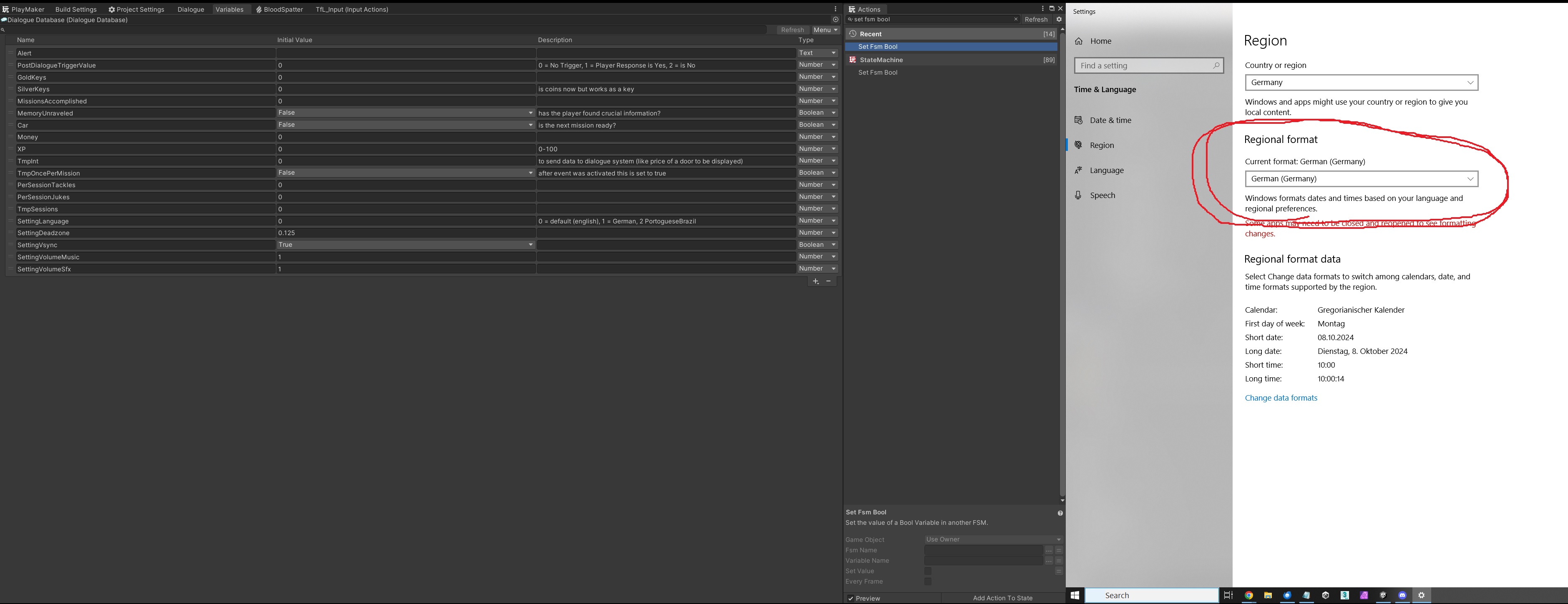
- dialogue.jpg (565.9 KiB) Viewed 1233 times
Re: This will look as a newbie question but...
Posted: Tue Oct 08, 2024 8:15 am
by Tony Li
Hi,
What Dialogue System version are you using?



