Page 1 of 2
Copy paste issues
Posted: Wed Mar 24, 2021 6:23 am
by Fax
Hi everyone.
I made a quest with copy and paste some of my Nodes.
But i encounter a disapointing problem.
I modify the values which have to be modify. But when i come back to my Nodes for work on them, my values are invisible/disable like this :
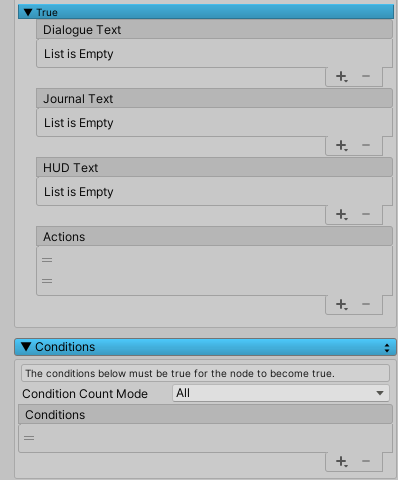
- 2021-03-24_11h21_04.png (14.61 KiB) Viewed 2555 times
It look like this "bug" only appear when i use the copy/paste function.
Is there a solution to this problem ? Am i doing something wrong ?
Thanks.
Re: Copy paste issues
Posted: Wed Mar 24, 2021 9:08 am
by AArtlone
I have noticed the same issue just now and was about to create a post haha
But yeah, I am experiencing the same problem.
Re: Copy paste issues
Posted: Wed Mar 24, 2021 9:32 am
by Tony Li
That is an issue that was just recently reported, and coincidentally I'm working on a fix today. In the meantime, you can clean it up by clicking the gear menu in the upper right of the Quest Editor window. Then select Debug > Delete Unused Subassets.
Re: Copy paste issues
Posted: Wed Mar 24, 2021 9:45 am
by Fax
Debug > Delete Unused Subassets does nothing on my Nodes.
I may wait for a fix of that problem before go further with QuestMachine.
Thanks for the reply anyway.
Re: Copy paste issues
Posted: Wed Mar 24, 2021 10:44 pm
by Tony Li
Hi,
This patch should address the copy-paste issue:
QM_CopyPastePatch_2021-03-24.unitypackage
Re: Copy paste issues
Posted: Thu Mar 25, 2021 11:10 am
by Fax
Looks like your link is empty.
Can't download the package.
Re: Copy paste issues
Posted: Thu Mar 25, 2021 11:13 am
by Tony Li
Hi,
The link is valid (try pasting it into your browser's URL field), but the web server isn't sending it as a download when clicked on for some reason. Here's an alternate link:
QM_CopyPastePatch_2021-03-24.unitypackage
Re: Copy paste issues
Posted: Thu Mar 25, 2021 11:46 am
by AArtlone
I have the same problem.
I am using Chrome. To download the package I right click on the link and open it in incognito tab.
That usually does the job
Re: Copy paste issues
Posted: Thu Mar 25, 2021 11:52 am
by Tony Li
I'm investigating the issue. I have the same problem with the first link, too. (Also with Chrome.) Does the second link work for you?
Edit: It appears to be Chrome. The latest Chrome update blocks links from "mixed" content -- that is, if the site itself uses SSL and https, but the link starts with "
http:". I changed the first link above to "
https:" and it seems to be working now in Chrome.
Re: Copy paste issues
Posted: Thu Mar 25, 2021 1:36 pm
by Fax
Thanks a lot.
It works like a charm.