Page 1 of 1
Best practice for setting conversation
Posted: Tue Feb 02, 2021 9:17 pm
by Keeko
I am currently building a quest and have a question around whether or not i am approaching this correctly.
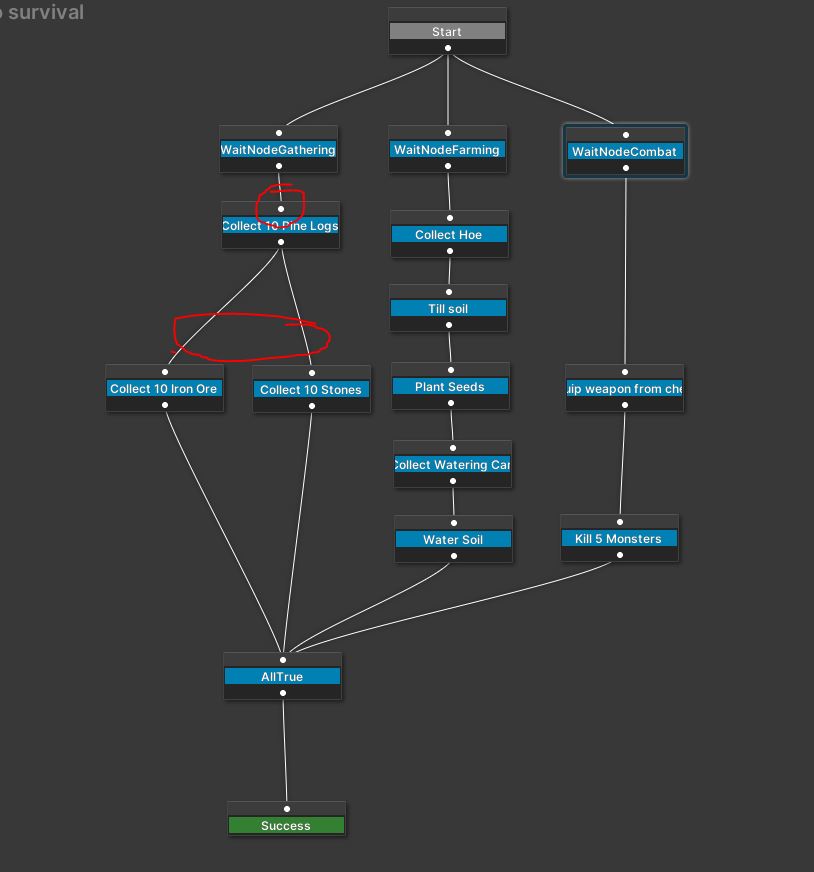
- Capture.JPG (53.62 KiB) Viewed 2212 times
In my image, I have circled a location where I would like conversations to take place before those nodes are set. Currently, I have a group of Dialogue system triggers on the quest giver that check the statuses of those nodes to decide what current conversation should be activated. This seems like it would get quite complex with big quests as I can see no way to set which conversation will next run when the player interacts with the quest giver (only an option to start a conversation straight away)
Is there any advice on this one?
Re: Best practice for setting conversation
Posted: Tue Feb 02, 2021 9:57 pm
by Tony Li
In some respects it comes down to personal preference, but I recommend writing a single conversation for the entire quest. Go down different branches of the conversation tree based on current quest node states.
Make liberal use of group nodes wherever they make sense, and also keep in mind that you can link from one conversation to another. So you could have one main, short entrypoint conversation that links to other three conversations for gathering, farming, and combat.
Re: Best practice for setting conversation
Posted: Tue Feb 02, 2021 10:14 pm
by Keeko
What are group nodes?
Re: Best practice for setting conversation
Posted: Wed Feb 03, 2021 9:07 am
by Tony Li
In the Dialogue System, a group node is a dialogue entry node whose Group checkbox is true:
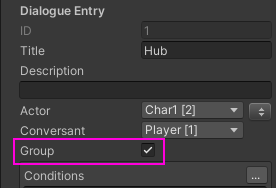
- groupNode.png (4.75 KiB) Viewed 2205 times
The Dialogue System's data structure is the same as a commercial dialogue writing application called Chat Mapper. I'll just paste in their description of group nodes:
Group nodes are used to create sub-trees within the overall conversation tree. This is useful from an organizational standpoint but also becomes very valuable in defining conditions as you will see in defining condition priorities. Groups can be thought of as simplified dialogue nodes and contain some of the same fields. Group nodes can also be added, arranged, and linked just like dialogue nodes. [S]cripts defined on group nodes will be executed just like script assigned to dialogue nodes.
Here's an example that uses groups:
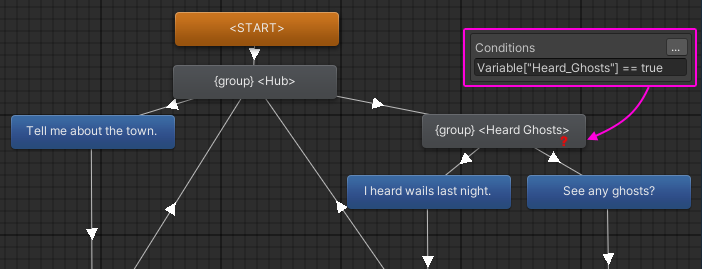
- groupNodes.png (30.36 KiB) Viewed 2205 times
The first group node (<Hub>) acts as a central return point for conversations that can loop back to the beginning. You typically see this in investigative conversations (e.g., "Tell me about...").
The second group node (<Heard Ghosts>) has a condition. If this condition is true (in this case, if the player heard ghosts), it adds the two blue responses on the right to the response menu. Without the <Heard Ghosts> group node, you'd have to put the same condition on both of the blue nodes on the right.
So in both cases group nodes help organize the conversation more tidily.
Re: Best practice for setting conversation
Posted: Wed Feb 03, 2021 12:15 pm
by Keeko
Is it possible to refer to a quest node with a dropdown instead of manually typing its ID, with the dialogue system that was a major boon to the speed of setting quest state from the tree?
Re: Best practice for setting conversation
Posted: Wed Feb 03, 2021 1:24 pm
by Tony Li
Not in the current version. I didn't include it because you can reference other quests, and those quests may not be assigned to the quest database yet. In the next update, I'll check if the current scene has a Quest Machine GameObject with quest database(s) assigned. If so, then it will attempt to show dropdowns when possible; otherwise it fill show text entry fields.
Re: Best practice for setting conversation
Posted: Wed Feb 03, 2021 1:27 pm
by Keeko
Amazing! Looking forward to that.