Page 1 of 1
Sequence(Delay) issue: Delay called from Ink doesn't work as expected.
Posted: Tue Dec 08, 2020 10:08 pm
by golden1yaki
Hello!
I'm using Ink to write my conversation script and I may found an issue with Sequence(Delay) called from Ink.
I tried to add an extra 10s delay after a dialogue.
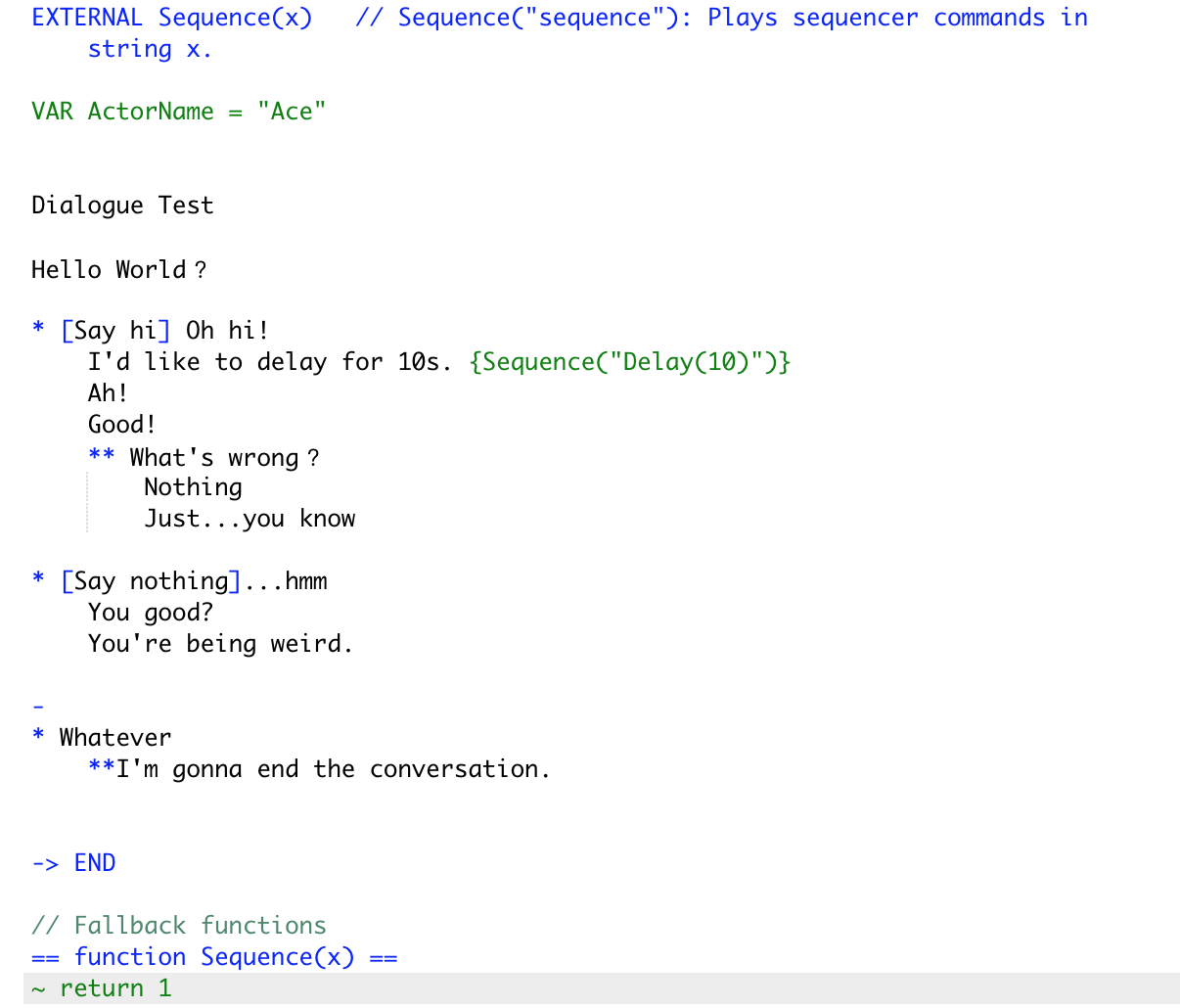
- Screen Shot 2020-12-09 at 10.21.25.png (122.29 KiB) Viewed 1014 times
The extra 10s delay sequence and the default 2s delay were both played at the same time. However, the conversation continued when the 2s delay was finished and the 10s delay was still counting down.
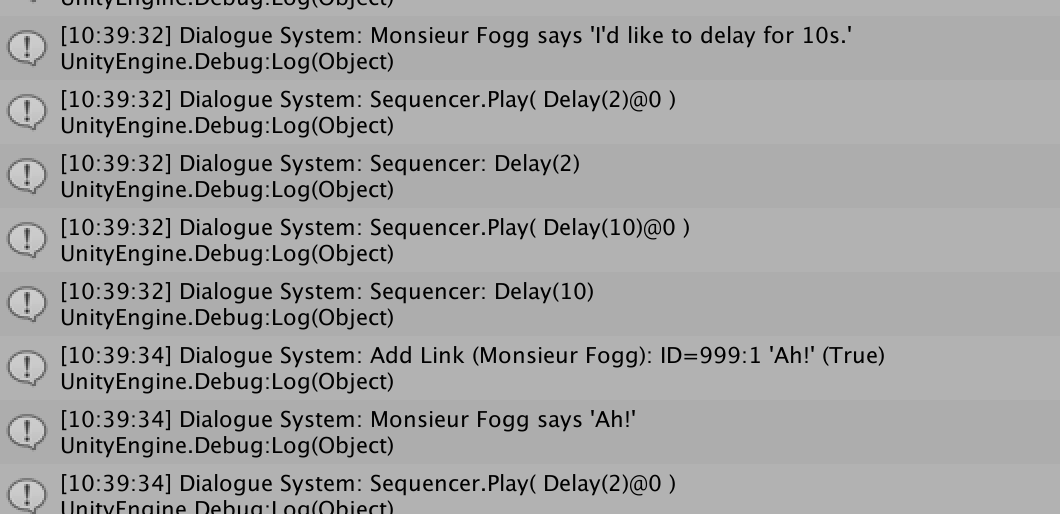
- Screen Shot 2020-12-09 at 10.40.19.png (117.69 KiB) Viewed 1014 times
In short: the sequence(Delay) from Ink was called but didn't really stop the dialogue.
Thanks in advance!
Re: Sequence(Delay) issue: Delay called from Ink doesn't work as expected.
Posted: Tue Dec 08, 2020 10:47 pm
by Tony Li
Hi,
I'll work on a fix for that. Technically I think Ink runs external functions in {braces} between lines of text. So {Sequence("Delay(10)")} runs between "I'd like to delay for 10s." and "Ah!". I'll need to find a way to catch it and make sure it plays attached to "I'd like to delay for 10s." instead of separately between the two lines.
Re: Sequence(Delay) issue: Delay called from Ink doesn't work as expected.
Posted: Wed Dec 09, 2020 8:53 am
by golden1yaki
Hi Tony,
Thanks for your soon reply.
I put {Sequence("Delay(10)")} between "I'd like to delay for 10s." and "Ah!", but this time the function was played after "Ah!". And it still didn't delay the conversation either.
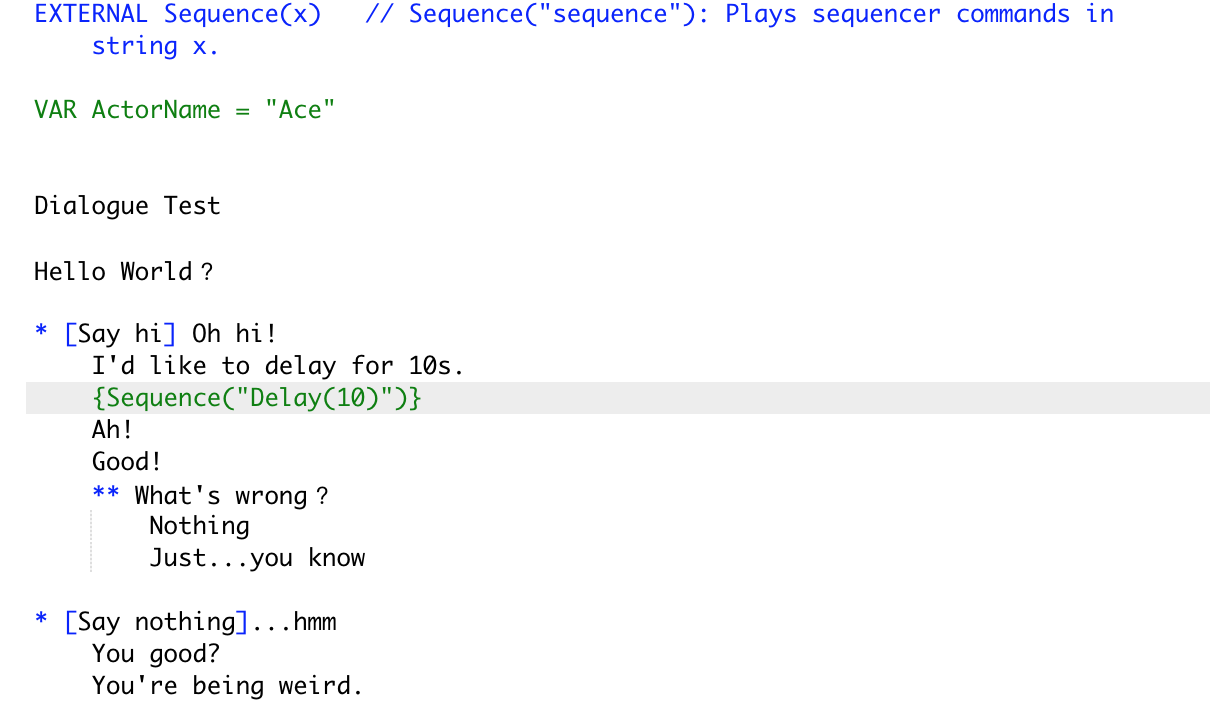
- Screen Shot 2020-12-09 at 21.52.25.png (91.31 KiB) Viewed 1007 times
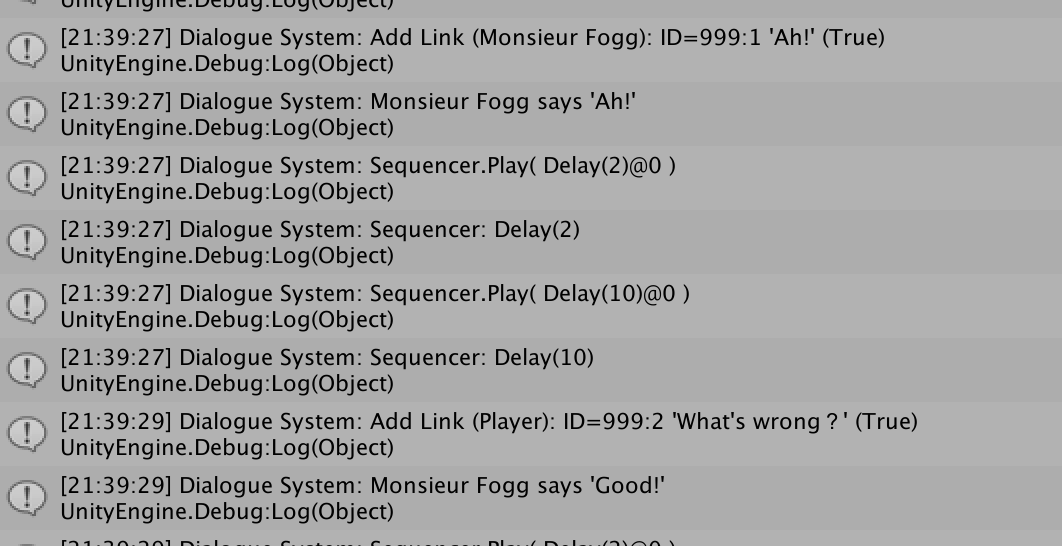
- Screen Shot 2020-12-09 at 21.40.04.png (122.83 KiB) Viewed 1007 times
It seems like the {Sequence("Delay(10)")} caught from Ink operates on its own instead of joining other ongoing delays.
Hope this information may help. Really appreciate!
Re: Sequence(Delay) issue: Delay called from Ink doesn't work as expected.
Posted: Wed Dec 09, 2020 9:07 am
by Tony Li
Yes, that's correct. Function calls in {braces} run relatively independently from the timing of the conversations themselves. It's looking like the most reliable way to run sequences that are tied to the timing of subtitles will be to provide an additional way to specify them. So instead of:
Code: Select all
I'd like to delay for 10s. {Sequence("Delay(10)")}
Ah!
Good!
You'll have the option to do something like this:
Code: Select all
I'd like to delay for 10s. || Delay(10)
Ah!
Good!
I just need to go through the grammar and make sure that "||" outside of {braces} doesn't mean anything special in Ink. Inside {braces}, "||" is used as the logical "or" condition.
Then again there may still be a way to unambiguously connect {Sequence(...)} to a specific Ink subtitle. I'm still researching it.
Re: Sequence(Delay) issue: Delay called from Ink doesn't work as expected.
Posted: Thu Dec 10, 2020 5:29 am
by golden1yaki
Thanks for your help!
Re: Sequence(Delay) issue: Delay called from Ink doesn't work as expected.
Posted: Thu Dec 10, 2020 8:36 pm
by Tony Li
Hi,
I was able to get the {Sequence()} function to connect properly to subtitles, so timing should work with your Delay(10) now. You can download the updated integration package from the
Dialogue System Extras page. (
direct download)
Re: Sequence(Delay) issue: Delay called from Ink doesn't work as expected.
Posted: Sat Dec 12, 2020 2:40 pm
by Tony Li
Note: In the updated integration package that will be in DS version 2.2.15, the default behavior will be the old way. To tie Ink {Sequence()} functions to subtitles, you'll need to tick the Dialogue System Ink Integration's Tie Sequences To Dialogue Entries checkbox.
Re: Sequence(Delay) issue: Delay called from Ink doesn't work as expected.
Posted: Sun Dec 13, 2020 8:44 am
by golden1yaki
Hi Tony,
This update works perfectly! Thank you very much!
Re: Sequence(Delay) issue: Delay called from Ink doesn't work as expected.
Posted: Sun Dec 13, 2020 9:05 am
by Tony Li
Glad to help!