Page 1 of 1
Farmer example movement problem
Posted: Mon Apr 20, 2020 4:11 am
by Illustrator
It seems there's problem with movement in the Farmer example. Move to coordinates change very little and characters do not move at all.
I'm using Unity 2019.3.10f1
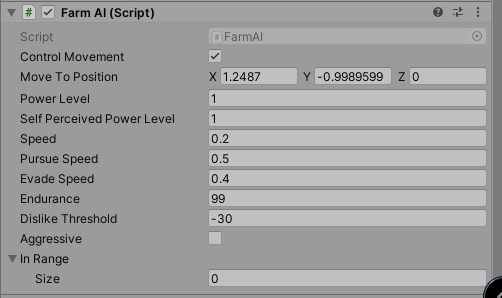
- farmer-example-farm-ai-move-to-position-2.PNG (19.43 KiB) Viewed 2784 times
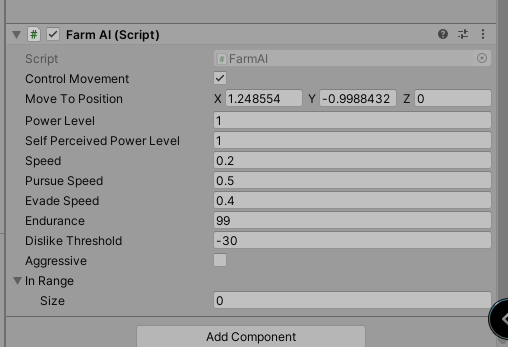
- farmer-example-farm-ai-move-to-position.PNG (21.59 KiB) Viewed 2784 times
Re: Farmer example movement problem
Posted: Mon Apr 20, 2020 8:52 am
by Tony Li
Hi,
You can increase the speeds. They're set to move very slowly so you can watch everything that's going on. The Move To Position coordinates are based on the area that the camera sees. If you've customized the scene, make sure it only has one main camera.
Also, make sure you've enabled 2D support with menu item Tools > Pixel Crushers > Common > Misc > Enable Physics2D Support.
Re: Farmer example movement problem
Posted: Mon Apr 20, 2020 11:25 am
by Illustrator
I enabled 2D and it's working now.

Thanks!
Re: Farmer example movement problem
Posted: Mon Apr 20, 2020 11:32 am
by Tony Li
Happy to help!
