Page 1 of 2
The UIs Not Showing Up in New Level
Posted: Fri Feb 07, 2020 6:12 am
by Mchia_Soo
Hey Tony!
The Dialogue System UI does not show up after loading to a new level of my game. But Quest Machine Journal UI is there when I click on my journal button.
ps: Settings are the same as the previous level.
Re: The UIs Not Showing Up in New Level
Posted: Fri Feb 07, 2020 8:56 am
by Tony Li
Hi,
Is the dialogue UI a child of the Dialogue Manager's Canvas? (Or is it a prefab assigned to the Dialogue Manager's Dialogue UI field? If it's a prefab, the Dialogue Manager will instantiate it as a child of its Canvas.)
Are the Dialogue Manager's Other Settings > Don't Destroy On Load and Allow Only One Instance checkboxes still ticked?
Re: The UIs Not Showing Up in New Level
Posted: Sun Feb 09, 2020 5:00 am
by Mchia_Soo
Tony Li wrote: ↑Fri Feb 07, 2020 8:56 am
Is the dialogue UI a child of the Dialogue Manager's Canvas? (Or is it a prefab assigned to the Dialogue Manager's Dialogue UI field? If it's a prefab, the Dialogue Manager will instantiate it as a child of its Canvas.)
Nope, it is not a child of the Canvas. It is a prefab instead.
Tony Li wrote: ↑Fri Feb 07, 2020 8:56 am
Are the Dialogue Manager's Other Settings > Don't Destroy On Load and Allow Only One Instance checkboxes still ticked?
Yup, they are still ticked. I guess this is the default settings. The image below is my Dialogue Managers for every level.
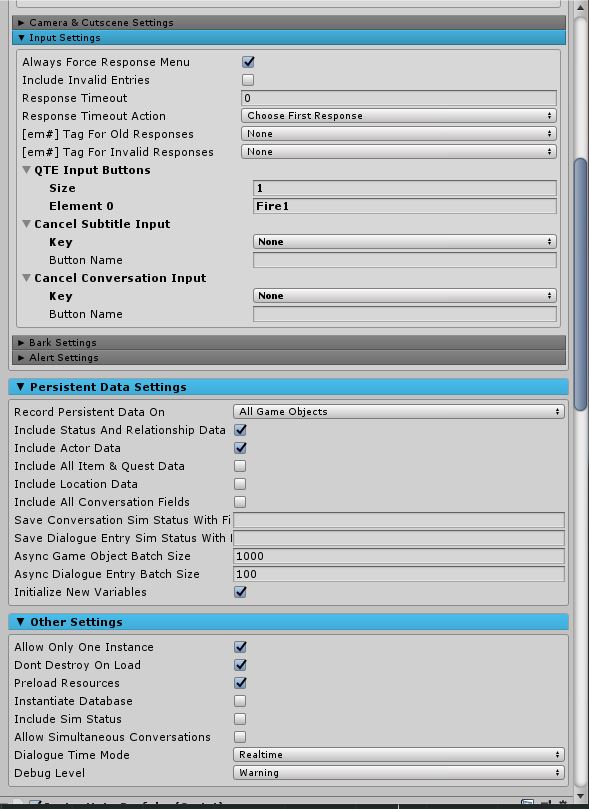
- DialogueManager.JPG (96.9 KiB) Viewed 2882 times
Also, I have another question regarding the Journal text. Here is how my Quest looks like.
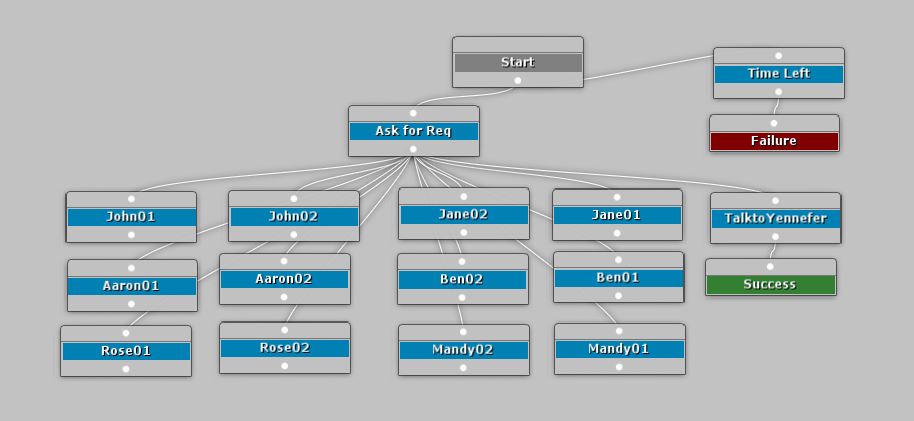
- QuestEditor.JPG (48.94 KiB) Viewed 2882 times
[If you still remember my game - gathering the information from NPCs, every NPC gives out 2 information and each information represent 1 node. Yennefer is the Quest Giver.]
As you can see, after Ask for Req, there are a lot of nodes, such as Jane02, Jane01, Ben01, ... , TalktoYennefer. TalktoYennefer will link to success node.
Basically, those NPCs(Jane01/Jane02/Ben01, etc.,) nodes are the information that the player will need to gather.
In those NPCs nodes, the settings are the same where the information will display in the Journal once the node is active and if it is true, a rejected statement regarding the information will be displayed in the Journal.
For example:
Active/JournalText/DialogueSystemText - Ms. Mandy (RA Applicant): [var=reqMandy]
True/JournalText/DialogueSystemText - [REJECTED] Ms. Mandy (RA Applicant): [var=reqMandy]
At the end of the game, the journal is supposed to display the information that the player has collected, but I don't know why the journal displays all information that I have set in the nodes. (as shown in the image below)
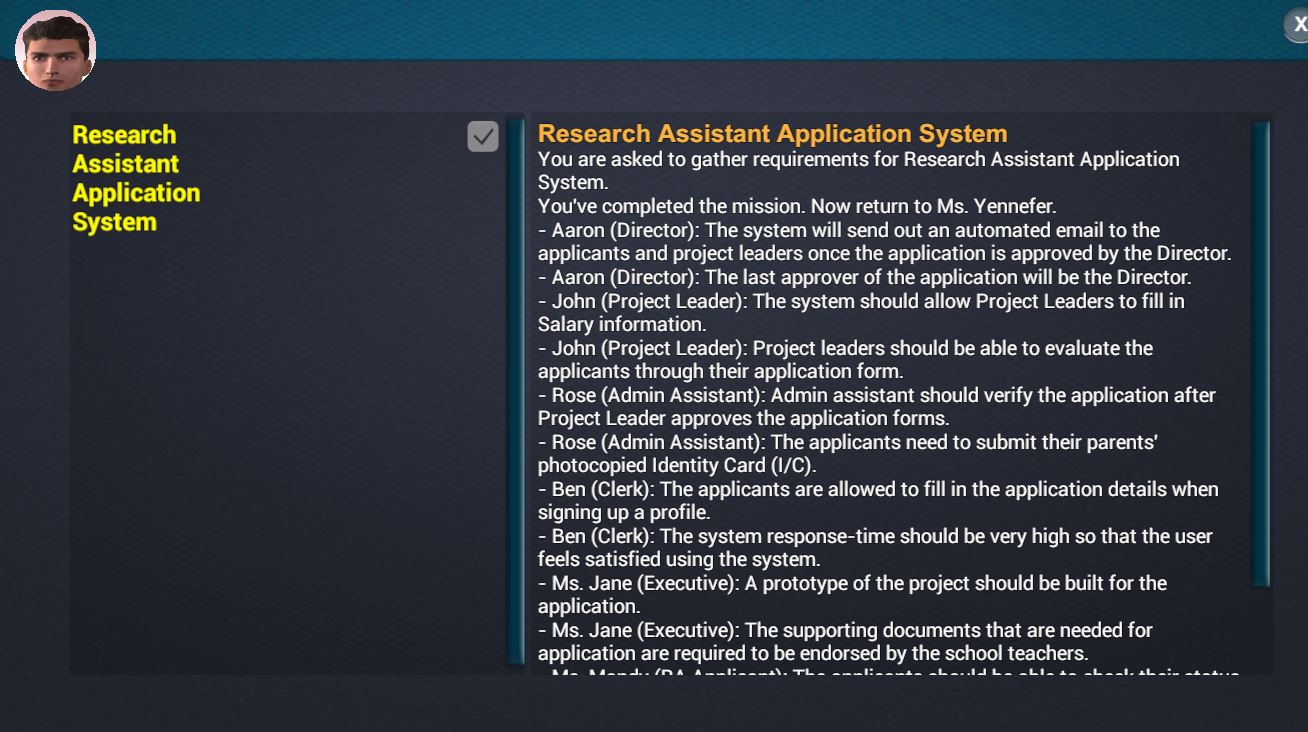
- QuestJournal.JPG (159.99 KiB) Viewed 2882 times
Do you have any method to resolve this issue as I want to save the content of the Journal in a .txt file? And can you guide me on how to set up the Dialogue System and Quest Machine so that the game can run smoothly?
Re: The UIs Not Showing Up in New Level
Posted: Sun Feb 09, 2020 9:00 am
by Tony Li
Hi,
Since the Dialogue Manager's Dialogue UI field points to a prefab, it will instantiate the prefab into its Canvas at runtime.
Since Don't Destroy On Load is ticked, at runtime the Dialogue Manager from the original scene will survive the scene change and remove the Dialogue Manager in the new scene. The original Dialogue Manager should still have its dialogue UI because it's a child GameObject. Can you please check if this is the case? Also let me know if there are any warnings or errors in the Console window.
For the Quest Machine text: The journal will whatever text is assigned to the quest and each node, for its current state. Here is an example:
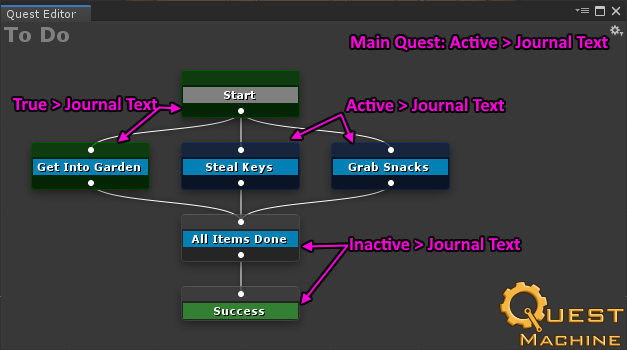
- questText.png (49.77 KiB) Viewed 2878 times
Since the state of 'Get Into Garden' is True, the journal will show the content in its True > Journal Text section (if there is any).
Since 'Grab Snacks' is Active, the journal will show the content in its Active > Journal Text section.
Since 'Success' is Inactive, the journal will show the content in its Inactive > Journal Text section.
Side note: The journal will show the Dialogue Text if you have not set any journal text and the Quest Journal UI's 'Show Dialogue Content If No Journal Content' checkbox is ticked.
Re: The UIs Not Showing Up in New Level
Posted: Mon Feb 10, 2020 5:17 am
by Mchia_Soo
There is no any special warnings or errors in the Console window. I just realised that I set the Dialogue Panel to FALSE at the last node of the Quest Giver's conversation as I want the Completed Level Panel to be displayed.
But here comes another problem if I remove the "SetDialoguePanel(false)", the last node will disappear only if I press on the Continue button. After I removed this line, the dialogue panel did work well but somehow it will display together with the Completed Level Panel.
I have tried on the sample of the documentation for SetDialoguePanel(), but till now, still have no idea how to fix it. Perhaps, i can get some advice from you on how to use it?
Btw, I have yet tried on the solution you gave regarding the Journal text. Will update you about that soon.
Re: The UIs Not Showing Up in New Level
Posted: Mon Feb 10, 2020 9:33 am
by Tony Li
Mchia_Soo wrote: ↑Mon Feb 10, 2020 5:17 amBut here comes another problem if I remove the "SetDialoguePanel(false)", the last node will disappear only if I press on the Continue button. After I removed this line, the dialogue panel did work well but somehow it will display together with the Completed Level Panel.
If you want the last node to disappear, why not let the continue button continue past it? Then the conversation will end, and the dialogue panel will automatically disappear.
Another idea: Design the Completed Level Panel so it is on a higher Canvas than the dialogue panel. Make it cover the whole screen so it hides the dialogue panel.
Re: The UIs Not Showing Up in New Level
Posted: Mon Feb 10, 2020 9:43 am
by Mchia_Soo
My original idea for the Journal text is to display the information the player has collected (1 accepted info = 1 active node). Then I was asked to display the rejected information as well. (1 rejected info = 1 true node)
"You've completed the mission. Now return to Ms Yennefer", this line is supposed to be in the success node.
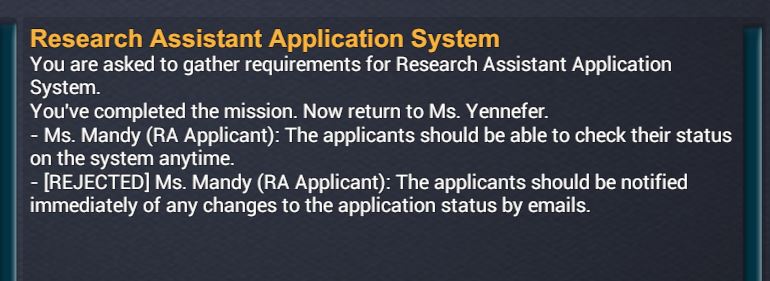
- JournalInfo01.JPG (51.15 KiB) Viewed 2866 times
But after adjusting all these things, the journal isn't working well, where it displays all information (all nodes) in the Journal (including the accepted and rejected information).
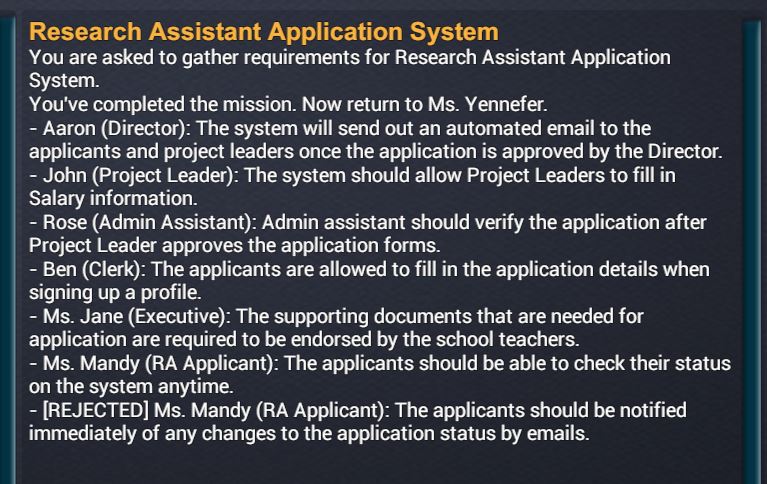
- JournalInfo02.JPG (103.55 KiB) Viewed 2866 times
As you can see from the screenshot I sent previously, the node of TalktoYennefer does not come from all those NPCs node, it only comes from the AskStaffs node. And I realise that it will make all nodes active before going to the node of TalktoYennefer. Any specific condition that causes this to happen?
Re: The UIs Not Showing Up in New Level
Posted: Mon Feb 10, 2020 9:51 am
by Tony Li
Whenever a node becomes True, all of its inactive child nodes automatically become Active:
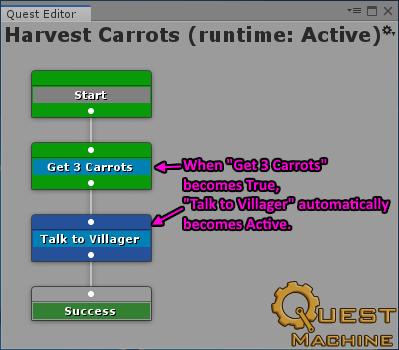
- qmTrueActive.png (37.41 KiB) Viewed 2864 times
Instead of using True for rejected nodes, it may be better to use two separate nodes for accepted and rejected. If the information is accepted, set the accepted node to True. If the information is rejected, set the rejected node to True.
Re: The UIs Not Showing Up in New Level
Posted: Mon Feb 10, 2020 10:02 am
by Mchia_Soo
Alright. Thanks for the suggestions!
Re: The UIs Not Showing Up in New Level
Posted: Mon Feb 10, 2020 10:06 am
by Mchia_Soo
One more question, can a node be active and true at the same time?