[HOWTO] How To: Reset Timed Quests
Posted: Fri Jun 28, 2019 8:46 am
A Quest Machine user asked how to reset and auto-restart timed quests. Here are the steps:
1. Inspect the quest's main properties. In the Active state, add actions to set your counters to their initial values:
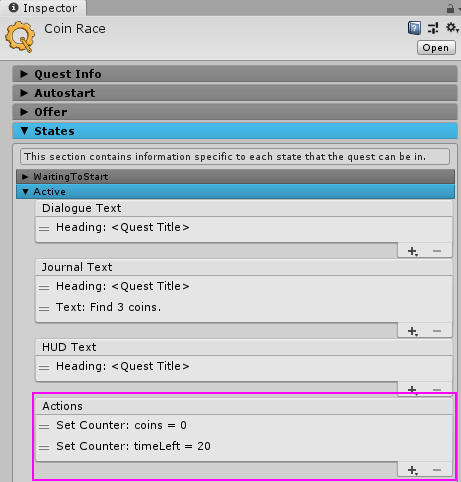
2. In the Failed state, add actions to reset the quest node states and quest state:
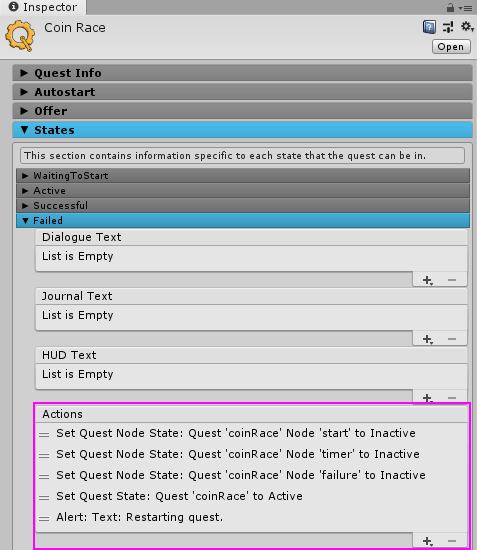
1. Inspect the quest's main properties. In the Active state, add actions to set your counters to their initial values:
2. In the Failed state, add actions to reset the quest node states and quest state: