Page 1 of 2
[Solved] Conversation Fails to Load Properly
Posted: Tue Jun 25, 2019 11:27 pm
by CodePrincess
Hi, Tony! Hi everybody!
So, I'm making this barebones multi-scene demo where you watch an opening dialogue, then are transported to a second scene with two conversation options. The opening works fine, but when I try to run either of the conversations in the second scene, the dialogue panel appears, then slowly fades away as it types up the first few words of a sentence I wrote not in the intended conversation, but in the NPC Subtitle panel for testing purposes.
If you have any thoughts on what might be causing this behavior, I'd be very happy to hear them.
Thank you very much for listening to my problem.
Re: Conversation Fails to Load Properly
Posted: Wed Jun 26, 2019 8:57 am
by Tony Li
Hi!
The Dialogue Panel's fade out animation is probably stuck playing the Hide animation (fade out) when the second conversation starts.
What dialogue UI script are you using? (e.g., StandardDialogueUI or UnityUIDialogueUI)
As a test, does the same problem happen if you use the Basic Standard Dialogue UI prefab?
Re: Conversation Fails to Load Properly
Posted: Wed Jun 26, 2019 11:11 am
by CodePrincess
Uh-oh.
I don't think I'll be able to look that up until I can figure out what's causing this compiler error:
Assets\Plugins\Pixel Crushers\Dialogue System\Wrappers\UI\Utility\TextMeshProTypewriterEffect.cs(15,77): error CS0234: The type or namespace name 'TextMeshProTypewriterEffect' does not exist in the namespace 'PixelCrushers.DialogueSystem' (are you missing an assembly reference?)
I tried installing TextMesh, but that didn't seem to change anything.
Can you think of anything else I should try?
Re: Conversation Fails to Load Properly
Posted: Wed Jun 26, 2019 1:01 pm
by Tony Li
Right-click on Plugins / Pixel Crushers / Dialogue System / Scripts and select Reimport.
Then right-click on Plugins / Pixel Crushers / Dialogue System / Wrappers and select Reimport.
After adding the TMP_PRESENT scripting define symbol, Unity sometimes doesn't recompile code that's in Plugins. The steps above tell Unity to recompile it to recognize the new Text Mesh Pro capability.
Re: Conversation Fails to Load Properly
Posted: Wed Jun 26, 2019 1:43 pm
by CodePrincess
It's still giving that error. Should I reimport everything? Download the newest version of Unity?
Thank you so much.
Re: Conversation Fails to Load Properly
Posted: Wed Jun 26, 2019 1:55 pm
by Tony Li
Try this:
1. Make sure you have TextMesh Pro installed from Unity's Package Manager.
2. Select the menu option
Tools → Pixel Crushers → Dialogue System → Tools → Enable TextMesh Pro Support.... If this option is grayed out or missing, then you've already done this step. (
More info if you're interested.)
3. Right-click on Plugins / Pixel Crushers / Dialogue System / Scripts / UI / UI Utility /
TextMeshProTypewriterEffect and select
Reimport.
Re: Conversation Fails to Load Properly
Posted: Wed Jun 26, 2019 3:35 pm
by CodePrincess
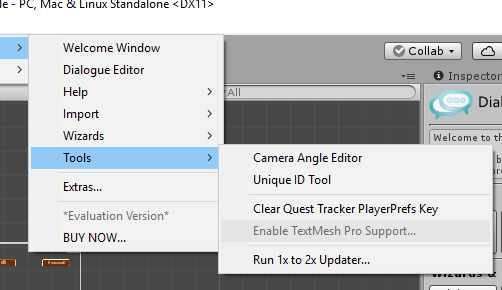
- TMP_Instruction01.png (21.07 KiB) Viewed 2636 times
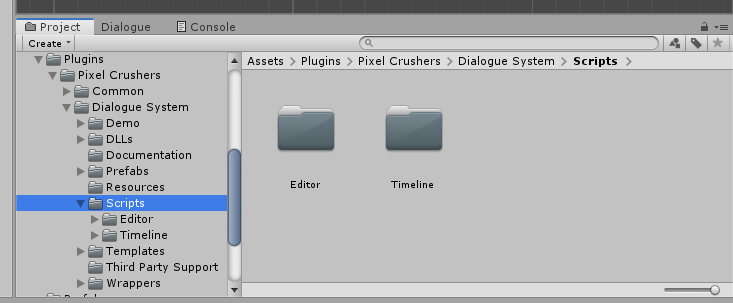
- TMP_Instruction02.png (28.2 KiB) Viewed 2636 times
This is the right place, right?
Re: Conversation Fails to Load Properly
Posted: Wed Jun 26, 2019 4:13 pm
by Tony Li
Thanks for the screenshot. This is the clue:
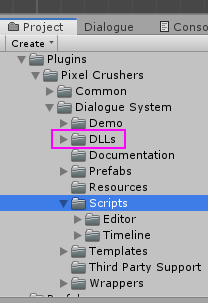
- evalVersion.png (9.34 KiB) Viewed 2634 times
The evaluation version doesn't support TextMesh Pro. It ships with DLLs that are precompiled without TextMesh Pro so they can work in projects that don't have TextMesh Pro.
I'll PM you the TextMeshProTypewriterEffect script.
Re: Conversation Fails to Load Properly
Posted: Wed Jun 26, 2019 6:24 pm
by CodePrincess
Man, I would be so sunk without your help.

Okay, that takes care of that; now for that fading test you suggested...
Re: Conversation Fails to Load Properly
Posted: Wed Jun 26, 2019 7:45 pm
by CodePrincess
And now I have conversations back! Hooray! Thank you again for everything, Tony!