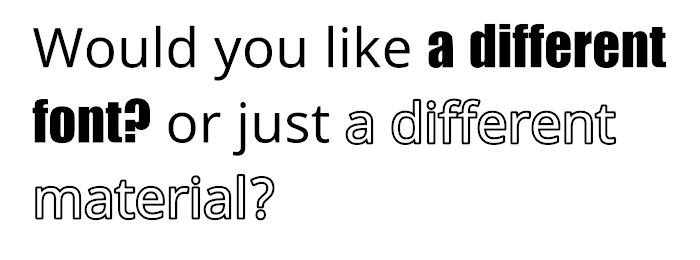Using multiple fonts for regular text, italic text, and bold text and character spacing
Posted: Tue Jun 04, 2019 11:07 am
Hello Tony,
I am extremely grateful for the help you gave me before and I had a couple more questions if you don't mind.
Is it possible to use a separate font for italic or bold?
So for example
Base Font - regular text
Italic Font - italic font when using the italic rich text codes
Bold Font - bold font when using the bold rich text codes
So essentially there could be up to three fonts that could display in one text box. Is this sort of thing possible?
Other question is with character spacing
I would like to control the character spacing for certain text boxes. Not at runtime but set up to display text with a bit more space between each character.
I would be grateful for any help. Thank you!
Warm Regards,
Jesse
I am extremely grateful for the help you gave me before and I had a couple more questions if you don't mind.
Is it possible to use a separate font for italic or bold?
So for example
Base Font - regular text
Italic Font - italic font when using the italic rich text codes
Bold Font - bold font when using the bold rich text codes
So essentially there could be up to three fonts that could display in one text box. Is this sort of thing possible?
Other question is with character spacing
I would like to control the character spacing for certain text boxes. Not at runtime but set up to display text with a bit more space between each character.
I would be grateful for any help. Thank you!
Warm Regards,
Jesse