Page 1 of 1
Trying to use the Alert System, Not enough guide
Posted: Mon Feb 04, 2019 1:26 am
by sabther
Hi
I am trying to use alert system for my project.
I want to have different lines as feedback to the player and only show preferred line according to players action.
for example, I want to do a "checkpoint reached " alert when my player enters into a specific trigger.
I want to use my code on the Player to control this event, can you provide me more guide to it?
Thanks you so much!
Re: Trying to use the Alert System, Not enough guide
Posted: Mon Feb 04, 2019 7:37 am
by Tony Li
Hi,
You can do this without code by using a trigger collider and a Dialogue System Trigger component. Here's an example:
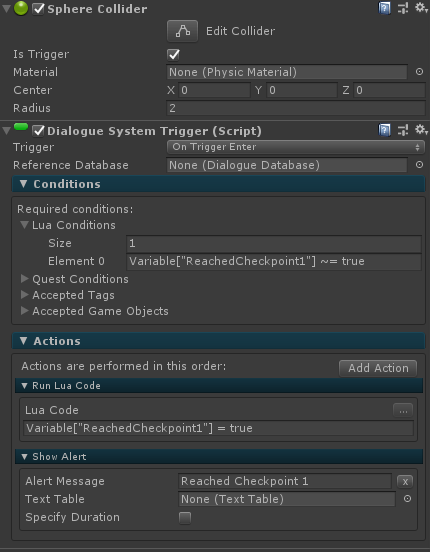
The Dialogue System Trigger above checks if a dialogue database variable named "ReachedCheckpoint1" has not been set to true it. If it hasn't been set, the trigger sets it true and shows an alert message.
To do the same in code, use
DialogueManager.ShowAlert and
DialogueLua.GetVariable/
SetVariable:
Code: Select all
void OnTriggerEnter(Collider other) {
if (!DialogueLua.GetVariable("ReachedCheckpoint1").asBool) {
DialogueLua.SetVariable("ReachedCheckpoint1", true);
DialogueManager.ShowAlert("Reached Checkpoint 1");
}
}
Alerts can use the Dialogue System's localization system. So if you've assigned translations for "Reached Checkpoint 1" to the Dialogue Manager's text table, it will automatically show the translation for the current language.
And alerts can use [var=varName] and [lua(code)]
markup tags. Example:
Code: Select all
DialogueManager.ShowAlert("Reached Checkpoint 1. Great job, [var=PlayerNickname]!");
Re: Trying to use the Alert System, Not enough guide
Posted: Tue Feb 05, 2019 3:05 pm
by sabther
Hello Tony
I still want to command the Alert system purely with the code.
I did some simple test like this:
Code: Select all
using System.Collections;
using System.Collections.Generic;
using UnityEngine;
using PixelCrushers.DialogueSystem;
public class DialogueAlertSystem : MonoBehaviour {
// Use this for initialization
void Start () {
}
// Update is called once per frame
void Update () {
if (Input.GetKeyDown("space"))
{
print("space key was pressed for test Alert System");
DialogueManager.ShowAlert("Reached Checkpoint 1");
}
}
However when every time I press the space sky it shows the debug, but not the alert message. Can you help me to fix it?
It is vital important for me to access the alert system by code.
Ps: the Trigger solution works in my scene, so I think there is something wrong with the code
Re: Trying to use the Alert System, Not enough guide
Posted: Tue Feb 05, 2019 3:12 pm
by Tony Li
If the trigger works, then DialogueManager.ShowAlert() should work in the same scene because that's what the trigger calls.
Are there any error messages?
Is a dialogue UI assigned to the Dialogue Manager?
Do you have another script in the project that's named DialogueManager and has a ShowAlert() method?
Can you send me a unitypackage containing an example scene and the script?
Re: Trying to use the Alert System, Not enough guide
Posted: Tue Feb 05, 2019 3:49 pm
by sabther
Hello Tony
There is no error messages.
A dialogue UI already assigned to the Dialogue Manager
I made some changes to the code as:
Code: Select all
void Start () {
DialogueManager.ShowAlert("hahah");
}
// Update is called once per frame
void Update () {
if (Input.GetKeyDown("space"))
{
TestAlert();
}
}
void TestAlert()
{
DialogueManager.ShowAlert("new alert");
print("space key was pressed for test Alert System");
}
The alert shows on the start of the game, a hahah alert appers
but the input space bar only shows the debug in the console, not the alert.
Can you test it on your end ? I will try to give you a package of the scene. But every time i try to export a package it wants to include everything in the project
Re: Trying to use the Alert System, Not enough guide
Posted: Tue Feb 05, 2019 6:44 pm
by Tony Li
Here's an example:
AlertScriptExample_2019-02-05.unitypackage
The example is in "Dialogue System Examples / Alert Script Example".
If for some reason it doesn't work, please reply with your Unity version and Dialogue System version. If you're using one the dialogue UI prefabs, let me know which one.
I also included an older example in "Dialogue System Examples / Alert Example". It tests different things, but it might be useful to examine.
p.s. - To export only the files you've selected,
untick Include dependencies.
Re: Trying to use the Alert System, Not enough guide
Posted: Tue Feb 05, 2019 11:54 pm
by sabther
Hi Tony
The package you provided work just fine in my project.
It is so wired, I use unity 2018.2 and letterbox template
I un-checked the Include dependencies selections, now it the package wound not export with the script..
I will try to build another scene on my end from the scratch
Re: Trying to use the Alert System, Not enough guide
Posted: Wed Feb 06, 2019 7:53 am
by Tony Li
Your test scene worked for me:
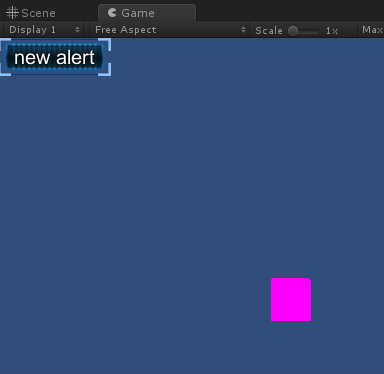
Could something unrelated to the Dialogue System be causing a conflict?
To export only specific files, select all of the files that you want to export, and untick Include dependencies:
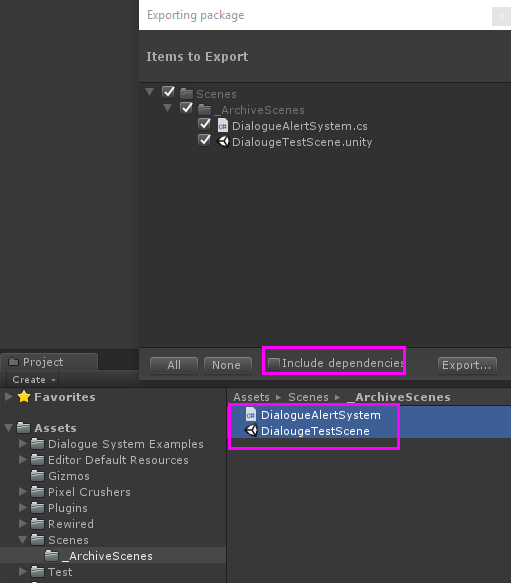
This is the exact script I used:
Code: Select all
using System.Collections;
using System.Collections.Generic;
using UnityEngine;
using PixelCrushers.DialogueSystem;
public class DialogueAlertSystem : MonoBehaviour
{
void Start()
{
DialogueManager.ShowAlert("hahah");
}
// Update is called once per frame
void Update()
{
if (Input.GetKeyDown("space"))
{
TestAlert();
}
}
void TestAlert()
{
DialogueManager.ShowAlert("new alert");
print("space key was pressed for test Alert System");
}
}