Do you mean the rank order of linked nodes? If so, take this example:
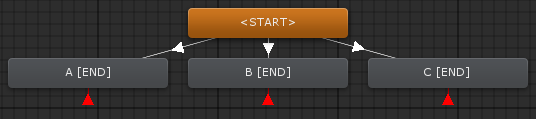
The START node links to A, B, and C.
To see the order in which they will be checked, inspect the START node. The links will be at the bottom of the Inspector:

In the screenshot above, the Dialogue System will check the Conditions on all nodes in this order: C, B, A. Use the up/down arrow buttons to change the order.
Once the Dialogue System has checked the nodes, it will have a list of nodes whose Conditions are true. It will use the first NPC node (e.g., C) in the list. If there are no true NPC nodes, it will show a response menu containing the true Player nodes.
However, you can also specify priorities:
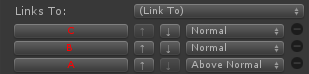
In the screenshot above, A has Above Normal priority. The Dialogue System will check all nodes that have Above Normal priority. If any of these nodes are true, it stops evaluating and returns the list of true Above Normal nodes. It will not even attempt to evaluate Normal nodes in this case.
---
If you're talking about a NPC GameObject with multiple Dialogue System Triggers, the order is undefined. Use the Dialogue System Trigger's Condition section to set conditions so that only one will be true at any time.