Page 1 of 1
Change Term Name before transfer(DS TO L2)
Posted: Tue Jan 22, 2019 2:47 pm
by gmaheux
Hi

I am using the DS to L2 package to transfer dialogue entries, and it is working very well (easy to use and efficient).
Although, when I click on "To L2" and then go to the terms Tab in L2, I see that every dialogue entry has "Dialogue Text" as name for every transfered term. Is there a way to set a name for my dialogues lines BEFORE transfering to L2 so that They do not all have the same name and prevent having to rename every term directly in l2 after?
Thanks a lot!

Re: Change Term Name before transfer(DS TO L2)
Posted: Tue Jan 22, 2019 7:07 pm
by Tony Li
Hi,
The full keys are actually:
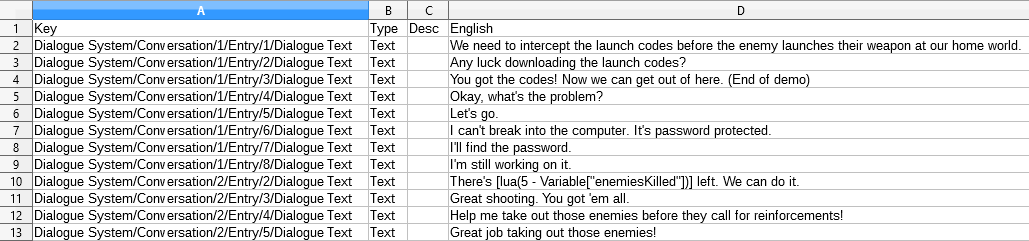
Each term's key includes information that the Dialogue System needs to be able to identify it. It's just that the i2 editor only shows the part after the last "/".
If you export additional fields, such as actors' Description fields, they will have different keys:
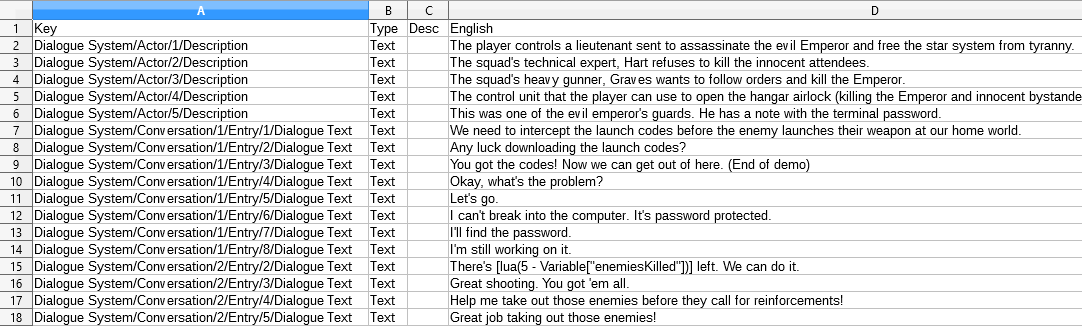
Similarly, if you're also using the Menu Text field, you could have two fields for each dialogue entry node:
Code: Select all
Dialogue System/Conversation/1/Entry1/Dialogue Text
Dialogue System/Conversation/1/Entry1/Menu Text
I'm open to suggestions. I'm hesitant to add the entire dialogue text as part of the key, such as:
Code: Select all
Dialogue System/Conversation/1/Entry1/Dialogue Text/We need to intercept the launch codes before the enemy launches their weapon at our home world.
because it will make the key extremely long.
I could replace the "/" with a different character such as:
Code: Select all
Dialogue System:Conversation:1:Entry1:Dialogue Text
Then the i2 editor will show the entire key. But would that be helpful?
Re: Change Term Name before transfer(DS TO L2)
Posted: Wed Jan 23, 2019 3:05 pm
by gmaheux
Hi!
Thank you for your answer, this is good information, but I fear that I need to rephrase my question.
When I create manually a new L2 entry, I set the key name to what I need and then apply my translations.
The automatically created key names when I am exporting using ds to l2 may be what the plugin needs to identify it, but at the same time this makes it completely unreadable for humans beings after that.
Let's say that I want to find dialogues lines from a specific context. all the lines will be named something like "DialogueSystem/Conversation/number/entry/number/Dialogue text".
Without a name comprehensible by humans, it becomes almost impossible to navigate through the spreadsheet and find the lines I am looking for. This is why I am asking if there is a field that can be used as key name, which will be kept when exporting to l2. Without this, the plugin becomes sadly almost impossible to use.
Cheers and thanks you

Re: Change Term Name before transfer(DS TO L2)
Posted: Wed Jan 23, 2019 3:11 pm
by Tony Li
I think we can find a good solution.
Let's say the line is in conversation ID 4, dialogue entry 2. The Dialogue Text is "We need to intercept the launch codes before the enemy launches their weapon at our home world."
One option is to incorporate the text into the key, and make the other identifying information shorter, such as:
Code: Select all
DS/C4:2:Dialogue Text/We need to intercept the launch codes before the enemy launches their weapon at our home world.
The Dialogue System can still use the "DS/C4:2:Dialogue Text" part to uniquely identify the term. In the i2 editor, you will only see the part after that ("We need to intercept...").
It's still quite long, but maybe that would work for you?
If not, what would you like the key names to be?

