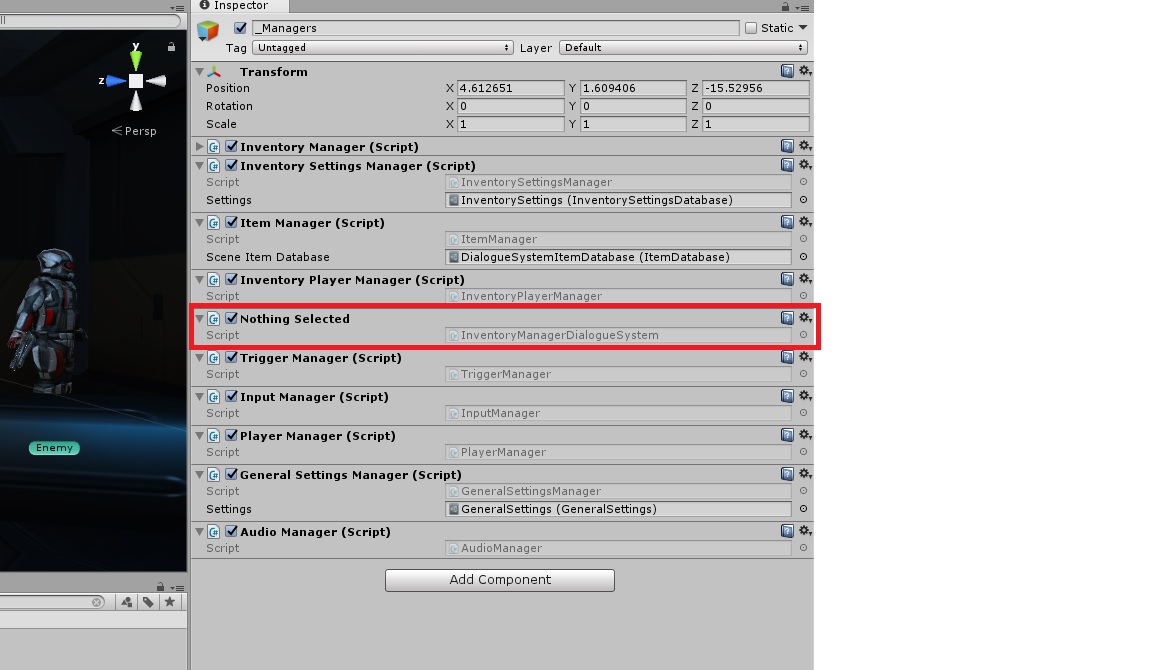Inventory Pro : Problem with the Integration
Posted: Wed Dec 26, 2018 1:36 pm
Hi Tony,
Merry Christmas !!!!!!
I just bought your asset, and I'm trying to integrate it into my project. I already had inventory pro. So, I follow this "tuto" https://inventory-pro-docs.readthedocs. ... ngStarted/
I downloaded your asset, (it's ok). And I tried to put the "InventoryManagerDialogueSystem" into my "_Manager" But, I have this error : "Can't add script component " InventoryManagerDialogueSystem" because the script class cannot be found. Make sure that there are no compile errors and that the file name and class name match".
The class name is " public class InventoryManagerDialogueSystem : MonoBehaviour" And I don't see the difference with the name of the files.
I miss something ?
Merry Christmas !!!!!!
I just bought your asset, and I'm trying to integrate it into my project. I already had inventory pro. So, I follow this "tuto" https://inventory-pro-docs.readthedocs. ... ngStarted/
I downloaded your asset, (it's ok). And I tried to put the "InventoryManagerDialogueSystem" into my "_Manager" But, I have this error : "Can't add script component " InventoryManagerDialogueSystem" because the script class cannot be found. Make sure that there are no compile errors and that the file name and class name match".
The class name is " public class InventoryManagerDialogueSystem : MonoBehaviour" And I don't see the difference with the name of the files.
I miss something ?